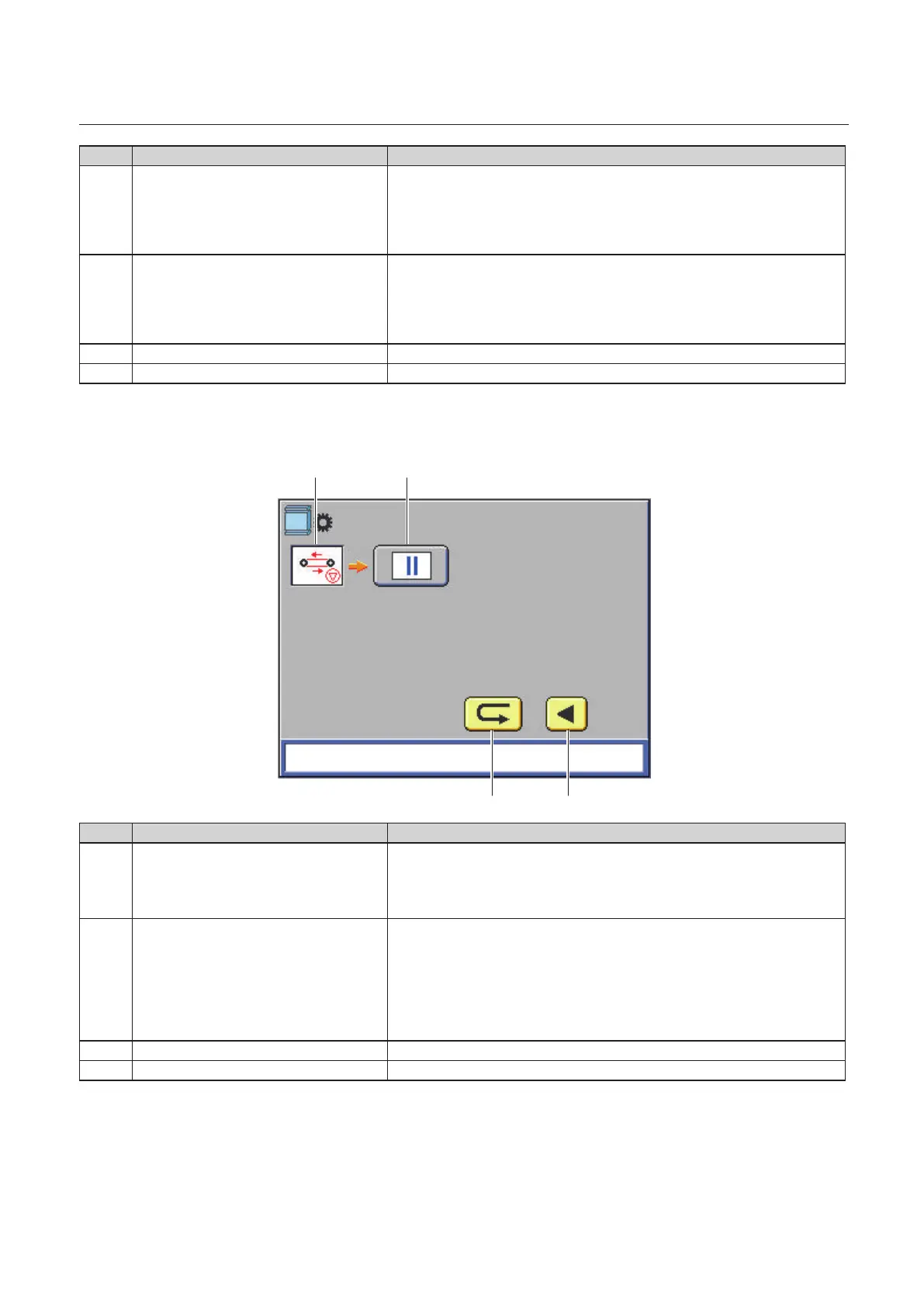1-35
Chapter 1 Before Operation
No. Item Details
[2] Conveyance stop timing Specify the conveyance belt stop timing.
+: The value increases and it stops with faster timing.
-: The value decreases and it stops with slower timing.
Setting range: -15 to 15, default: 0
[3] Conveyance restart timing Specify the conveyance restart timing.
+: The value increases and it restarts with faster timing.
-: The value decreases and it restarts with slower timing.
Setting range: -15 to 15, default: 0
[4] Return key Returns to the [Options] screen.
[5] Next page key Goes to the next page.
4-7-5. Head/foot trimming setting screen (second page)
[3] [4]
[1] [2]
No. Item Details
[1] Head/foot trimming conveyance belt
stop setting
Specify whether to stop the head/foot trimming conveyance belt of
the DKT-200 during head/foot trimming. If the head/foot trimming
conveyance belt is stopped, the processing speed of the system may
decrease. If you do not want to decrease the speed, set it to o.
[2] On/o setting key On: The head/foot trimming belt stops during head/foot trimming.
Binding operations will be made at the speed at which the
conveyance belt stops during head/foot trimming.
O: The head/foot trimming belt does not stop during head/foot
trimming. Binding operations can be made at the maximum speed.
Default: o
[3] Return key Returns to the [Options] screen.
[4] Previous page key Returns to the previous page.
