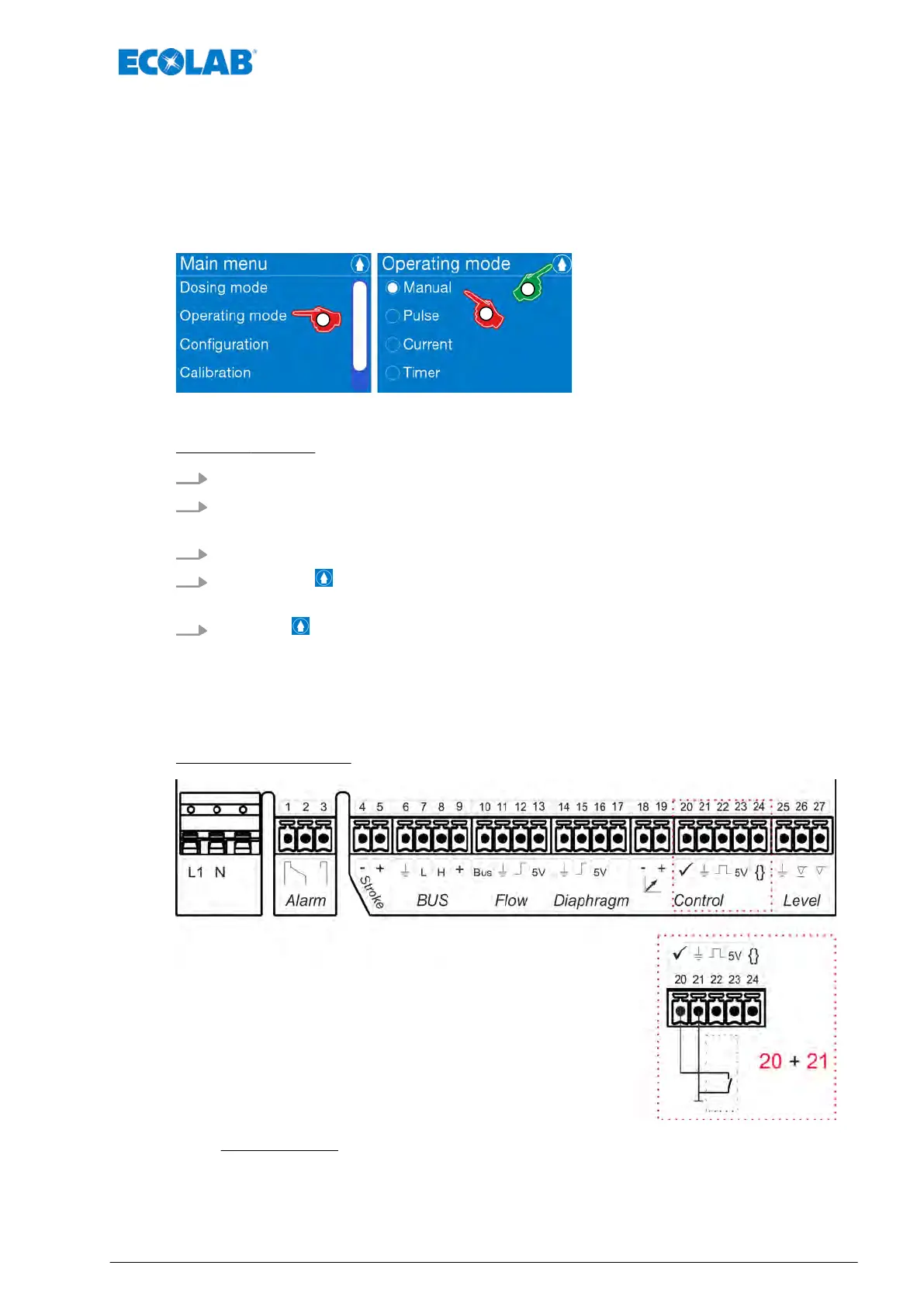7.9.1 [Operating mode] [Manual]
With the [Operating mode] [Manual]
the required metering rate is set manually.
After switching on, the pump runs at the metering frequency corresponding to the selected
metering rate.
The metering rate can also be changed in ongoing operation:
Ä
Chapter 9.3 ‘Set or reset the pump capacity in L’ on page 140.
Fig. 31: Operating mode: Manual
[Manual] - select:
1.
[Main menu] :
Ä
Chapter 7.7 ‘Main menu’ on page 73
2. [Operating mode] - select.
ð
Screen switches to the selection level [Operating mode].
3. ‘Select Manual
’:
4.
Pressing the button saves the setting.
ð
The screen switches to the overview: [Main menu].
5.
Press the button.
ð
The screen switches back to the [Operating display] .
7.9.2 Operating mode [Manual] (with ‘metering enable’)
Terminal assignment:
Fig. 32: Terminal assignment: Floating contact
Control / Software
79 417102276 Rev. 5-02.2020