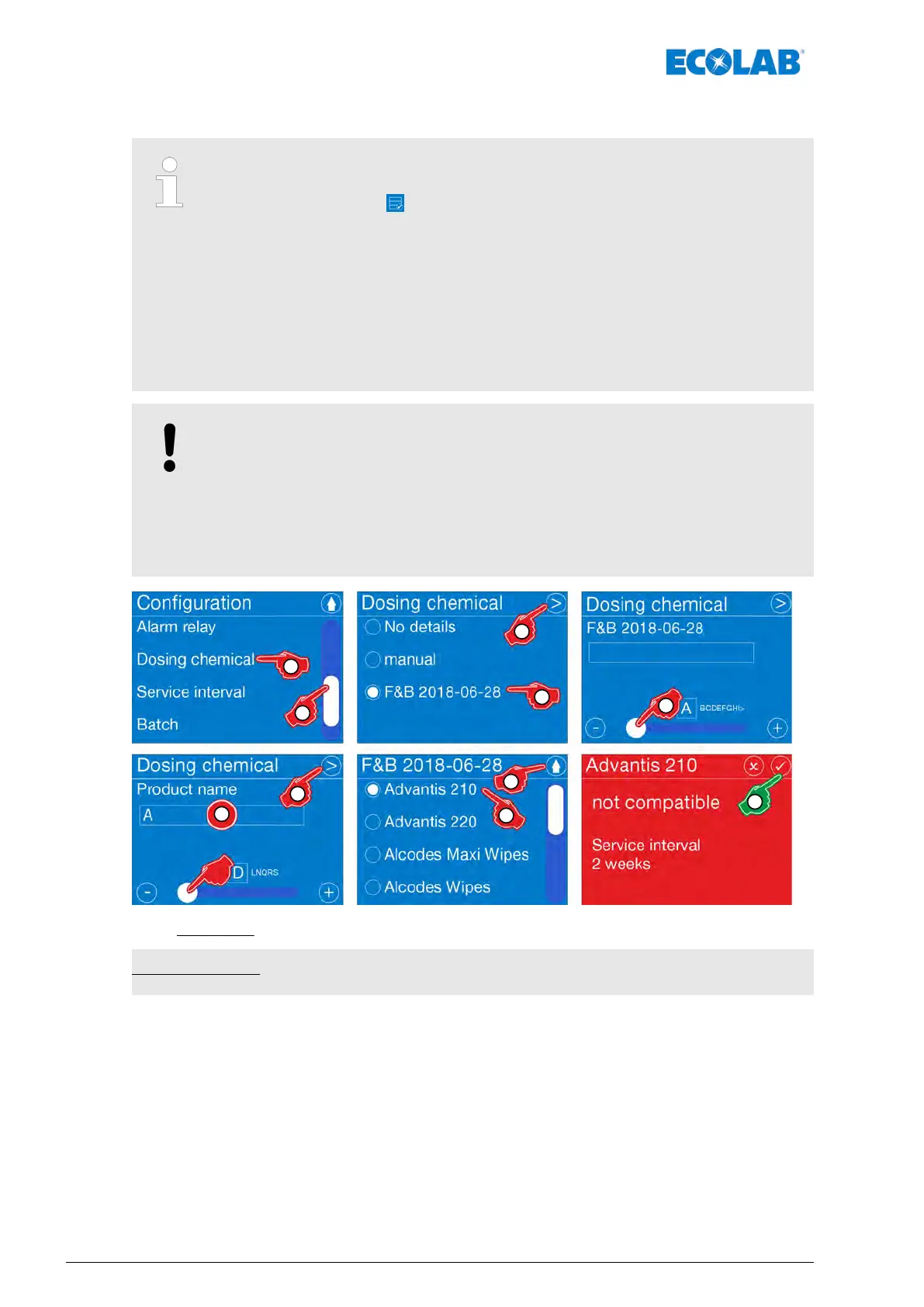7.10.10.3 Chemical selection from an integrated database
This function is only available when a database has been loaded onto the
pump. A loaded database is shown in the operating screen using the
corresponding symbols . If you have installed a database, please contact
the customer service department at Ecolab.
If a database is installed, the metering chemical used can be configured.
Among other things, this also influences the service intervals. The more
aggressive the chemical is in combination with the pump materials used
(resistance), the earlier the service intervals will be due.
If a metered chemical is selected from the integrated database, the service
intervals are automatically set:
Ä
Chapter 7.10.11 ‘Service interval’
on page 112.
NOTICE!
If the metering chemical is not compatible with the pump material
pairing, the chemical name is displayed in red on the operating
screen!
If no selection appears for the pump, next to ‘
No entry’ and ‘Manual’ , but
a database is to be used, please contact the customer service department
at Ecolab. This description displays the potential version with database.
Fig. 62: Configuration: Metering chemical - database selection
Factory setting: No database installed
Control / Software
110417102276 Rev. 5-02.2020