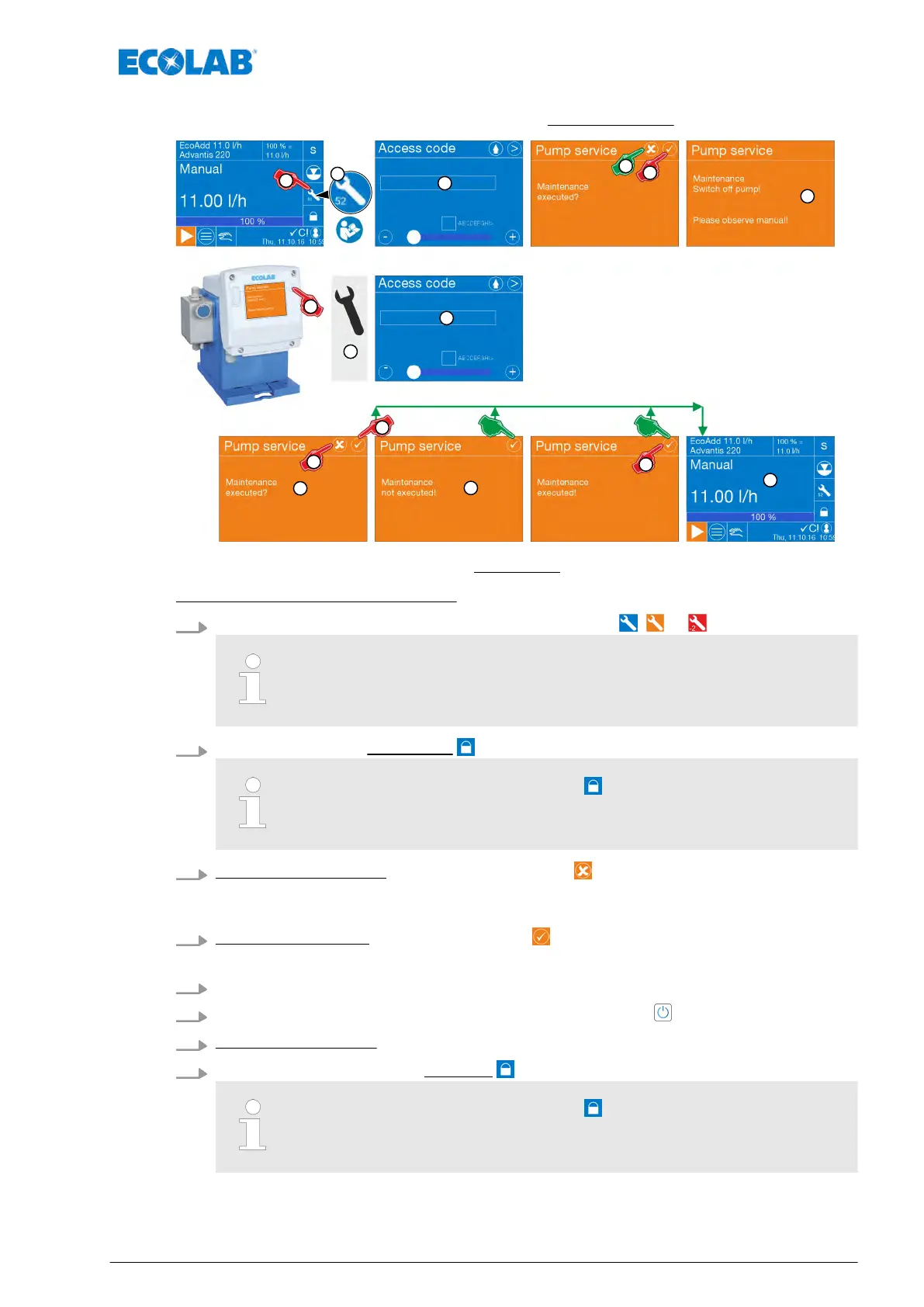11.1.2 Put the pump in the maintenance mode when an access code is being used
Fig. 91: Put the pump in the maintenance mode when an access code is being used
Put the pump into servicing mode:
1.
On the operating screen, press the servicing symbol ( , or ).
To access the maintenance mode, press and hold the displayed
maintenance signal for around 3 seconds.
2.
If the [access code] is activated , the [access code] must now be entered.
If you have activated an [access code] , note the following:
Ä
Chapter 7.7.2 ‘Open the main menu with the access code
activated’ on page 74.
3.
Cancel maintenance: Press the cancel button .
ð
The query screen is closed, service mode has not been started and the operating
screen is displayed.
4.
Start maintenance: Press the OK button .
ð
The pump then puts the motor and the diaphragm into service position.
5. A prompt screen ‘Servicing: Switch off the pump!’ appears.
6.
The pump is switched on and off via the ‘ON/OFF button’ .
7. Carry out servicing!
8.
As the [access code] is still activated , the [access code] must now be re-entered.
If you have activated an [access code] , note the following:
Ä
Chapter 7.7.2 ‘Open the main menu with the access code
activated’ on page 74.
Servicing
159 417102276 Rev. 5-02.2020