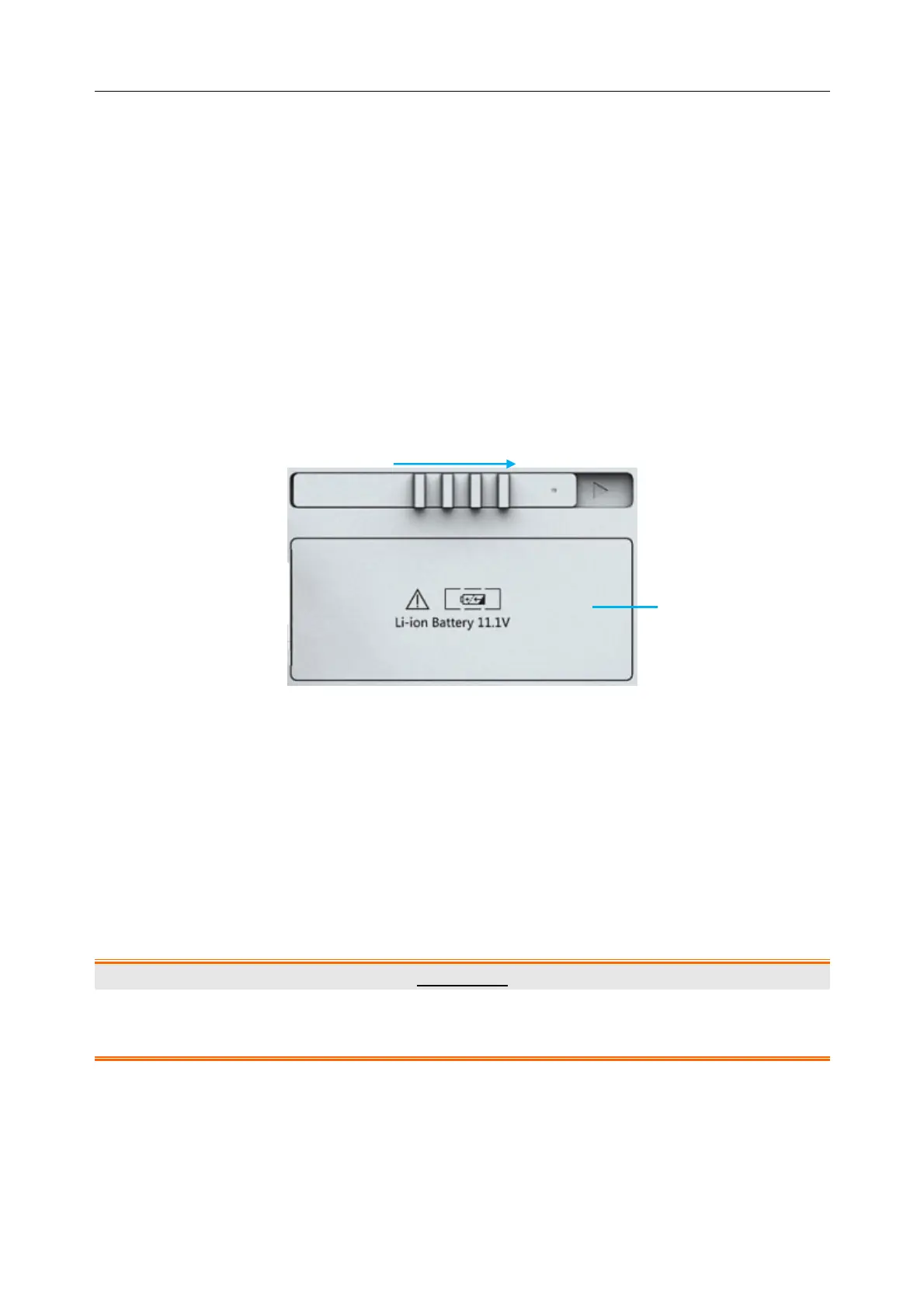Vital Signs Monitor User Manual Using Battery
- 115 -
recommended here can help to slow down this process.
1. Disconnect the patient from the monitor and stop all monitoring and measurement.
2. Switch the monitor power on and fully charge the battery.
3. Disconnect monitor from mains power and let the monitor run until there is no battery power
left and the monitor shuts off.
4. The running time of the battery reflects the battery performance.
If the running time is obviously less than the specified time in the specification, please change the
battery or contact the service personnel. If the running time meets the specification, fully charge
the battery again for use or charge it to 40%-60% for storage.
18.5 Replacing the Battery
To install or replace the battery, please follow the procedure:
1. Push the battery latch to the right according to indication.
2. Take battery out.
3. Insert the new battery into the battery compartment.
4. Close battery latch.
18.6 Recycling the Battery
When the battery no longer holds a charge, it should be replaced. Remove the old battery from
the monitor and recycle it properly.
WARNING
Do not disassemble batteries, put them into fire or cause them to short circuit. They may
ignite, explode or leak, causing personal injury.
18.7 Maintaining the Battery
Batteries should be conditioned regularly to maintain their useful life.
Remove the batteries from the monitor if they are not used for a longer period of time. Avoid
Battery