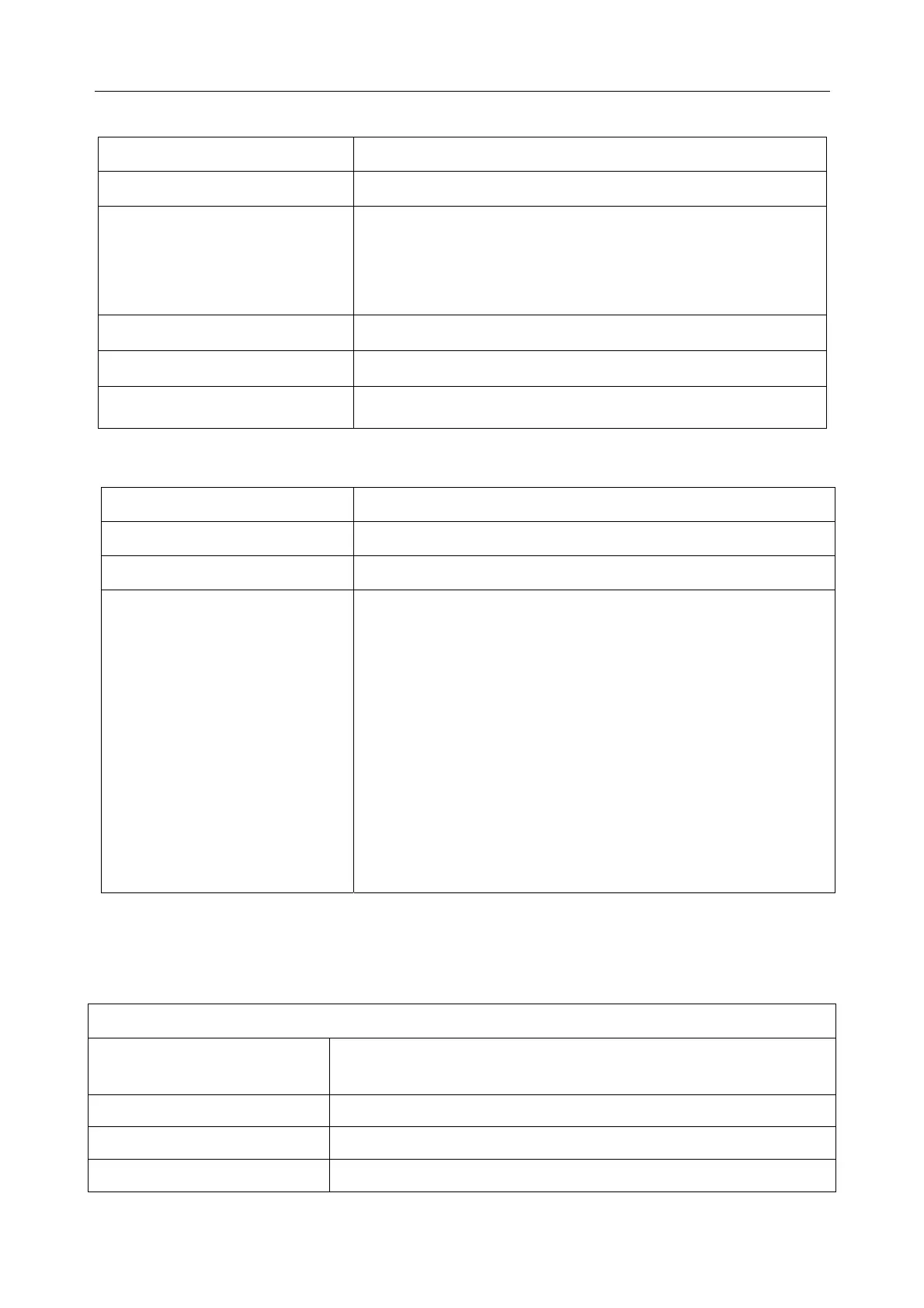Vital Signs Monitor User Manual Product Specification
- 134 -
Number 2
Capacity ≥4800 mAh
Condition
Standard configuration, at 20 °C~30 °C, with (a) new fully
charged battery/batteries, continuous SpO
2
measurement and
NIBP automatic measurement mode at interval of 15
minutes, recording at interval of 10 minutes
Operating Time
≥8 hrs
Charging Time
≤20 hrs, at 20 °C~30 °C; the monitor is on
Fast Charging Time ≤8 hrs, when the monitor is off or in standby mode
A.2.5 Recorder
Record paper Width 49 mm~50 mm.
Paper Speed 12.5 mm/s, 25 mm/s, 50 mm/s
Trace 1
Recording types Continual real-time recording
8 seconds real-time recording
Recording manually
Physiological Alarm recording
Trend graph recording
Trend table recording
NIBP review recording
Alarm review recording
NIBP auto triggered recording
A.2.6 Data Management
Data storage
In monitor mode, a single piece of patient data maximally contains the following information:
Patient information MRN, name, date of birth, date of admission, gender, type,
height, weight, blood type, doctor, bed No., department
Trend graph and trend table 240 hours
NIBP measurement review 1200 sets
Alarm review 200 sets