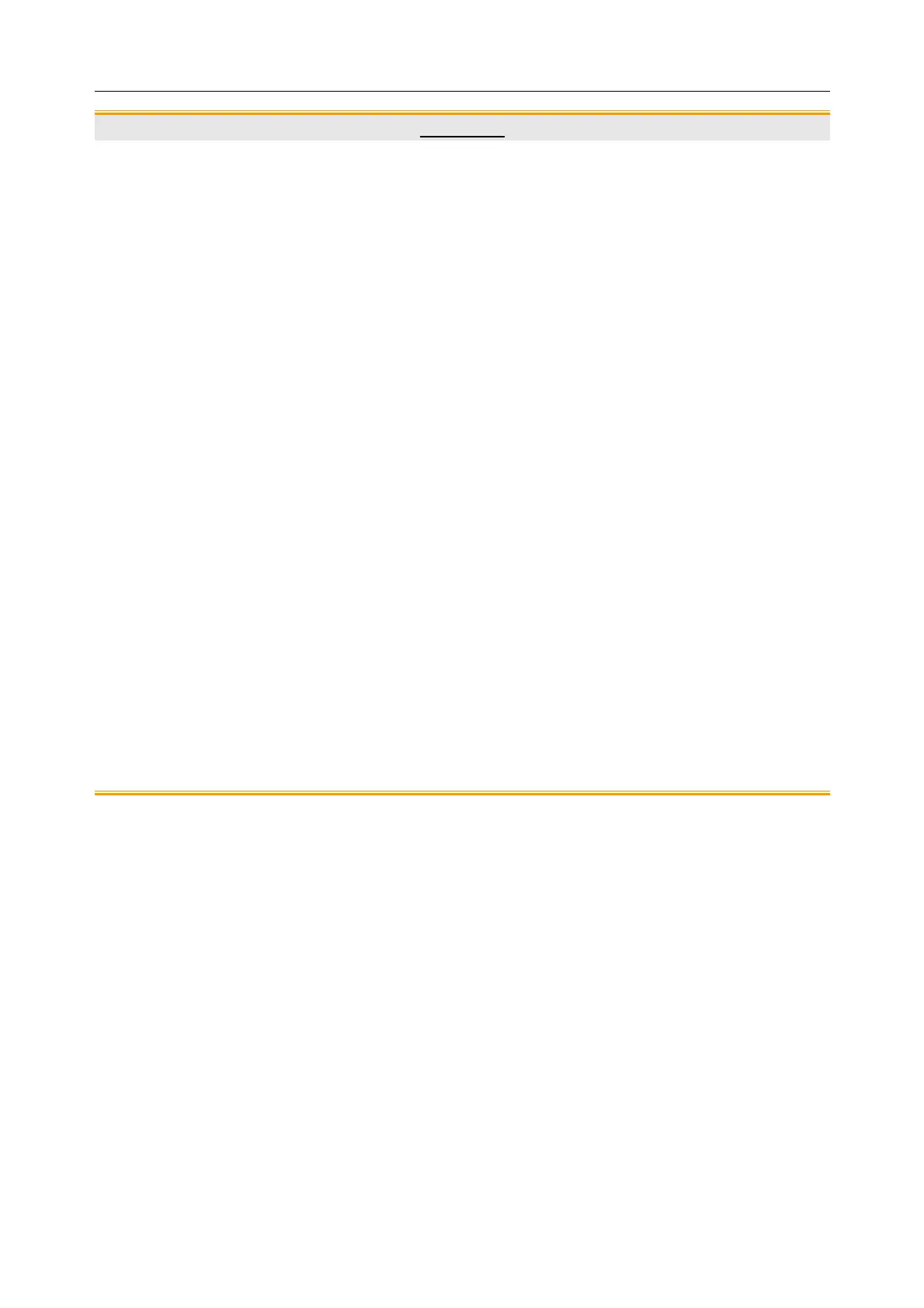Vital Signs Monitor User Manual Networking
- 40 -
CAUTION
6 Anti-virus measures such as USB device virus scanning should be carried out prior to
using USB flash drive.
7 Firewalls and/or other security devices should be in place between the medical
system and any externally accessible systems. It’s recommended to use Windows
defender firewall or any other firewall that can defend against DoS and DDoS attacks,
and keep it up to date.
8 DoS and DDoS protection of the router or switch must be turned on for defensing
against attacks.
9 When the monitor is returned for maintenance, disposed of, or removed from the medical
institution for other reasons, it is necessary to ensure that all patient data are removed
from the monitor (Refer to Section Deleting Data Stored in the Storage Device).
10 To avoid malicious tampering and theft of data transmitted by the network, it is
recommended to switch on the encryption function. After the encryption function is
turned on (it is set to on by default), the monitor will authenticate the accessed
MFM-CMS and GATEWAY devices and encrypt the transmitted data to ensure the
security.
11 Please protect the privacy for the information and the data displayed on the screen,
and for the information and the data stored in the monitor.
12 When building the networking environment: 1) If a wireless router is used, please turn
on the MAC address filtering function of the wireless router and add the MAC address
of the monitor to the rule list. The wireless router only allows devices in the rule list to
access the wireless network. 2) It is suggested to build a VLAN, assign the LAN ports
where the approved switch port, monitor and MFM-CMS are into the same VLAN, and
isolate them from other VLANs.
NOTE:
Log files generated by the monitor are used for system troubleshooting and do not
contain protected medical data.
7.1.2 Network Security
For more security operations, please enter Menu > User Maintain, input user maintain
password > Security. In this window:
• Click User Password box to enter Modify User Password subwindow, user can change the
password according to the prompts displayed on the interface. For safety consideration,
please change the password periodically, and a combination of words and numbers is
recommended. If Old User Password is forgotten, please contact the service personnel of
EDAN.