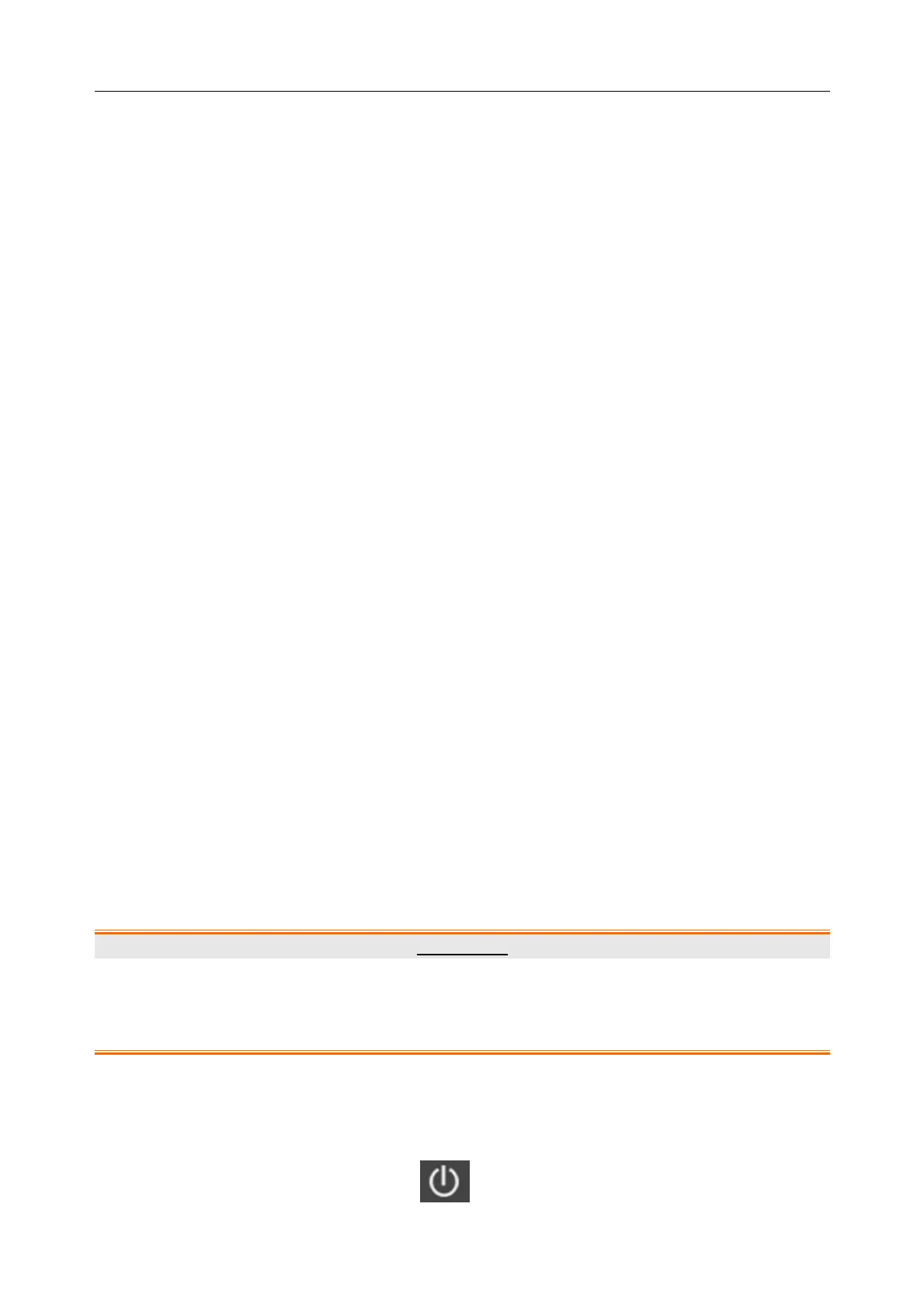Vital Signs Monitor User Manual Basic Operation
- 22 -
3.2.1.4 Pop-up Keys
Pop-up keys are task-related graphical keys that appear automatically on the screen when
required. For example, the confirmation pop-up key appears only when you need to confirm a
change.
3.3 Work Modes
The monitor offers multiple work modes, including Monitor (also called Monitoring), Ward
Round, and Spot-checking.
Monitoring mode is designed for continuous bedside single patient monitoring and management.
Ward round mode is used for parameter measurement and for multiple patients’ ward round data
management. Spot-checking mode is used for spot-checking measurement and for management
of multiple patients’ spot-checking data.
Select Menu > System Setup > Mode to choose Monitoring, Spot-checking or Ward Round.
The selected working mode will be displayed in left part of general information area. Refer to
specific chapter for details of these 3 modes.
NOTE
1. The history data in each mode can be viewed only in corresponding mode.
2. In these 3 modes, each setting item is respectively independent, except language
and network setups. For instance, in monitoring mode, NIBP parameter is selected in
parameters setup, but this setting is not affected and still keeps unchanged when the
monitor enters spot-checking mode or ward round mode.
3.4 Operating Modes
3.4.1 Demo Mode
To change the operating mode into the demo mode, please refer to the following procedure:
Select Menu > Common Function, then choose Demo Mode from the popup interface and input
password 3045.
To exit Demo Mode, select Menu > Common Function > Demo Mode.
WARNING
Demo Mode is for demonstration purposes only. You must not change into Demo Mode
during monitoring. In Demo Mode, all stored trend information is deleted from the
monitor’s memory.
3.4.2 Standby Mode
The following ways can be used to enter into standby mode.
1. Manual standby: press the shortcut key
on screen directly or select Menu > Common