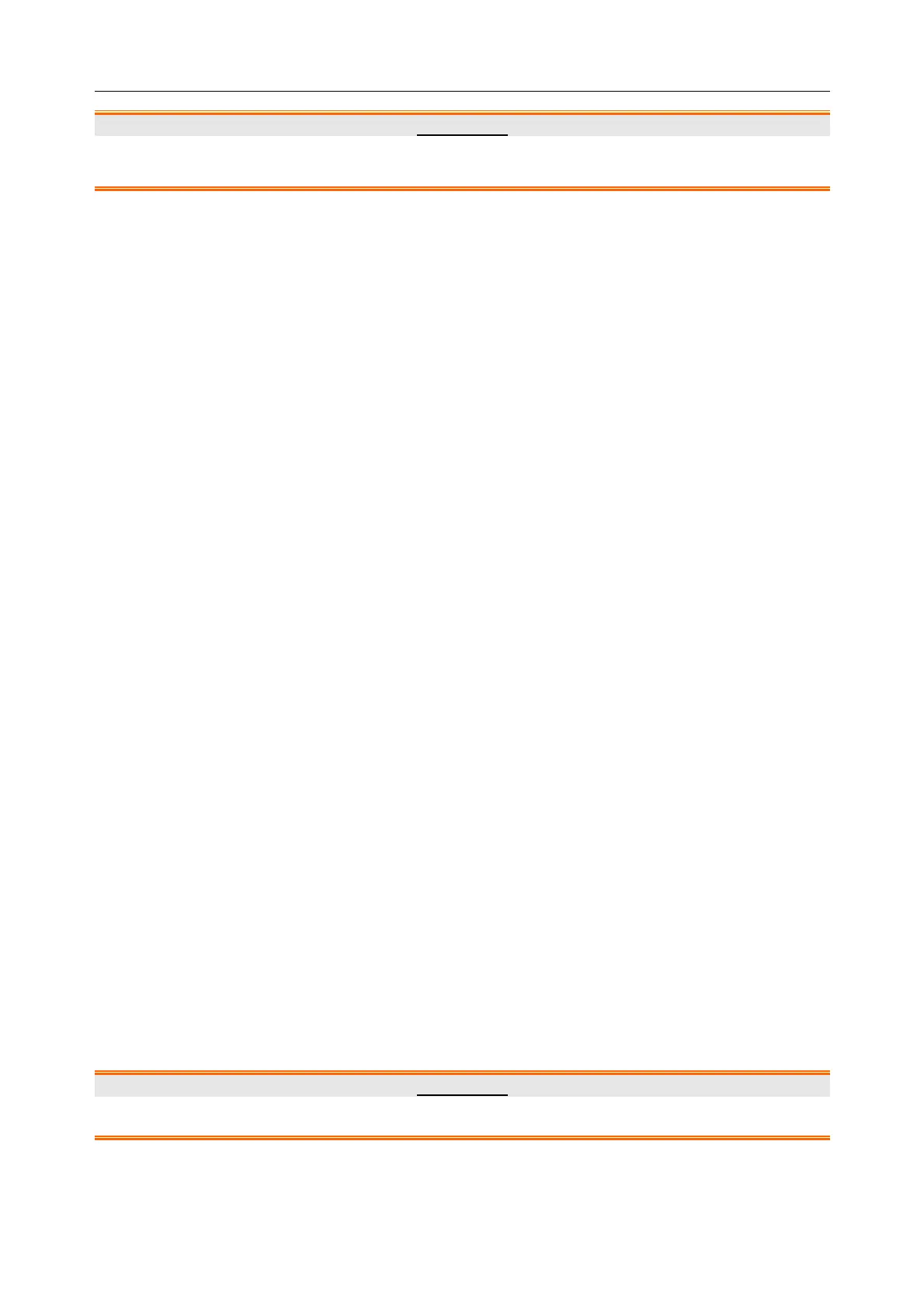Vital Signs Monitor User Manual Installation
- 10 -
WARNING
If any sign of damage is detected, or the monitor displays some error messages, do not
use it on any patient. Contact customer service center immediately.
NOTE:
1 Check all the functions of the monitor and make sure that the monitor is in good
status.
2 If rechargeable batteries are provided, charge them after using the device every time,
to ensure the electric power is enough.
3 After long-time continuous running, please restart the monitor to ensure the monitor’s
steady performance and long lifespan.
2.5 Connecting Sensor to Patient
Connect all the necessary patient sensors between the monitor and the patient.
NOTE:
For information on correct connection, refer to related chapters.
2.6 Checking the Recorder
If your monitor is equipped with a recorder, open the recorder’s door to check if paper is properly
installed in the slot. If no paper exists, refer to Chapter Recording for details.
2.7 Setting Date and Time
To set the date and time:
1. Select Menu > System Setup > Date/Time.
2. Adjust the date display format based on the user’s habit.
3. Set the correct time of year, month, day, hour, min and sec. Display Second can be set to On
or Off as needed.
4. Set Sync Time: default selection is Off.
CMS, is used for time synchronization with MFM-CMS.
NTP (Network Time Protocol), is used for time synchronization with the server with
NTP function in hospital. Then, set the Time Zone of the monitor and NTP Server IP.
NOTE:
1 If the system is not used for a longer period of time, its system time may be
inaccurate. In this case, readjust the system time after powering on.
2 If the system time cannot be saved and resumes the default value after restart,
contact the service department of EDAN to replace the button cell in main board.
WARNING
Changing date and time will affect the storage of trend data.