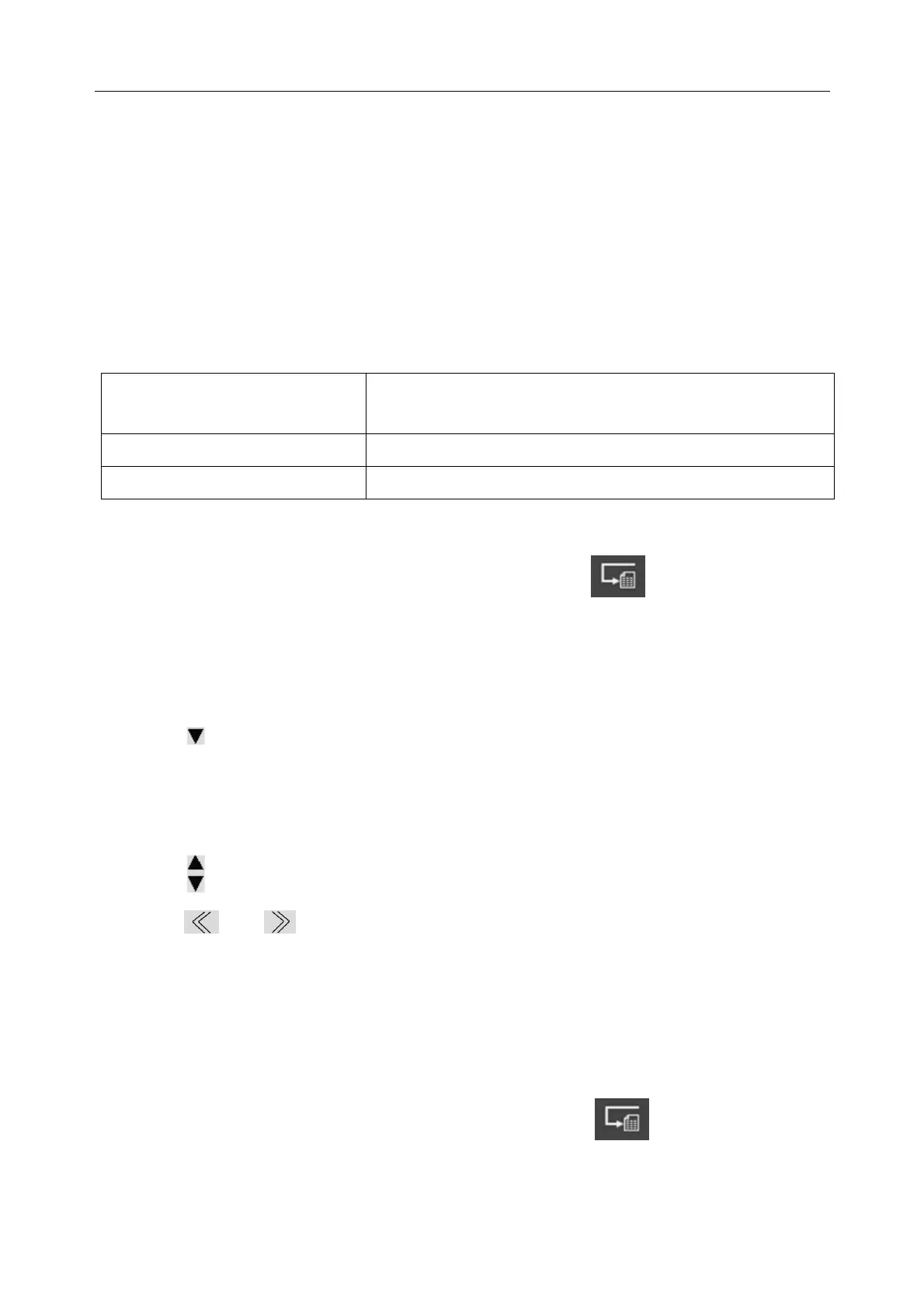Vital Signs Monitor User Manual Monitor Mode
- 28 -
4.4 Editing Patient Information
To edit the patient information after a patient has been admitted, select Menu > Patient
Management > Patient Info., and make the required changes on the popup interface.
4.5 Monitoring Data Review
In monitor mode, the monitor provides 120-hour trend data of all parameters, storage of 1200
NIBP measurement results, 200 alarm events and so on. This chapter gives detailed instruction
for review of all data.
Data Review
Trend graph/trend table review 3 hour, at 1 Second Resolution
120 hrs, at 1 min. Resolution
Alarm/Monitoring Event data Up to 200 sets
NIBP Measurement Review 1200 sets
4.5.1 Trend Graph Review
To review Trend Graph, please press the
Review
shortcut key
on the screen or select
Menu
>
Review
>
Trend Graph
.
In the trend graph, the y-axis stands for the measurement value and x-axis stands for the time.
With the exception of NIBP and TEMP, other trends are displayed as continuous curves.
In the trend graph review window:
■ Select beside the parameter name and choose the desired parameter.
■ Select Zoom to adjust the trend scale.
■ Select Interval to change the length of trend data displayed on the current screen. 1 s, 5 s, 1
min, 5 min and 10 min are optional.
■ Select
beside Cursor to move the cursor left or right.
■ Select
and to scroll the screen left and right manually to browse the trend graph.
■ Select Record to print out the currently displayed trends by the recorder.
NOTE:
Please select 1 sec interval if completed NIBP data is expected to display on the screen.
4.5.2 Trend Table Review
To review the trend table, please press the Review shortcut key on the screen or select
Menu > Review > Trend Table.
In the trend table review window: