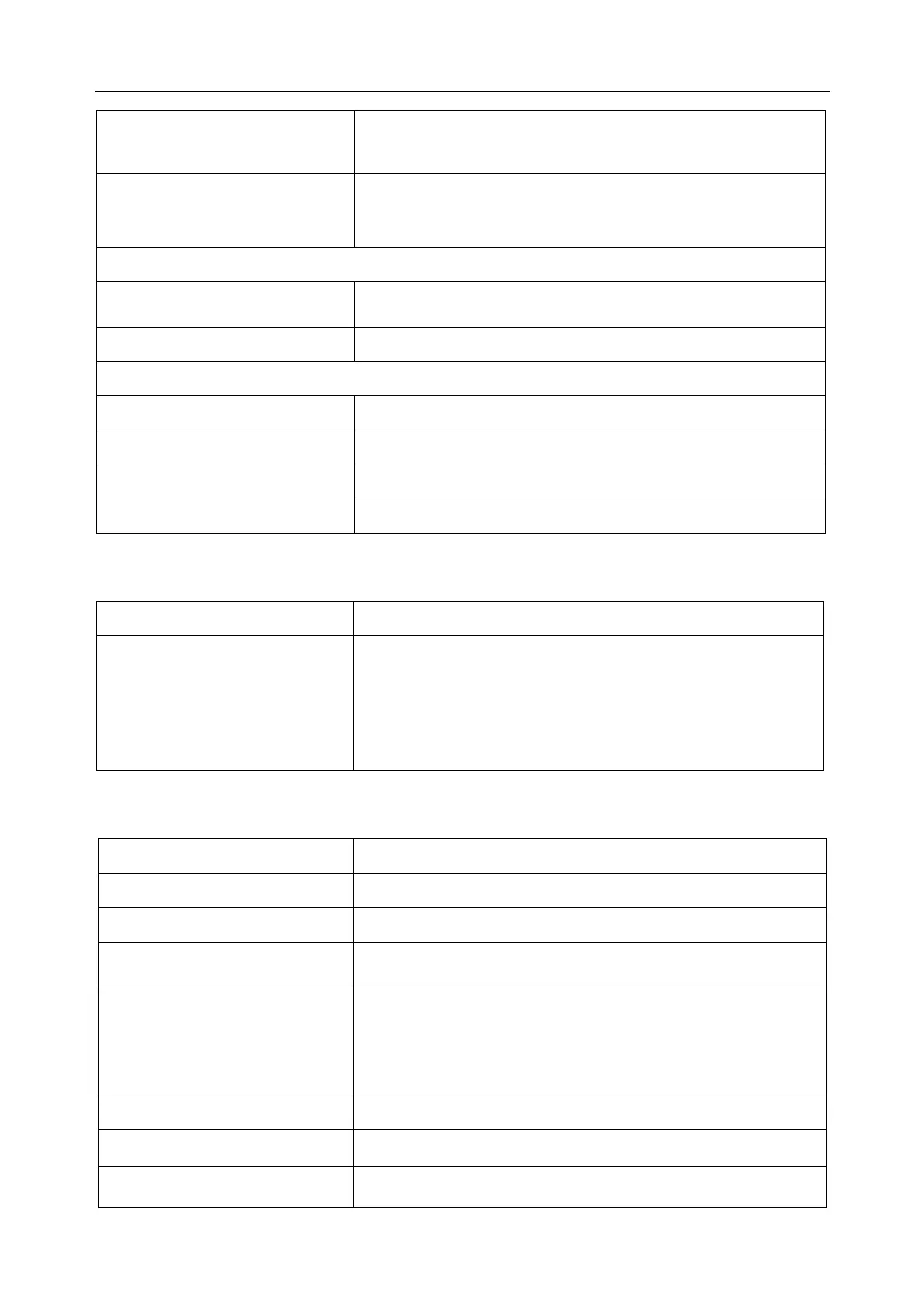Vital Signs Monitor User Manual Product Specification
- 133 -
• When charging the monitor which is equipped with dual
batteries: +0 °C to +30 °C (32 ℉~86 ℉)
Transport and Storage
-20 °C to +55 °C(-4 ℉~131 ℉)
With TH TEMP module: -20 °C ~ +50 °C (-4 ℉~122 ℉)
Humidity
Working 15%RH ~ 95%RH (non-condensing)
Transport and Storage 15%RH ~ 95%RH (non-condensing)
Altitude
Working 86 kPa ~ 106 kPa
Transport and Storage 70 kPa ~ 106 kPa
Power Supply 100 V-240 V~, 50 Hz/60 Hz
Current: 0.7 A-0.35 A; Fuse: T2.5AH, 250VAC
A.2.3 Display
Display Messages
Display screen: 8-inch color
TFT, supporting touch screen
Resolution: 800×600
One power on/off LED, green
One battery charge LED, yellow/green
One AC power LED, green
One alarm LED, red/yellow/blue
A.2.4 Battery Specification
Number 1
Battery Type Lithium battery
Capacity ≥2400 mAh
Charge/discharge cycle 300 times
Condition
Standard configuration, at 20 °C~30 °C, with (a) new fully
charged battery/batteries, continuous SpO
2
measurement and
NIBP automatic measurement mode at interval of 15
minutes, recording at interval of 10 minutes
Operating Time
≥3.5 hrs
Charging Time
≤14 hrs, at 20 °C~30 °C; the monitor is on
Fast Charging Time <3 hrs, when the monitor is off or in standby mode