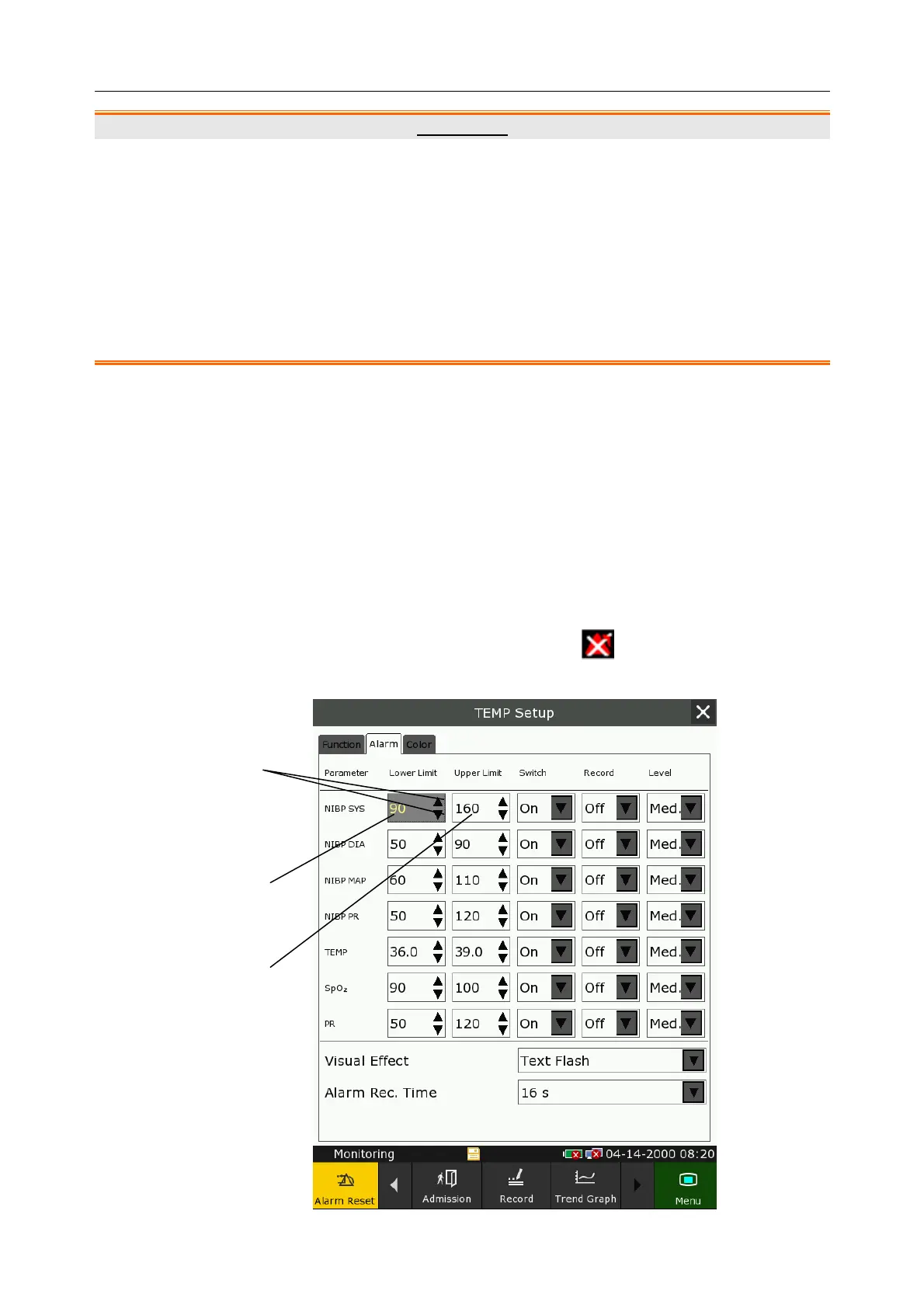Vital Signs Monitor User Manual Alarms
- 50 -
WARNING
1 Do not rely exclusively on the audible alarm system for patient monitoring.
Adjustment of alarm volume to a low level or off during patient monitoring may result
in patient danger. Remember that the most reliable method of patient monitoring
combines close personal surveillance with correct operation of monitoring
equipment.
2 Ensure the volume is properly set up. When the sound pressure of audible alarm is
below or equivalent to the ambient noise, it may be difficult for the operator to
distinguish the audio alarm.
8.3 Controlling Alarm
8.3.1 Setting Parameter Alarm
In monitor mode, parameter alarm settings including alarm switch, alarm record, alarm level and
alarm limit are available on the respective alarm setup menu for each parameter. Click respective
parameter area to enter parameter setup menu > Alarm to open the menu shown below for alarm
settings of each parameter. Also, click Alarm Rec. Time to set the waveform length of alarm
record. 8 s, 16 s and 32 s are optional.
When alarm switch is off, the parameter alarm off icon will be displayed in the
corresponding parameter displaying area.
Upper arrow or
lower arrow to
increase or
decrease the
alarm limit
Setting value of
low alarm limit
Setting value of
high alarm limit