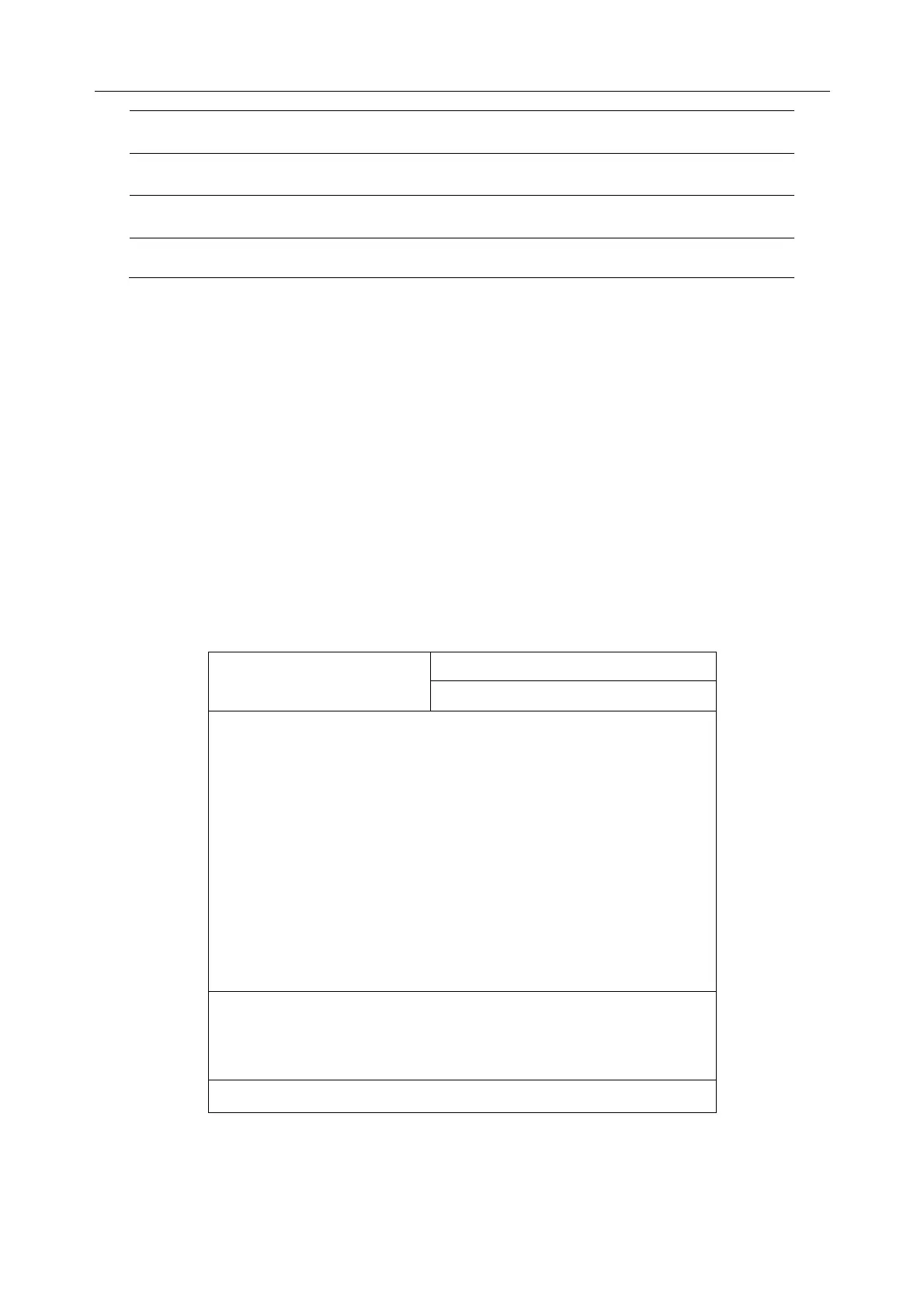Vital Signs Monitor User Manual Basic Operation
- 17 -
3 Plug-in interface (there is dustproof vent for NIBP on the left side.)
4 NIBP interface: for connecting the parameter sensor and cables
5 SpO
2
interface: for connecting the parameter sensor and cables
6 TEMP communication interface: : for connecting TEMP parameter
NOTE:
To avoid blocking and affecting NIBP measurement, user can open the built-in interface
coverplate and clean dustproof vent routinely (don’t use wet cotton swab to clean the
vent). If NIBP measurement is still affected after cleaning, please contact the service
personnel of EDAN.
3.2 Operating and Navigating
Everything you need to operate the monitor is contained on its screen. Almost every element on
the screen is interactive. Screen elements include measurement data, waveforms, screen keys,
information fields, alarms fields and menus. The configurability of the monitor means that often
you can access the same element in different ways. For example, you might be able to access an
item through its on-screen setup menu, via a hard key, or via a shortcut key. The User Manual
always describes how to access items via an on-screen menu. You may use whichever way you
find most convenient
Patient information area
Physiological alarms area
Technical alarms area
Parameters data area
General information area
(Left is function info.; Right is symbol area, from right to left, including
data storage status, USB flash disk, e-link, Wi-Fi network, battery status,
wired network, date & time)
Permanent key & Shortcut key area