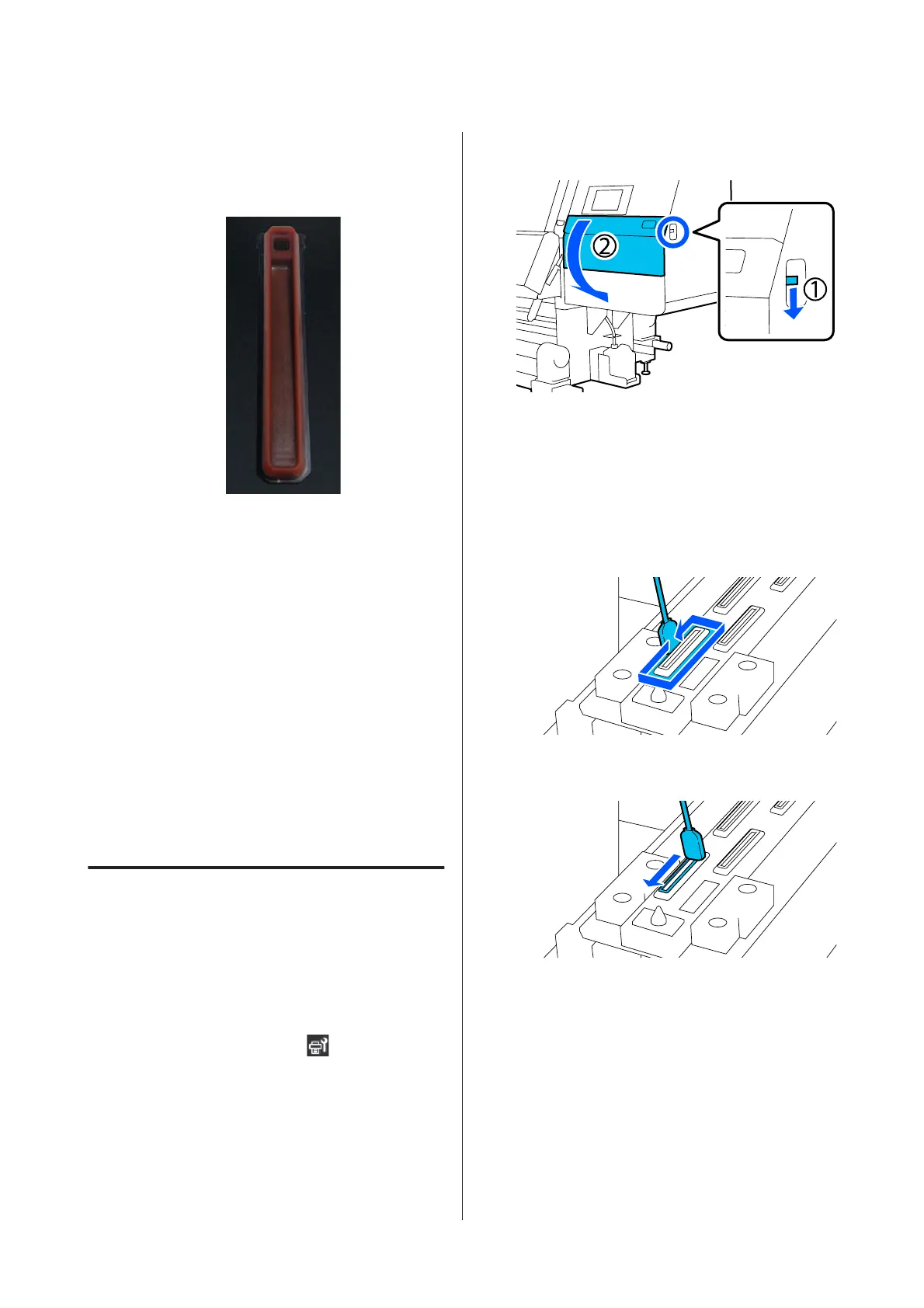Wipe up all the ink and cleaning fluid, leaving no
residue, as shown in the illustration below. If any
ink or cleaning fluid is left over, it could clog the
nozzles.
H
Close the maintenance cover, and then press
Done.
The print head returns to its normal position.
When the print head returns to its normal position, the
screen for checking if the print head is dirty appears.
If necessary, clean the print head.
U “Cleaning Around the Print Head” on page 114
Disposing of used ink cleaner and cleaning sticks
U “Disposal of used consumables” on page 139
Cleaning suction caps
Clean the suction caps before doing Print Head Refresh.
If you do not clean the suction caps, doing Print Head
Refresh is not fully effective. Before doing Print Head
Refresh, use the following procedure to clean the
suction caps.
A
On the Home screen, press , and then press in
the order of Cleaning the Maintenance Parts -
Suction Cap.
B
Check the on-screen message, and then press
Start.
C
Lower the lock release lever to open the right-side
maintenance cover.
D
Dampen the cleaning stick with cleaning fluid.
Use new cleaning sticks and cleaning fluid.
U “Using Cleaning liquid” on page 108
E
Hold the cleaning stick in a perpendicular
orientation, and wipe the outer areas of all the
caps.
F
Hold the cleaning stick flat and wipe the edges of
all the caps.
G
Check that there are no ink stains, lint, or dust
attached to the edges or outer area of the cap.
If they are not dirty, cleaning is complete.
If any dirt remains, repeat Steps 5 and 6 to wipe
off any dirt.
SC-F10000 Series User's Guide
Maintenance
113