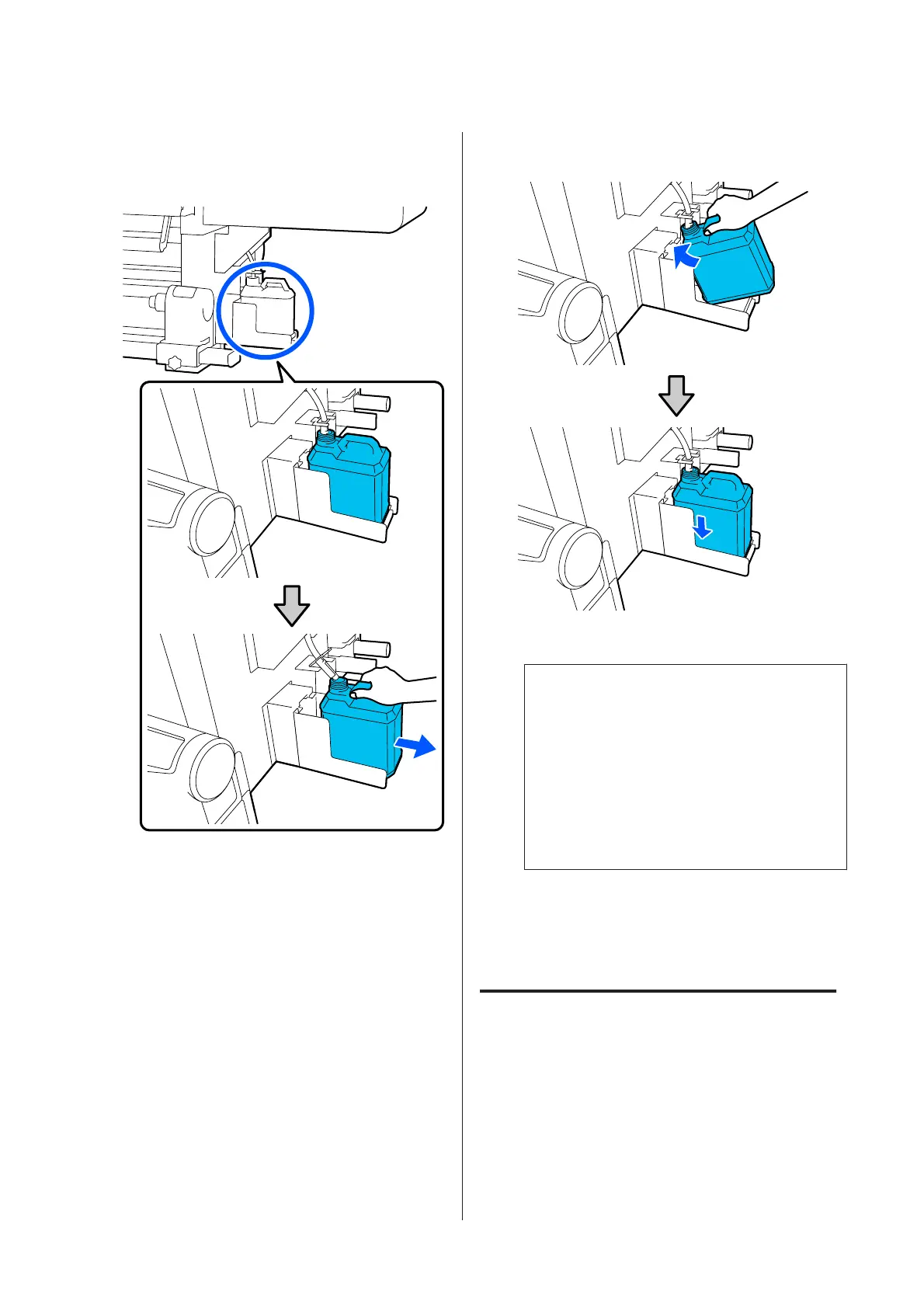A
Remove the waste ink bottle from the holder.
Remove the waste ink bottle sideways, without
tipping it, as shown in the illustration.
B
Remove the lid of the new waste ink bottle.
C
Insert the waste ink tube into the mouth of the
new waste ink bottle and place it in the holder.
Tightly seal the lid on the used waste ink bottle.
c
Important:
❏ Be sure to confirm that the waste ink tube
is inserted in the mouth of the waste ink
bottle. Ink will spill onto the surrounding
area if the tube is not inserted in the bottle.
❏ You will need the lid for the new waste ink
bottle when disposing of waste ink. Keep
the lid in a safe place; do not throw it out.
D
On the screen, press Done.
Leave the waste ink in the waste ink bottle for
disposal; do not transfer it to another container.
Replacing the media holder
Preparing and Replacement Timing
When a message appears on the control panel screen
indicating the service life of the media holder, prepare a
new media holder, and then replace the media holder
according to the next section.
SC-F10000 Series User's Guide
Maintenance
126