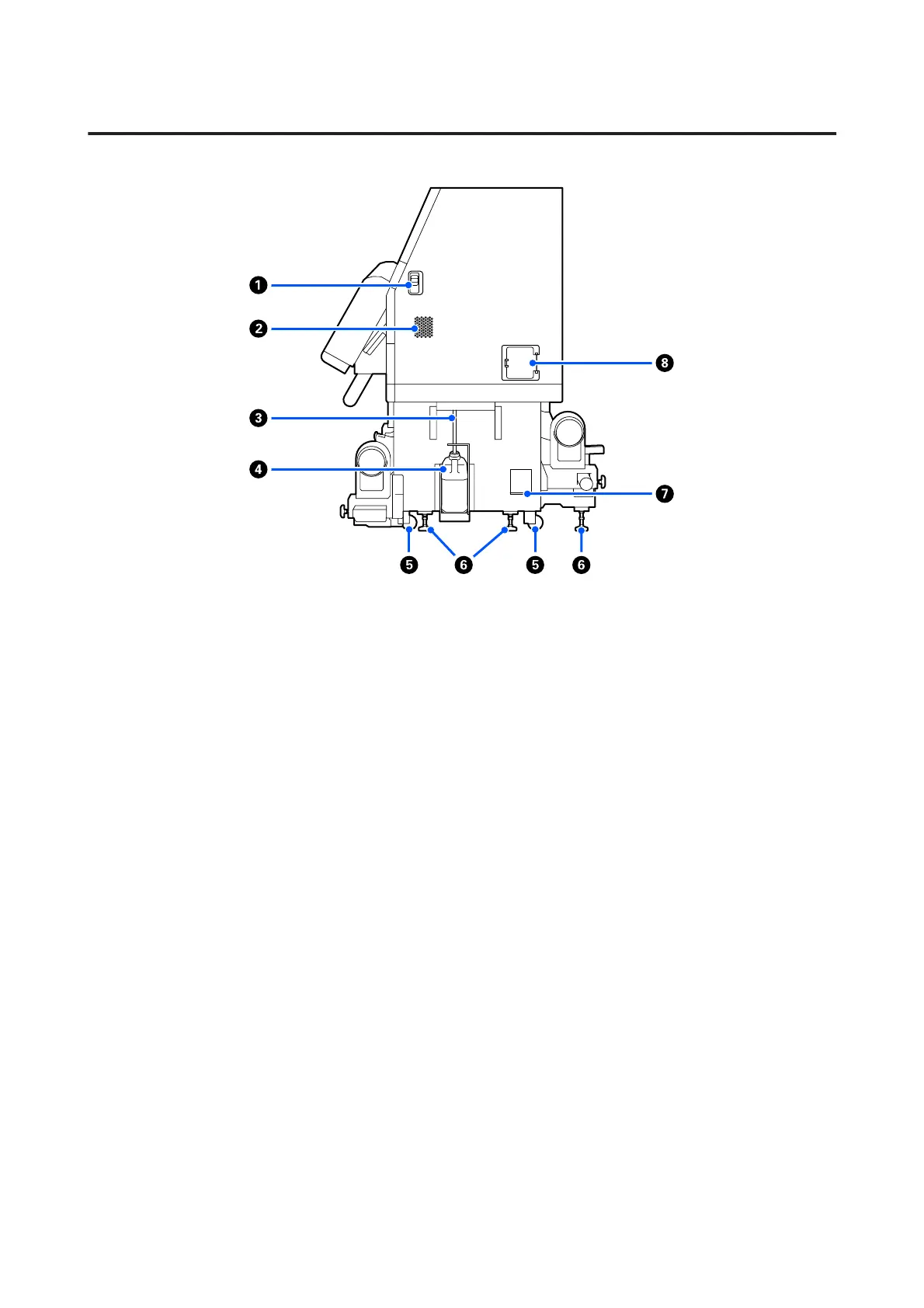Right view
A Lock release levers
Releases the maintenance cover's locks. The same parts are on both the left and the right sides. When opening the
maintenance cover, open it while lowering the levers. The maintenance cover will automatically lock when shut.
B Airflow vents
Allows air to flow into the printer. There are multiple airflow vents. Do not obstruct any of the airflow vents.
C Waste ink tube
Tubes for ejecting waste ink. Be sure the end of this tube is in the Waste Ink Bottle while the printer is in use.
D Waste Ink Bottle
Waste ink collects in this bottle.
Replace it with a new Waste Ink Bottle when a message is displayed on the control panel prompting you to do so.
U “Disposing of Waste Ink” on page 125
E Casters
There are two casters on each leg.
SC-F10000 Series User's Guide
Introduction
12