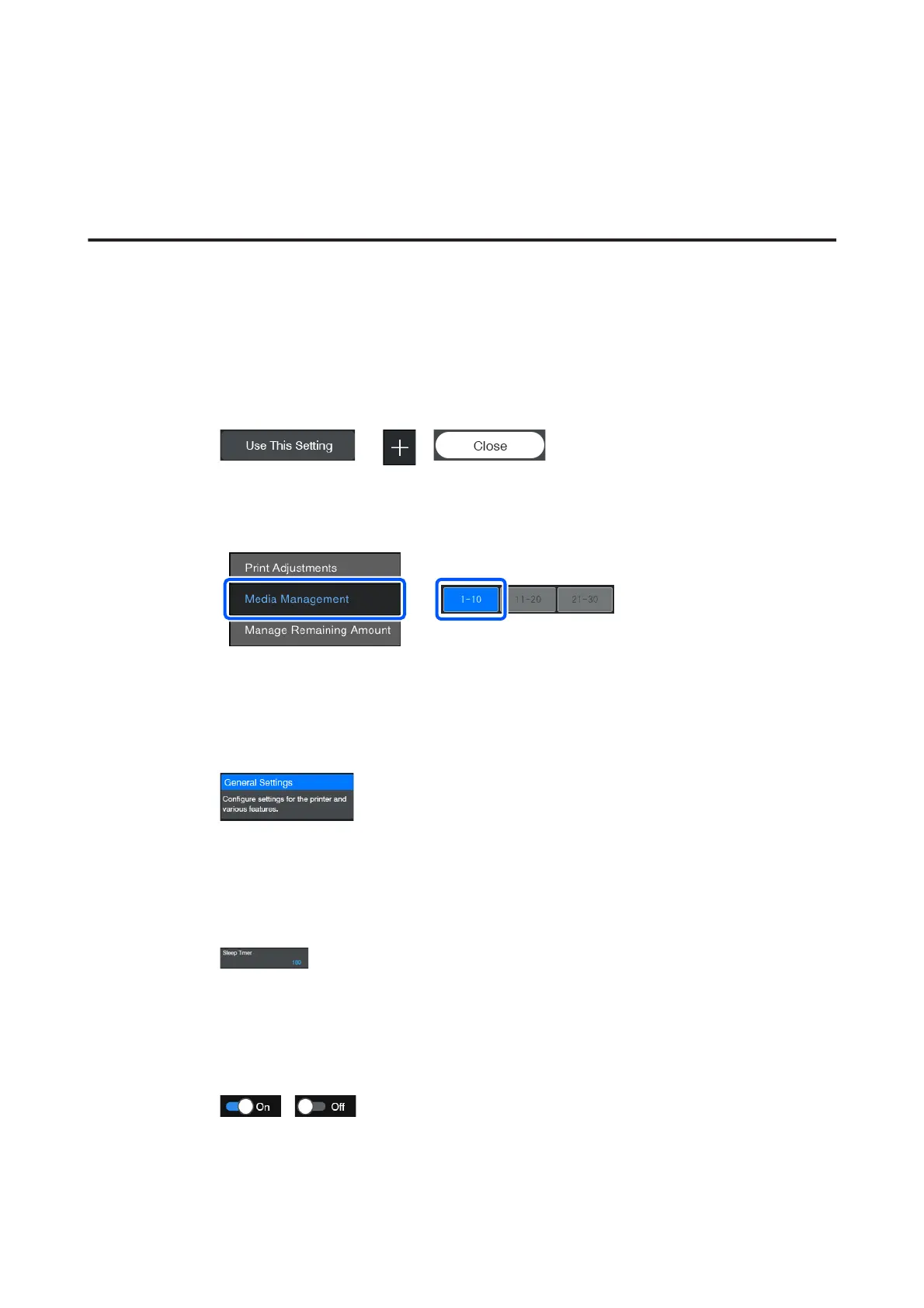D Step number
Displays the total number of steps. The color of the step that is currently shown changes to blue.
Types of Buttons
Depending on the screen, the following types of buttons appear. Even if they are the same buttons, how they look may
change, depending on the situation.
Standard buttons
These buttons appear the most.
Example:
In a list of buttons of selectable items, when a button's text and background colors turn blue, it indicates that it is
selected.
Example:
Buttons that show descriptions
These are buttons that display an item name on top and an explanation of the item on bottom.
Example:
Buttons that show setting values
These are buttons for setting items. The current setting value appears at the bottom-right in blue text.
Example:
Buttons that can be switched on/off
These are buttons for switching settings on and off. Pressing the button switches the setting.
Example:
Buttons that turn gray (gray-out)
SC-F10000 Series User's Guide
Introduction
29