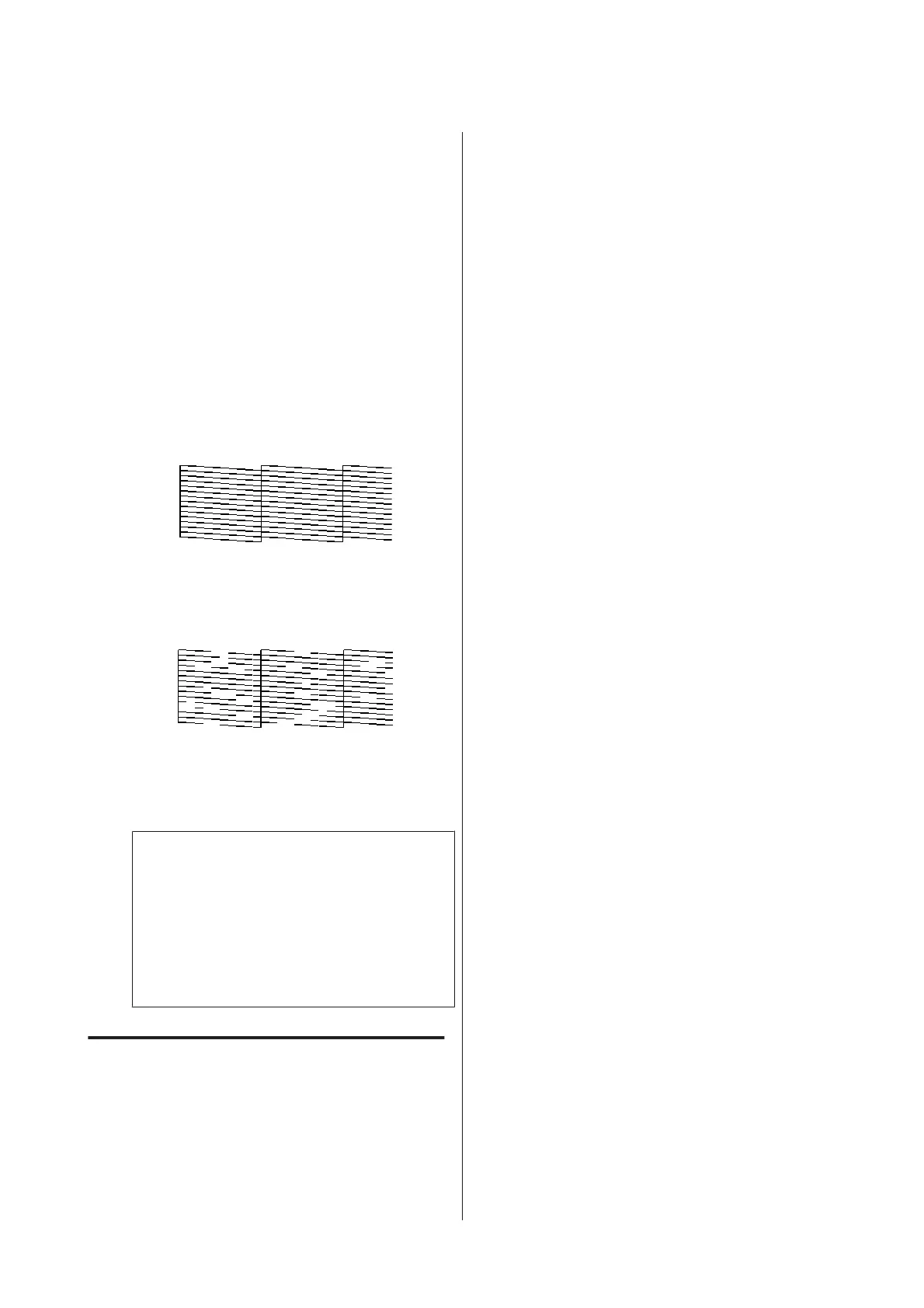When Saving Mode is On
❏ If the width is equal to or greater than 26 inches
but less than 76 inches, up to 2 patterns can be
printed in line (one on the Right and one in the
Center Right).
❏ If the width is less than 26 inches or Width
Detection is set to Off, printing in line cannot
be done.
Press Start to print a nozzle pattern.
C
Cut the media as necessary, and then check the
printed patterns.
Example of clean nozzles
If no parts of the check pattern are missing, press
OK. The Maintenance screen returns.
Example of clogged nozzles
If parts of the check pattern are missing, press
NG, and then do Print Head Cleaning.
U “Print Head Cleaning” on page 136
c
Important:
Always remove clogs from the nozzles of all
colors before resuming use. If clogged nozzles
(including clogged nozzles for colors that are
not used) remain when printing after
resuming use, the clogs can no longer be
removed.
Print Head Cleaning
Types of Cleaning
Print Head Cleaning is split between the following 3
types.
Perform head cleaning as necessary.
Perform head cleaning if there are faint or missing parts
of the check pattern that was printed.
You can perform head cleaning while printing by
pausing the job. Note, however, that color tones in the
printout may change when printing is resumed.
See the following for details.
U “Cleaning procedure” on page 136
Set Periodic Cleaning.
In Maintenance Setting, set Periodic Cleaning to On to
do periodic head cleaning as a preventative measure
before clogs actually occur in the nozzles. Set one of
Print Duration, Print Page, or Print Length for the
interval.
U “Maintenance menu” on page 165
Set Maintenance Cleaning.
In Maintenance Setting, setting Maintenance Cleaning
to On cleans the print heads automatically, after a set
period of time has passed, to keep the print heads in
good condition.
U “Maintenance menu” on page 165
Cleaning procedure
Print Head Cleaning has the following three types.
❏ Auto Cleaning
The level is automatically changed, according to the
condition of the clog detected in a nozzle, and then
cleaning is done.
❏ Cleaning(Light), Cleaning(Medium),
Cleaning(Heavy)
Cleaning is done at one of three selected levels.
❏ Print Head Refresh
Powerful cleaning is done with the ink suction
function of the suction caps.
Perform Auto Cleaning first. If the clogs are not cleared
by doing it, then do in the order of Cleaning(Light),
Cleaning(Medium), and Cleaning(Heavy) until the
clogs are cleared.
SC-F10000 Series User's Guide
Maintenance
136