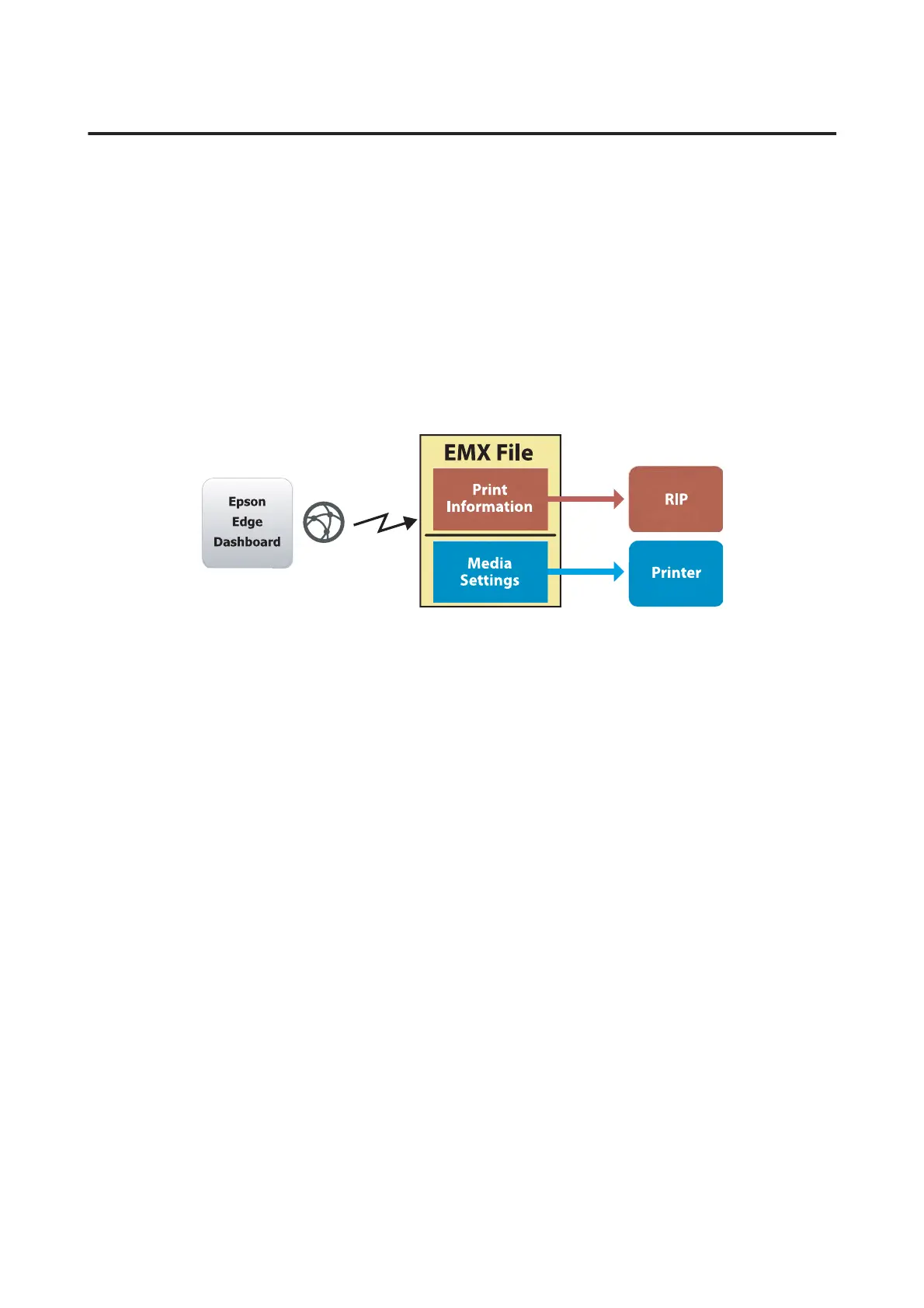Downloading and Copying Media Settings of EMX File
Configuring optimum print settings for the media you use can require pain, time, and efforts.
You can use print setting file (EMX file) provided by Epson, which provides optimum print quality settings for the
commercially available media being used. (The provided files differ according to the country and region in which you
live.)
An EMX file is a single print settings file containing the following information necessary to print properly on
commercially available media.
❏ Media Settings: Setting values that the printer uses for each media
❏ Print Information: Settings for ICC profiles that are used in RIP, the number of passes, the resolution, and so on
Download an EMX file and copy the media setting values in the downloaded EMX file to the printer from the Media
Settings screen of Printer Operation on the Epson Edge Dashboard.
Use the following procedure to view the Media Settings screen of Printer Operation.
A
Select Printer Operation from the menu. Alternatively, on the Home screen, click the area surrounding the
text describing the status of the relevant printer.
The Printer Operation screen is displayed.
B
Click the Media Settings tab.
The Media Settings screen of Printer Operation is displayed.
SC-F10000 Series User's Guide
Introduction
39