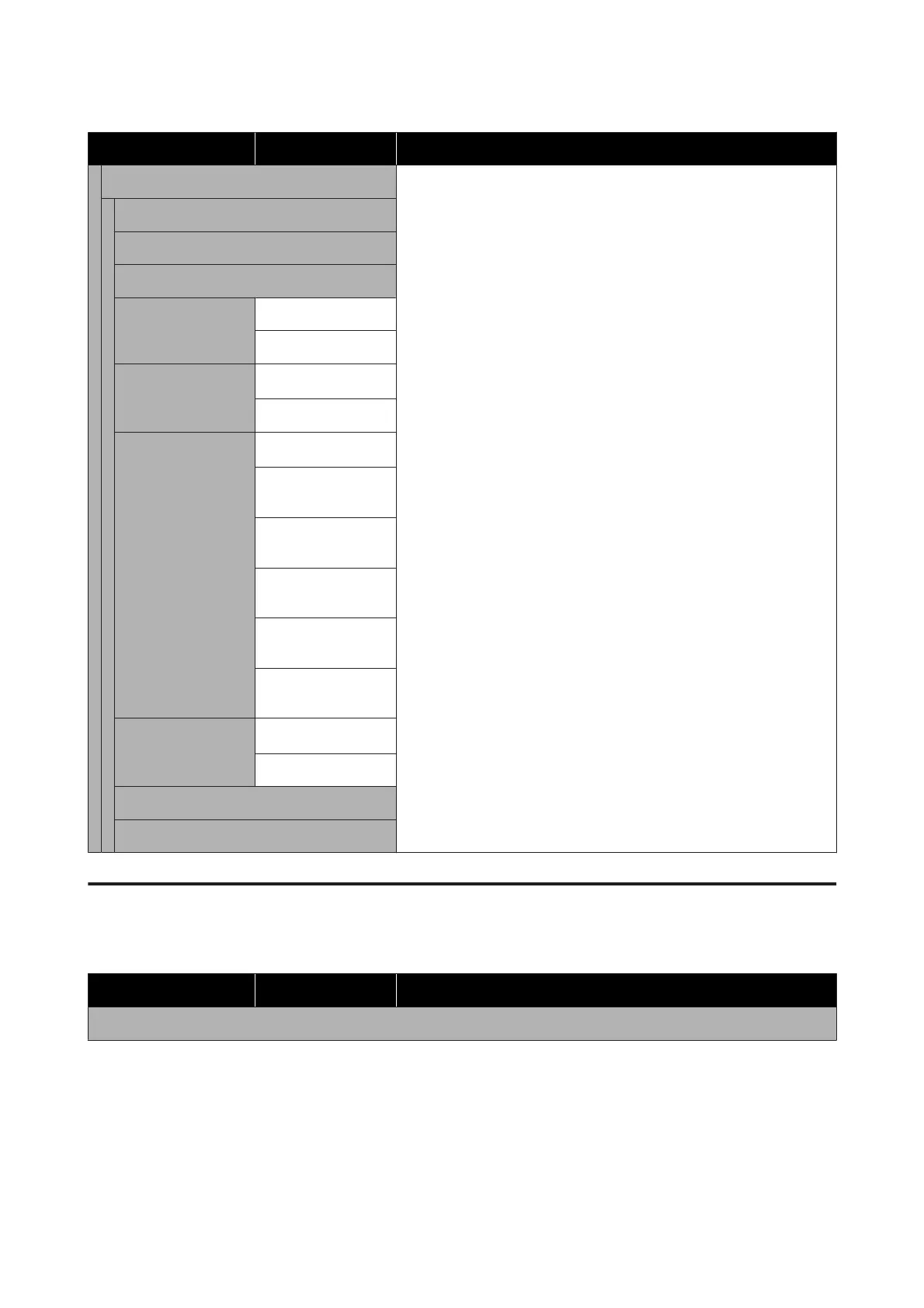Item Parameter Explanation
Advanced Do a variety of network settings.
Device Name
TCP/IP
Proxy Server
Email Server Server Settings
Connection Check
IPv6 Address
Enable
*
Disable
Link Speed & Duplex
Auto
*
10BASE-T Half
Duplex
10BASE-T Full
Duplex
100BASE-TX Half
Duplex
100BASE-TX Full
Duplex
1000BASE-T Full
Duplex
Redirect HTTP to
HTTPS
Enable
*
Disable
Disable IPsec/IP Filtering
Disable IEEE802.1X
Media Settings menu
* indicates default settings.
Item Parameter Explanation
Current Settings
SC-F10000 Series User's Guide
Control Panel Menu
158