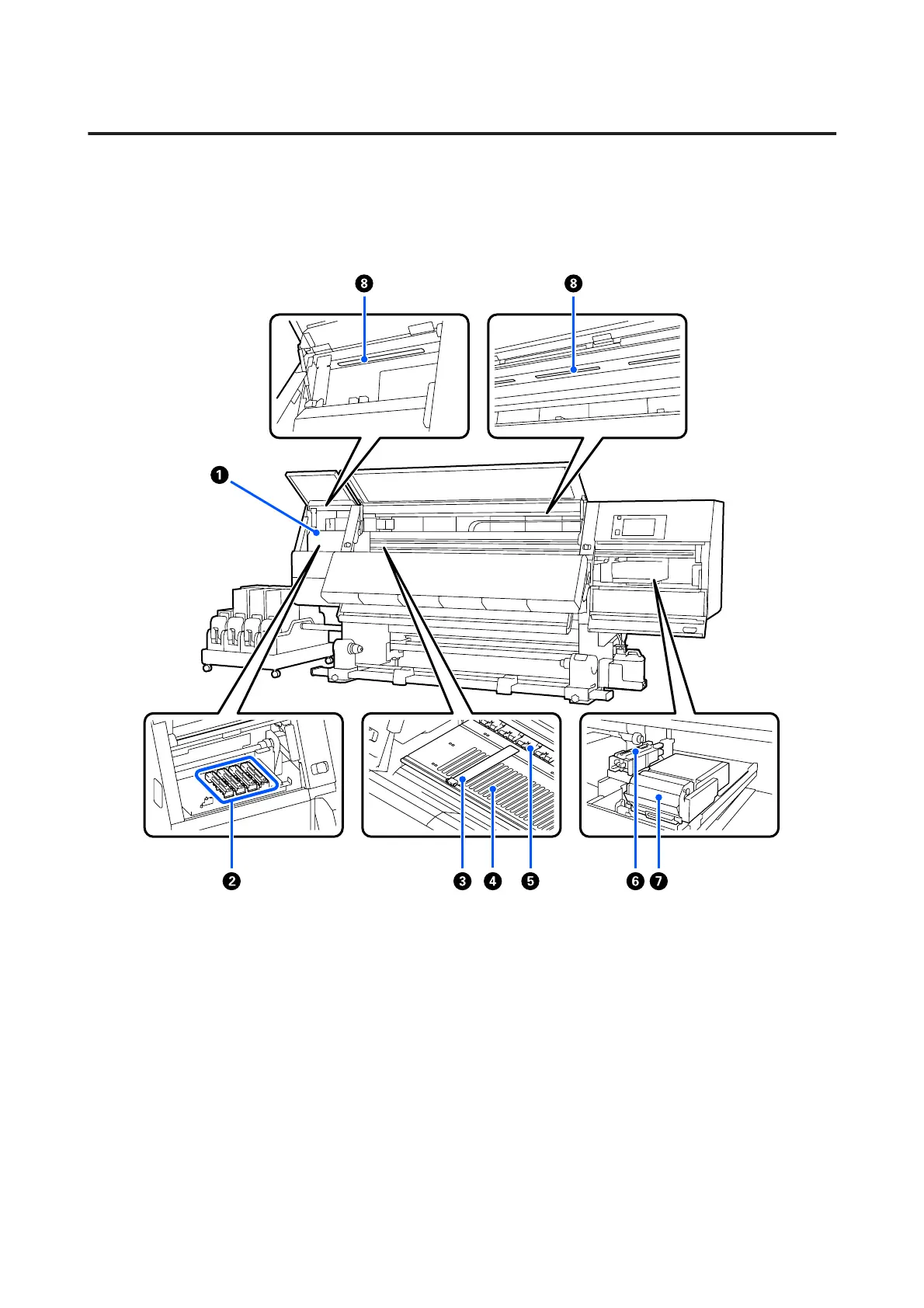Inside
When the following parts become dirty, they may cause problems with the print results. Regularly clean or exchange
these parts as described in the chapters listed in the reference sections below or by following the messages on the
screen.
A Print head
The print head prints by moving left and right while emitting ink. When print results are dirty, check for dirt stuck
to the print head and clean it, if necessary.
U “Cleaning Around the Print Head” on page 114
B Anti-drying caps
Except during printing, these caps cover the print head nozzles to prevent them drying out. Depending on the
dirtiness, a message about cleaning appears on the control panel's screen. Clean according to the message.
U “Cleaning anti-drying caps” on page 110
SC-F10000 Series User's Guide
Introduction
14