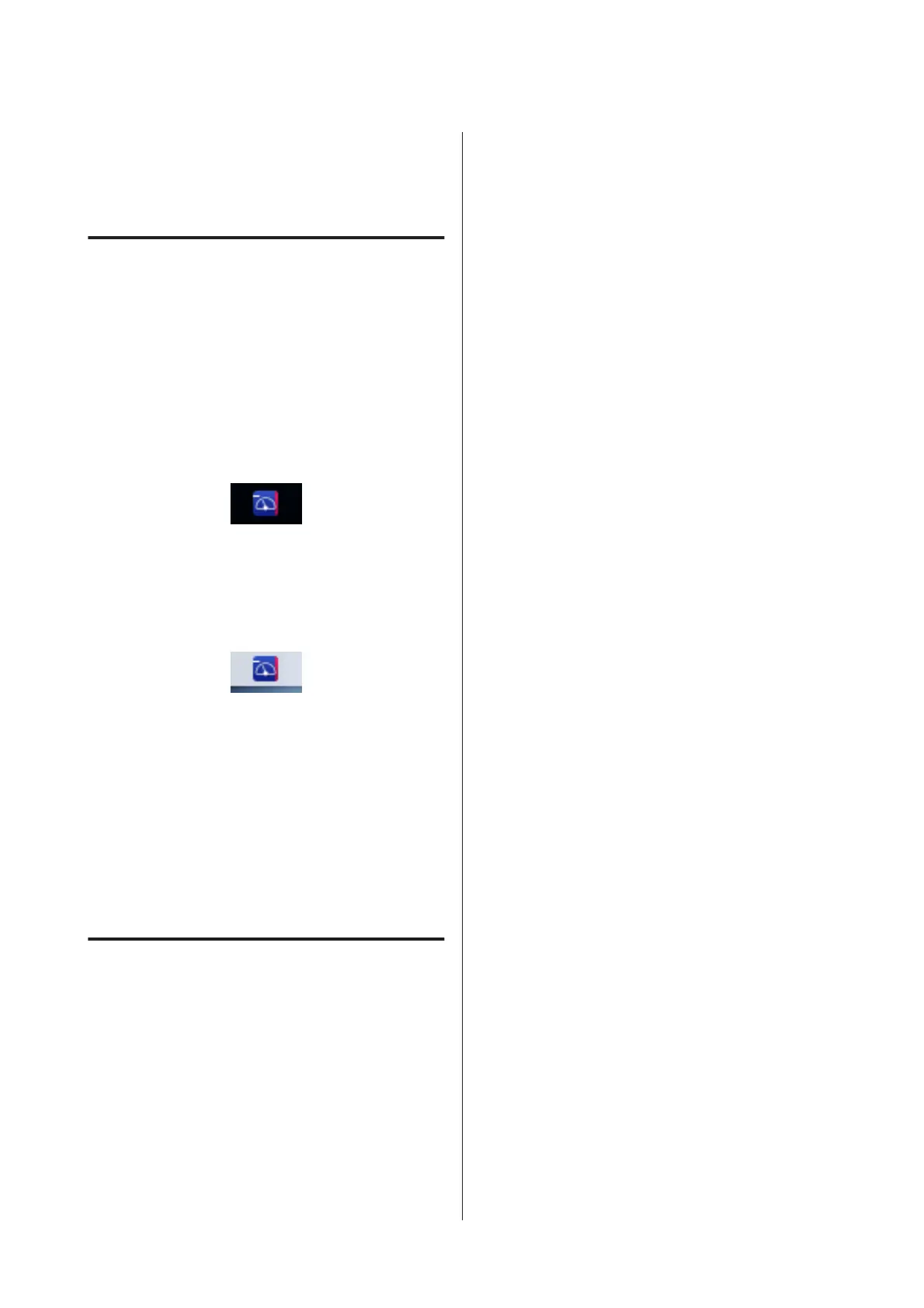Using Epson Edge
Dashboard
Instructions for Starting
Epson Edge Dashboard is a web application.
A
The application can be launched using the
following methods.
Windows
Click the Epson Edge Dashboard icon on the
desktop toolbar, and select Show Epson Edge
Dashboard.
Mac
Click the Epson Edge Dashboard icon displayed
on the menu bar of the desktop, and select Show
Epson Edge Dashboard.
Linux
Click Applications-Other-Epson Edge
Dashboard.
B
Epson Edge Dashboard starts.
For details, see the help for Epson Edge Dashboard.
Registering the Printer
The Epson Edge Dashboard can monitor, manage, and
copy media settings to registered printers.
On Windows computers, printers are registered
automatically. This allows you to monitor and manage
them immediately after starting the Epson Edge
Dashboard. If your printer is not automatically
registered, check that you are using it under the
following conditions.
❏ A communication driver provided with the printer
has been installed on a computer
❏ The computer and printer are connected
❏ The printer is on standby
Printers are not automatically registered to Mac or
Linux machines. Register your printer manually from
the Printer Registration screen. This screen is displayed
upon starting up Epson Edge Dashboard for the first
time. For details, see the help for Epson Edge
Dashboard.
SC-F10000 Series User's Guide
Introduction
36