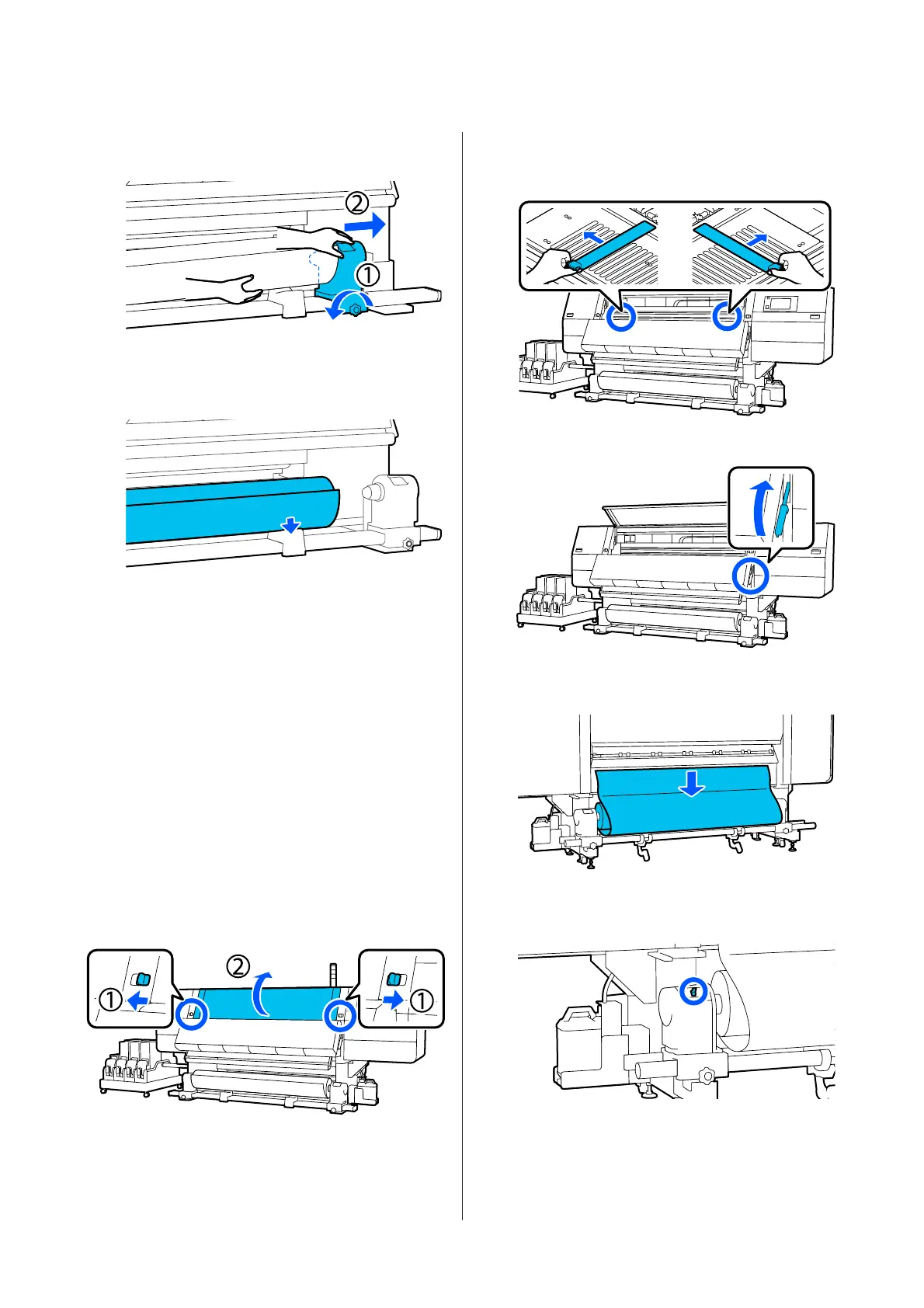F
Loosen the right media holder fixing screw and
remove the media holder.
G
Lower the roll onto the roll support.
Be careful not to trap your hands between the roll
and the roll support.
Removing the Loaded
Media
Follow the steps below when removing the media that is
loaded on the back side during replacement and so on.
A
Cut the media.
U “Cutting Media” on page 85
B
Move the lock lever on the left and right side
outwards to open the front cover.
C
While holding the tabs of the media edge plate on
both sides, move the plate out of the way toward
both edges of the platen.
D
Raise the media loading lever.
E
Move to the back side, and remove the media
toward the rear.
F
Take up the media by operating the drive switch
according to how the media is rolled.
SC-F10000 Series User's Guide
Basic Operations
87