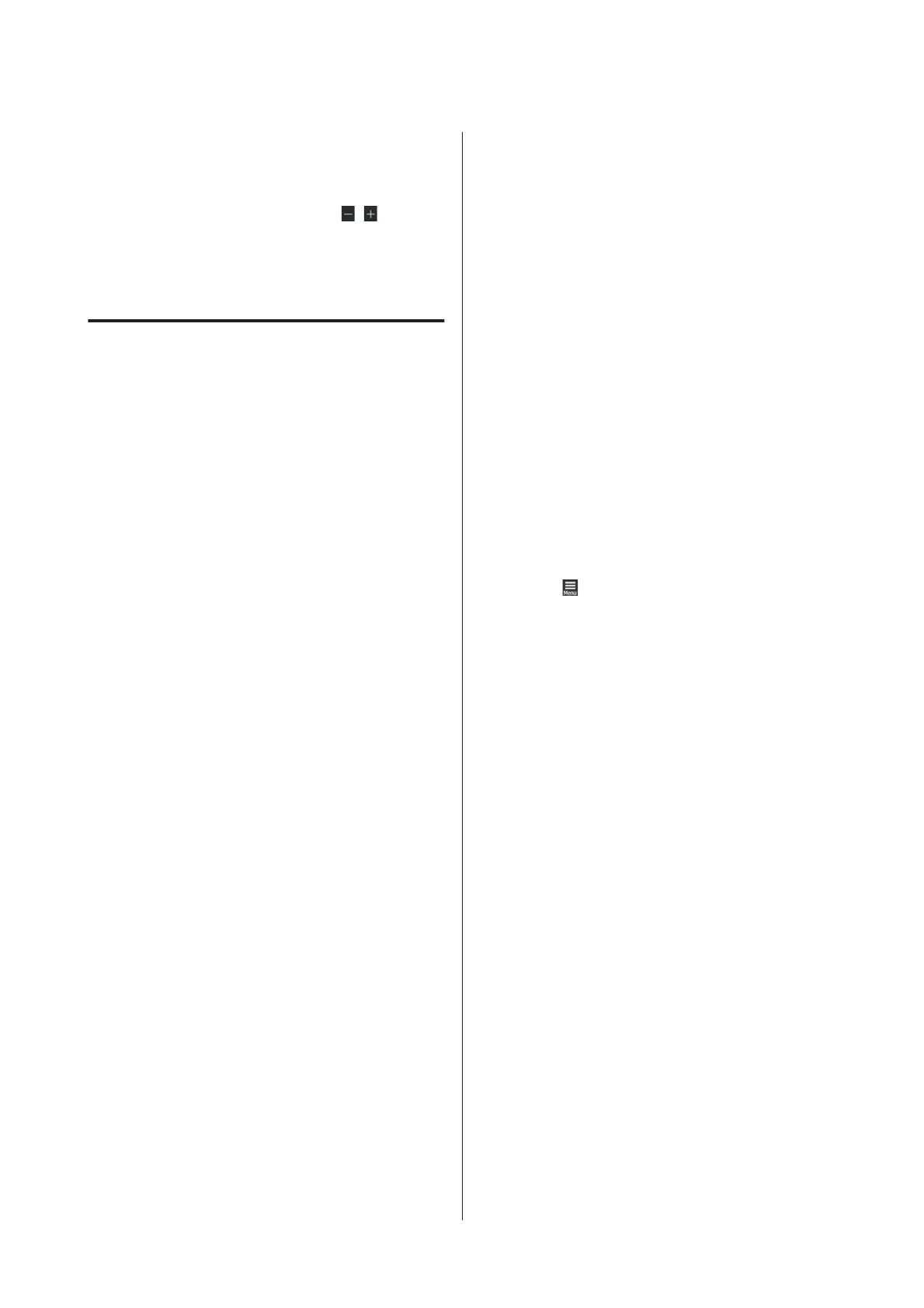E
The screen for entering confirmation results for
the adjustment pattern is displayed.
On the entry screen of each block, set the number
confirmed in Step 4 by pressing
/ , and then
press OK.
The Media Settings menu is displayed when you
finish the adjustments.
Media Feed Adjustment
This menu is used when banding (horizontal banding,
tint unevenness, or stripes) is detected in printing
results.
You can select Auto or Manual to make adjustments.
Auto
You can select Auto(Standard) or Auto(Details) to
make adjustments.
Auto(Standard)
Select this when you want to perform quick and simple
adjustment, such as for readjustment before the roll is
used up.
The same adjustment as Media Feed Adjustment of
Automatic Adjustment is performed.
Auto(Details)
Select this when you want to make highly precise
adjustments, such as for improving the print quality of
characters or ruled lines.
The approximate maximum length of the media
required to print the test pattern is given below.
Auto(Standard): Approx. 300 mm
Auto(Details):
300x600dpi -1.1 pass : Approx. 450 mm
300x600dpi -1.5 pass : Approx. 450 mm
300x600dpi -2.1 pass : Approx. 300 mm
300x600dpi -3.1 pass : Approx. 200 mm
600x600dpi -2.1 pass : Approx. 300 mm
600x600dpi -2.5 pass : Approx. 250 mm
600x600dpi -3.1 pass : Approx. 200 mm
600x600dpi -4.3 pass : Approx. 200 mm
600x1200dpi -5.0 pass : Approx. 200 mm
600x1200dpi -5.0 pass HD : Approx. 200 mm
1200x1200dpi -9.0 pass HD : Approx. 150 mm
A
Check that the printer is ready, and load the
media according to the actual usage conditions.
When using the Auto Take-up Reel Unit, attach
the media to the roll core.
U “Loading media” on page 67
U “Using the Auto Take-up Reel Unit” on
page 74
B
Press , and then press in the order of Media
Settings - Print Adjustments - Media Feed
Adjustment.
C
Select Auto(Standard) or Auto(Details), and
then press Start.
Auto adjust starts, and an adjustment pattern is
printed. Wait until adjustment is complete.
Selecting Auto(Details) displays the pass mode
selection screen. Check that a pass mode to be
used for printing is selected, and then press OK.
Manual
You can select Manual(Standard) or
Manual(Measurement) to make adjustments.
Manual(Standard)
Make a selection in the following cases.
❏ When Auto adjustment has failed
❏ When you want to perform quick and simple
adjustment by visually inspecting the pattern
Manual(Measurement)
Make a selection in the following cases.
SC-F10000 Series User's Guide
Basic Operations
92