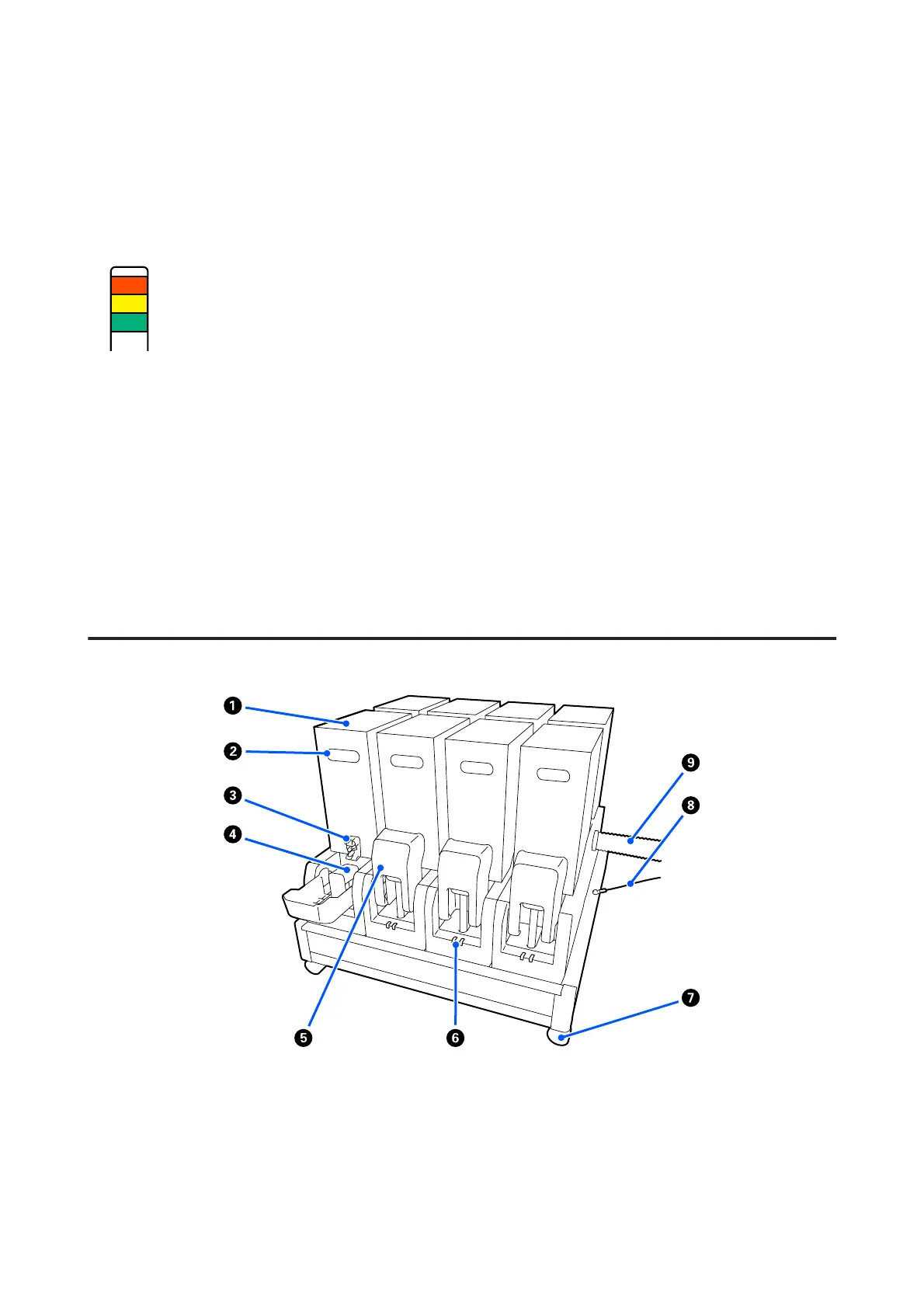P Signal lamps
Lamps light or flash in 3 colors to notify you of the status of the printer. Basically, the meaning of the lamps' colors
are as follows.
The color of the lamps, in order from top to bottom, are red, yellow, and green.
Red : Printing is not possible due to an error.
Yellow : Printer is operating, such as when there is a notification message or the printer is
paused or doing maintenance.
Green : Printing is possible and the printer is either printing or ready to print.
The printer notifies you about its status in detail with a combination of the lamps' colors and lighting/flashing.
See the following for an explanation of the signal lamp.
U “How to read the signal lamps” on page 202
Q Lock levers
The same parts are on both the left and the right sides. When the front cover is open, the left and right levers move
outwards to release the lock. After the front cover is closed, the levers move inward to lock the front cover.
Ink supply unit
SC-F10000 Series User's Guide
Introduction
9