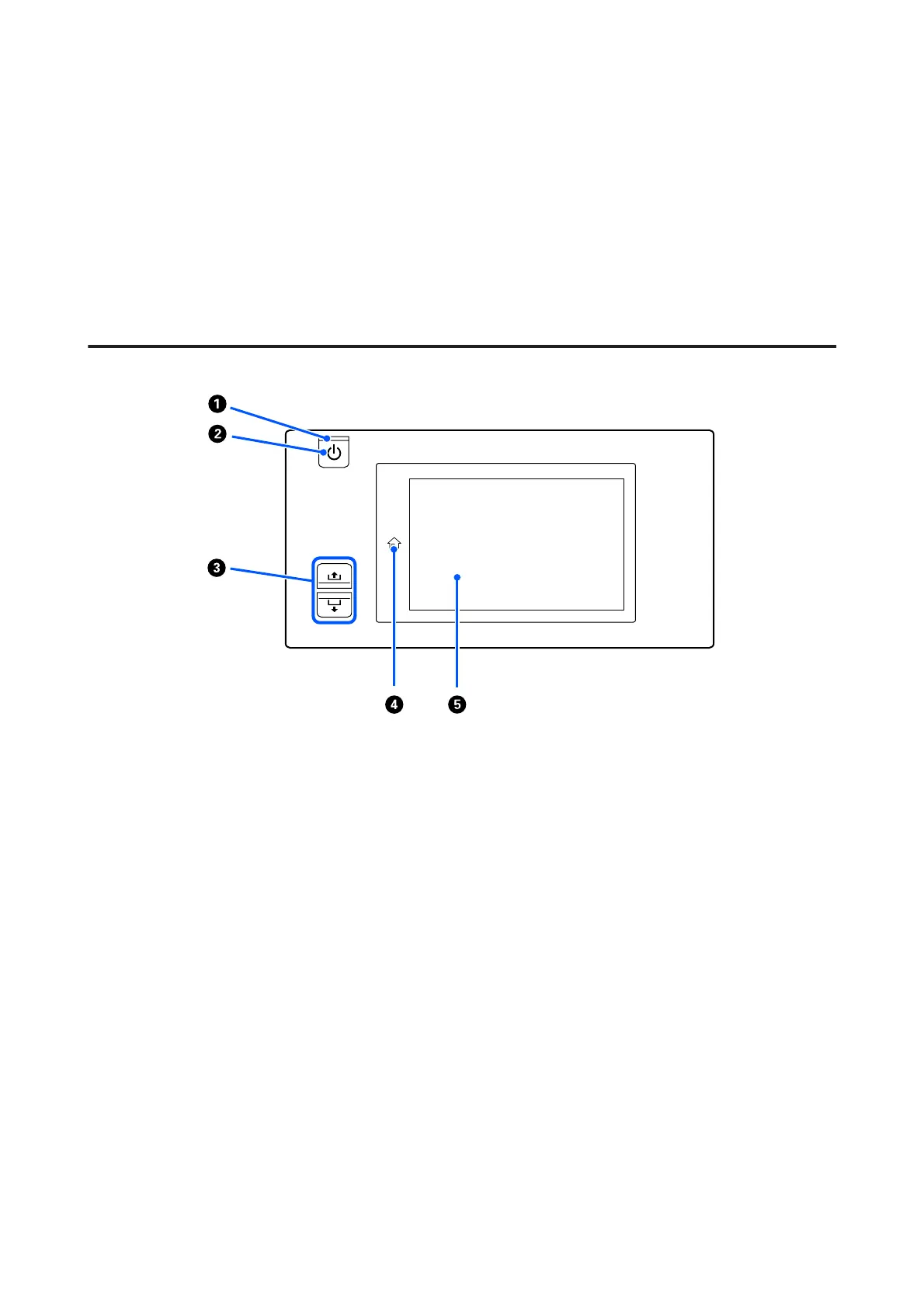N Status lamp
The color indicates the network's communication speed.
Green : 1000Base-T
O USB port
Connects the USB cable.
Control panel
A
P light (power light)
The printer's operational status is indicated by a lit or flashing light.
On : The power is on.
Flashing : The printer is receiving data or performing head cleaning or other operations during shut-down.
Off : The power is off.
B
P button (power button)
Turns the power on and off.
C Media feed button
The operations when the button is pressed differ depending on the media loading lever's status.
• Lever is lowered
The following operations are done, regardless of the loaded media's winding specifications.
SC-F10000 Series User's Guide
Introduction
18