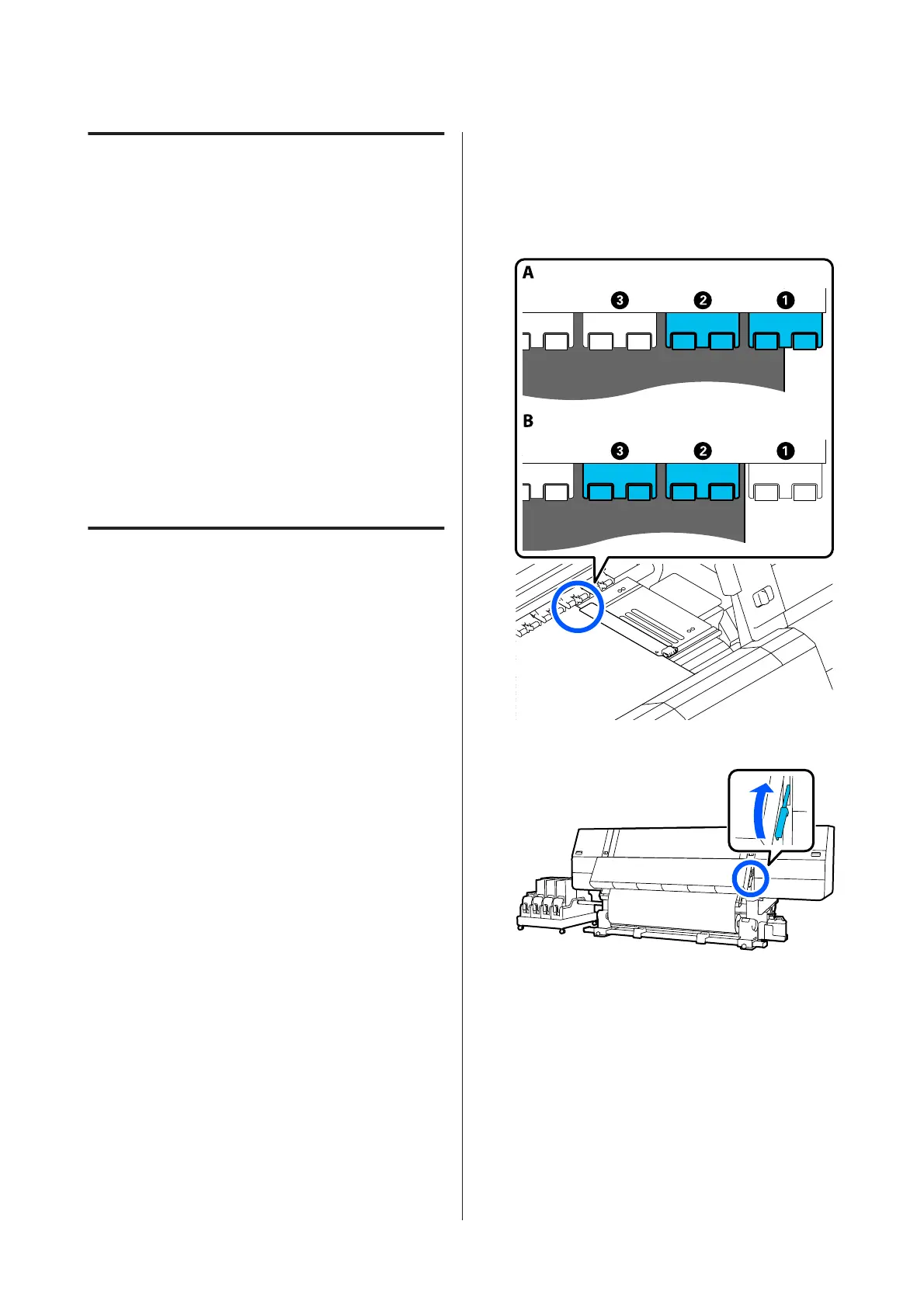Transport
Before transporting the printer, contact your dealer or
Epson Support.
U “Where To Get Help” on page 210
How to use pressure roller
spacers
If wrinkles occur near the end of the media, using
spacers so the pressure roller does not press on the end
of the media may improve the wrinkles. Use the
following procedure to install the spacers to the pressure
rollers.
How to install spacers
A
Confirm on which pressure rollers to install the
spacers.
Spacers are installed in a total of 4 positions, 2
each on the left and right pressure rollers that
press on the ends of the media. Look at the left
and right ends of the media, to confirm the
pressure rollers that are pressing on the media.
The illustration shows an example of pressure
rollers pressing on the right end of the media. If
the edge of the media is in the A position, install
the spacers on the A and B pressure rollers. If
the edge of the media is in the B position, install
the spacers on the B and C pressure rollers.
B
Raise the media loading lever.
SC-F10000 Series User's Guide
Appendix
189