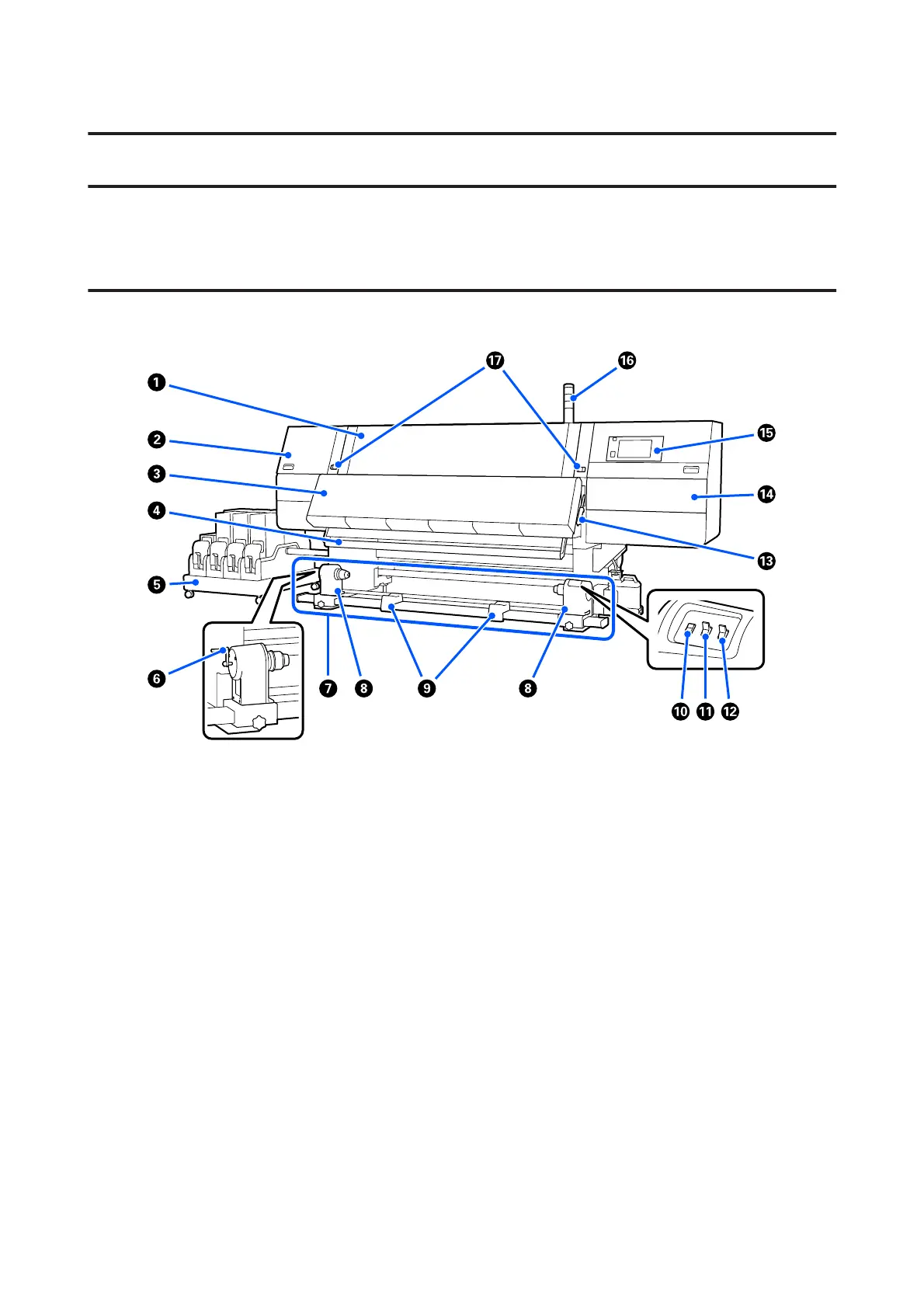Introduction
Printer Parts
Front Section
A Front cover
Open when loading media, cleaning the inside of the printer, or removing jammed media. This is normally closed
and locked when using the printer.
B Maintenance cover (left)
Open this cover to clean the area around the caps. This is normally closed when using the printer.
U “Cleaning anti-drying caps” on page 110
C Dryer
The built-in heater and fan quickly dry the ink after printing while circulating the air and maintaining the set
temperature.
It is also possible to turn off the heater and operate only the fan. (Fan)
U “Media Settings screen” on page 25
D Media guide bar
The bar maintains tension to prevent the media sagging as it is taken up.
SC-F10000 Series User's Guide
Introduction
7