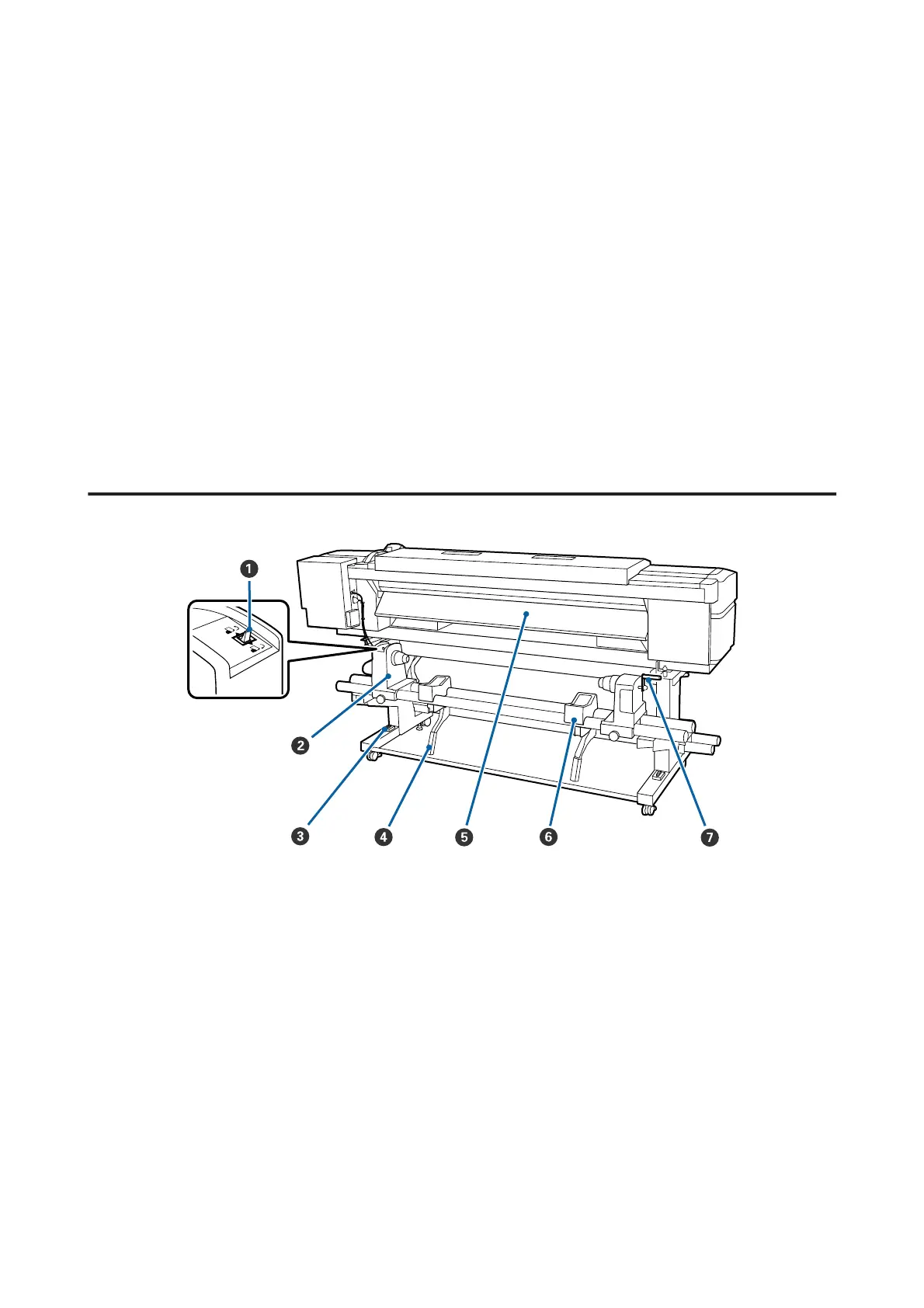F Caps
Except during printing, these caps cover the print head nozzles to prevent them drying out. The SC-S80600 Series/
SC-S60600 Series has two blocks. Clean at least once a month.
U “Cleaning Around the Caps” on page 63
G Wiper unit
The wiper removes ink from the surface of the print head nozzles. The wiper unit is a consumable item.
Replace when a message is displayed on the control panel prompting you to do so.
U “Replacing Maintenance Parts” on page 70
H Flushing pad
Ink is discharged onto this pad during flushing. This is a consumable; Replace the wiper unit at the same time.
U “Replacing Maintenance Parts” on page 70
Back
A Drive switch
The drive switch is used to feed the media during loading and to rewind the media for replacement.
B Roll holder
Place media on these holders. There are same parts on both the left and the right.
C Level gauge
When installing on a carpeted floor or a sloping floor, check the horizontal level of the printer. There are same
parts on both the left and the right.
U Setup Guide
D Lift lever
If the media to be mounted on the roll holders seems heavy, use these levers to raise the media effortlessly to
the level of the roll holders. There are same parts on both the left and the right.
SC-S80600 Series/SC-S60600 Series/SC-S40600 Series User's Guide
Introduction
10