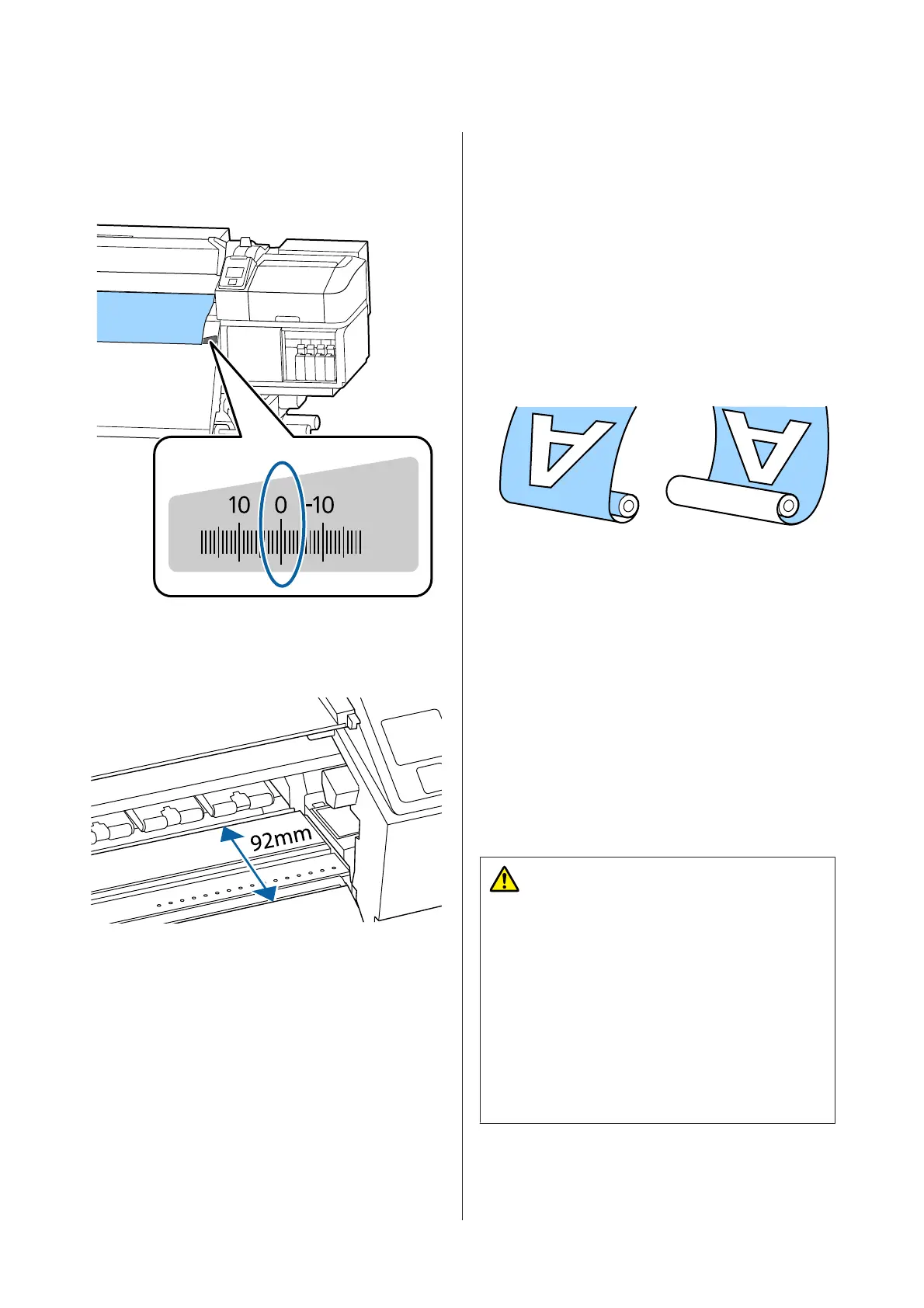Media Size Check OFF: Position indicated on the after
heater
Top Print Start Position
The top print start position is approximately 92 mm
inside the printer from the cutter groove.
Using the Auto Take-up
Reel Unit
The Auto Take-up Reel Unit automatically takes up
media as it is printed, improving the efficiency of
unmanned operation.
The Auto Take-up Reel Unit for this printer can take
up media in either of the following directions.
Printed side out Printed side in
Taking-up with printed side out places the printed
surface on the outside of the roll.
Taking-up with printed side in places the printed
surface on the inside of the roll.
You can check the procedure in a video on YouTube.
SC-S40600 Series Video Manual
SC-S60600 Series Video Manual
SC-S80600 Series Video Manual
Caution:
❏ Follow the instructions in the manual when
loading media or roll cores or removing
media from the take-up roll.
Dropping media, roll cores, or take-up rolls
could result in injury.
❏ Be sure that your hands or hair do not get
caught in the Media Feeding Unit or Auto
Take-up Reel Unit while it is operating.
Failure to observe this precaution could result
in injury.
SC-S80600 Series/SC-S60600 Series/SC-S40600 Series User's Guide
Basic Operations
32