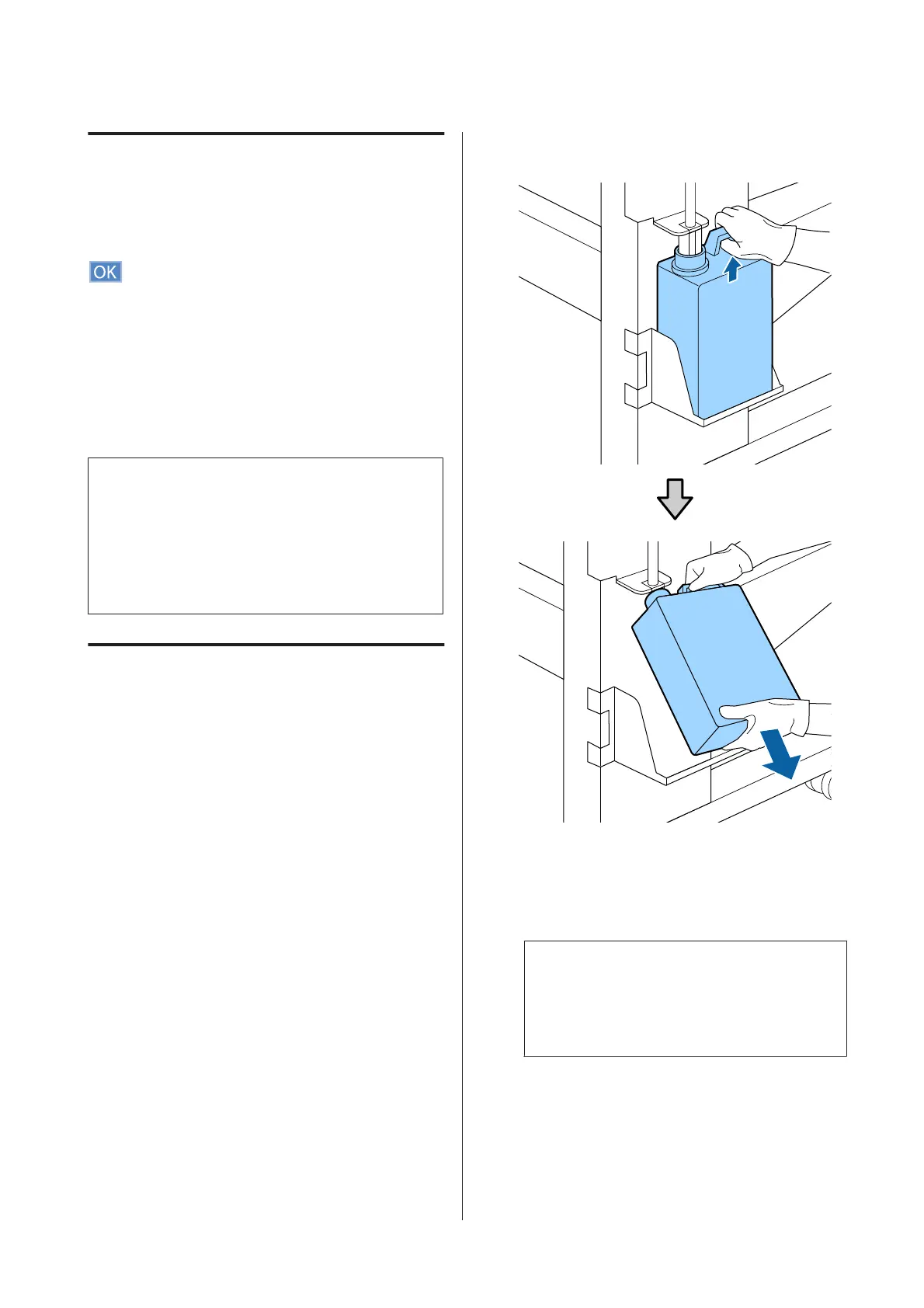Waste Ink Counter
The printer uses the waste ink counter to track waste
ink and displays a message when the counter reaches
the warning level. If you follow the message
instructions (Replace waste ink bottle and press
.) and replace the Waste Ink Bottle with a new
one, the counter is cleared automatically.
If you need to replace the waste ink bottle before the
message is displayed, select Replace Ink Bottle from
the setup menu.
Maintenance menu U “The Maintenance Menu” on
page 100
c
Important:
If you replace the Waste Ink Bottle before being
prompted by a message, always clear the waste
ink counter. Otherwise, the replacement interval
for the Waste Ink Bottle will no longer be notified
correctly from the next message.
Replacing the Waste Ink Bottle
Follow the procedure below to replace the parts.
Before starting this procedure, be sure to read the
following:
U “Precautions regarding maintenance” on page 59
A
Remove the Waste Ink Bottle from the Waste
Ink Bottle holder.
B
Insert the waste ink tube into the mouth of the
new Waste Ink Bottle and place the Waste Ink
Bottle in the holder.
Tightly seal the lid on the used Waste Ink Bottle.
c
Important:
You will need the lid for the Waste Ink Bottle
when disposing of waste ink. Keep the lid in a
safe place; do not throw it out.
C
Press the Z button.
SC-S80600 Series/SC-S60600 Series/SC-S40600 Series User's Guide
Maintenance
69