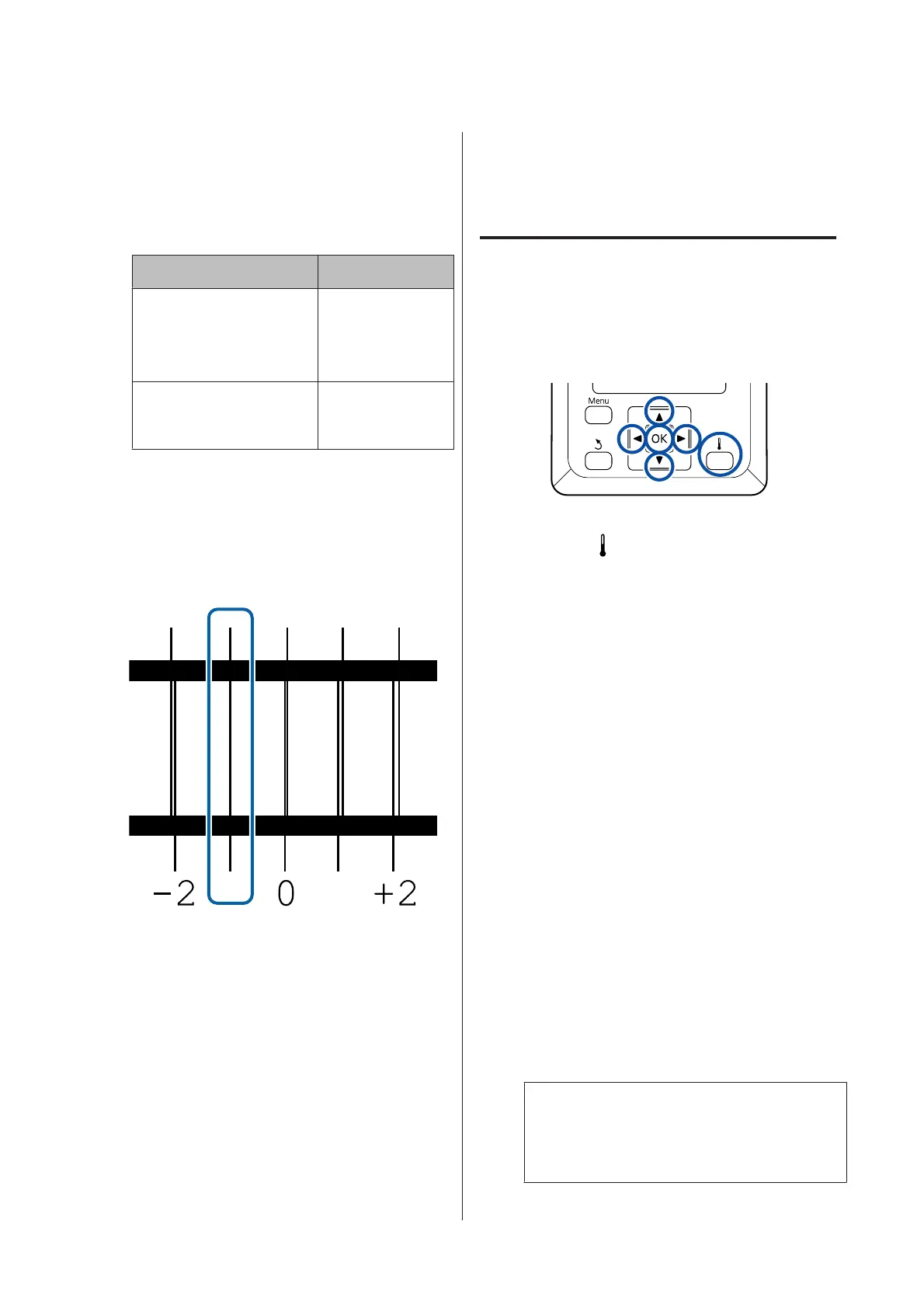D
Press the Z button to print the adjustment
pattern.
Wait until printing is complete.
E
Check the printed adjustment pattern.
Model/Status Adjustment Pattern
❏ SC-S40600 Series
❏ In one head mode for
SC-S80600 Series/
SC-S60600 Series
Two blocks for A
and B
*1
In two head mode for
SC-S80600 Series/
SC-S60600 Series
Six blocks for A to
F
*2
*1 In one head mode for 10 color mode in SC-S80600
Series when MS installed, four blocks for A to D.
*2 In two head mode for 10 color mode in SC-S80600
Series when MS installed, 12 blocks for A to L.
Select the finest lined pattern (all lines overlap)
for both. Select "-1" in the cases shown below.
F
The screen for entering values is displayed.
Using the u/d buttons, enter the pattern
number recorded in Step 5 and press the Z
button.
G
When multiple check patterns have been
printed, select the number per check pattern,
and then press the Z button.
The media setup menu will be displayed when you
enter the pattern number for the last color.
Changing settings during
printing
Changing the Heater
Temperature and Drying
Settings
Buttons that are used in the following settings
A
Press the [ ] button during printing.
The Heating & Drying menu is displayed.
B
Use the d/u buttons to select the desired item
and press the Z button.
C
Choose a value.
Heater Temperature
(1)
Use the r/l buttons to select a heater. From
left, the items are pre-heater, platen heater,
and after heater.
(2)
After selecting the desired heater, use the d/
u buttons to choose the temperature.
Additional Dryer
Use the d/u buttons to select items.
D
When you press the Z button, the settings for
the currently selected media are updated, and
the Heating & Drying menu is displayed.
E
When you press the y button, the menu is
closed and the status display screen is displayed.
Note:
The time needed for the heaters to reach the
specified temperatures varies with the ambient
temperature.
SC-S80600 Series/SC-S60600 Series/SC-S40600 Series User's Guide
Basic Operations
50