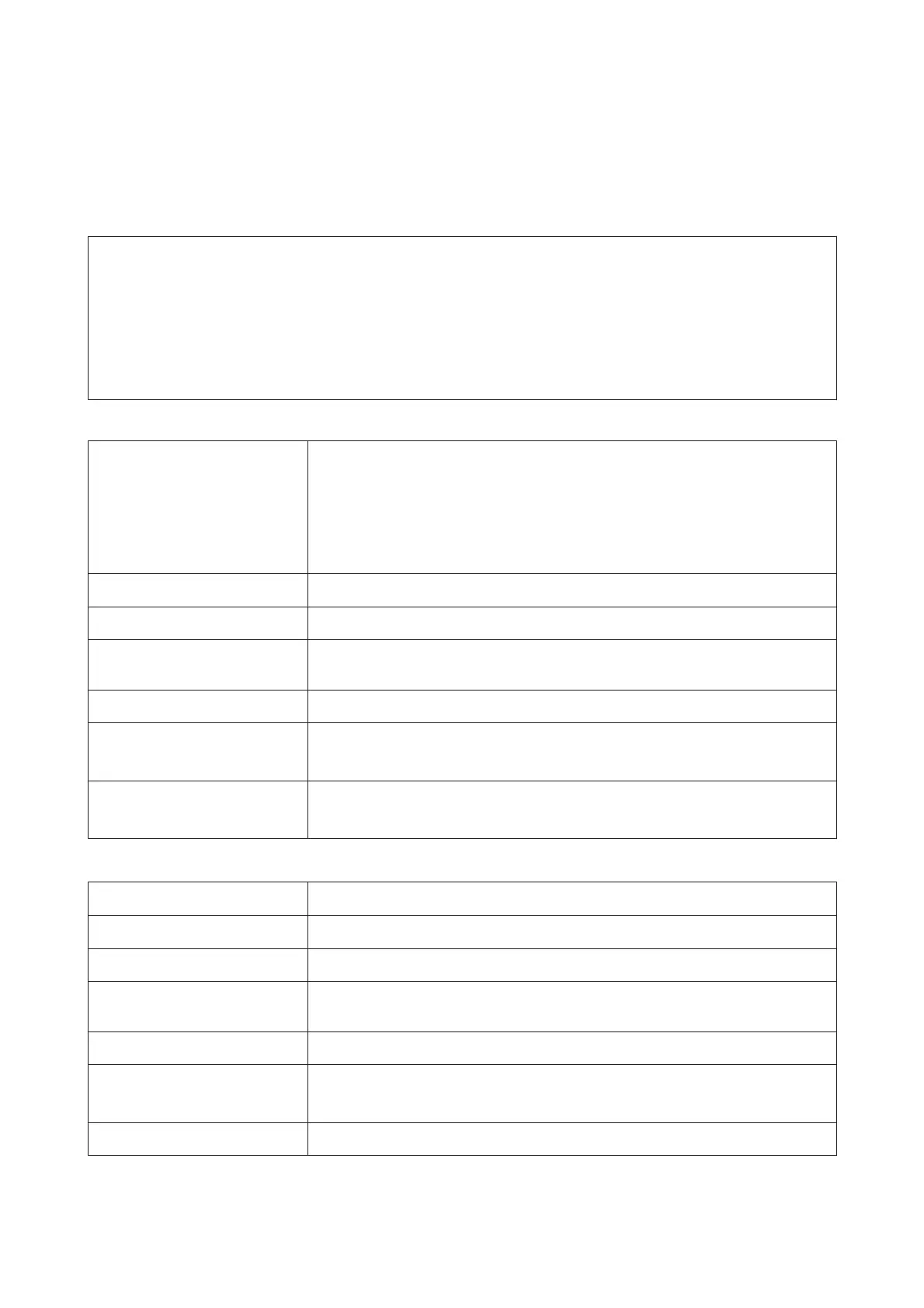System Requirements (Epson Control Dashboard)
The Epson Control Dashboard can be used under the following environments.
c
Important:
Make sure the computer on which the Epson Control Dashboard is installed meets the following requirements.
If these requirements are not met, the software cannot monitor the printer correctly.
❏ Disable your computer's hibernate function.
❏ Disable the sleep function so that the computer does not enter sleep status.
Windows
Operating systems Windows Vista SP2 / Windows Vista x64 SP2
Windows 7 SP1 / Windows 7 x64 SP1
Windows 8 / Windows 8 x64
Windows 8.1 / Windows 8.1 x64
Windows 10 / Windows 10 x64
CPU Intel Core2Duo 2.0 GHz
Free memory 1 GB or more
Hard disk
(free space during installation)
100 MB or more
Display resolution 1024 x 768 or higher
Communication interface High Speed USB
Ethernet 1000Base-T
Browser Windows Internet Explorer
Use the latest version.
Mac OS X
Operating systems Mac OS X v10.6 or later
CPU Intel Core2Duo 2.0GHz
Free memory 1 GB or more
Hard disk
(free space during installation)
100 MB or more
Display resolution 1280 x 1024 or higher
Communication interface High Speed USB
Ethernet 1000Base-T
Browser Safari 4 or later
SC-S80600 Series/SC-S60600 Series/SC-S40600 Series User's Guide
Appendix
120