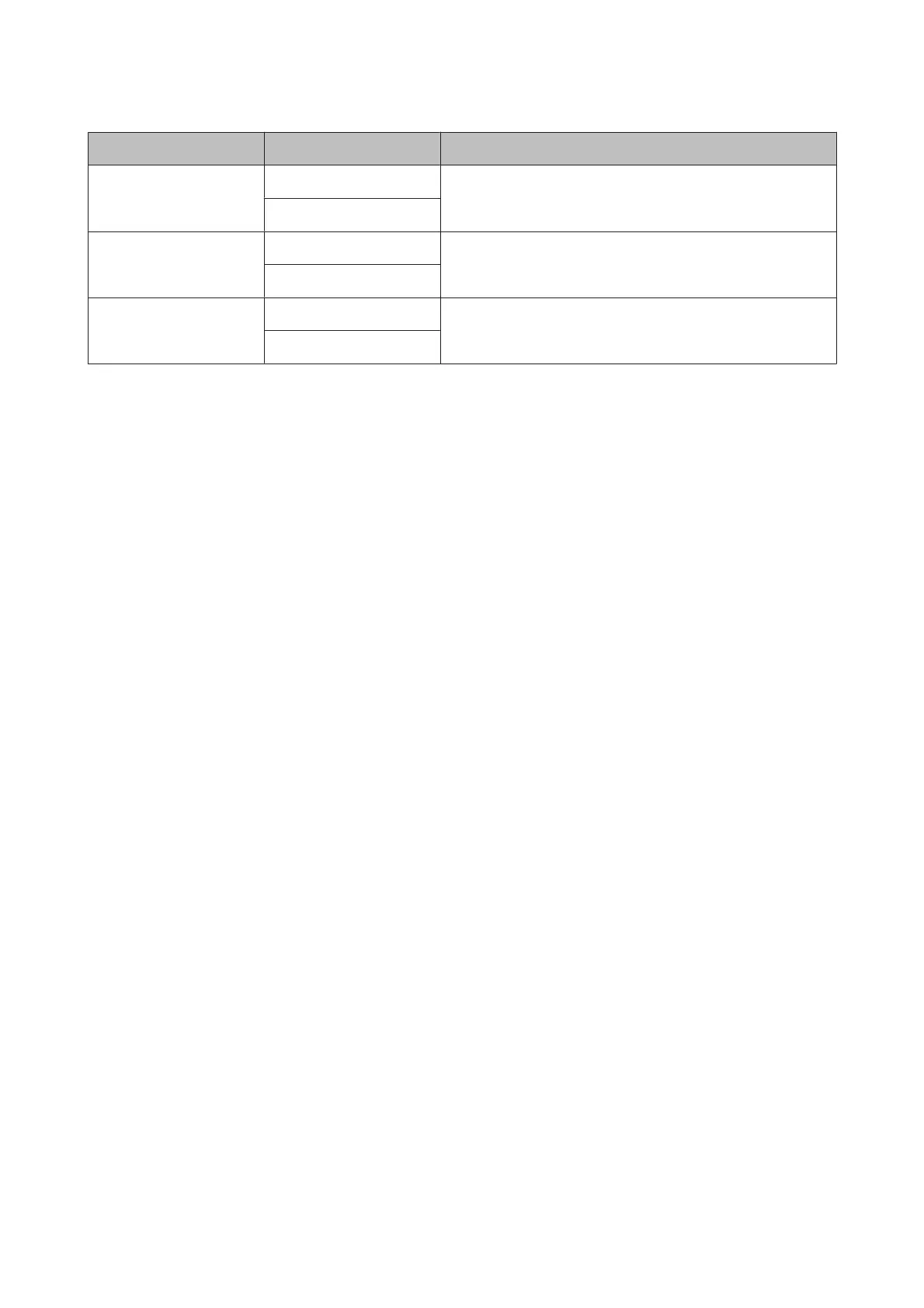Item Parameter Explanation
Alert Sound Setting ON*
Enable (ON) or disable (OFF) the buzzer that sounds when an
error occurs.
OFF
Alert Lamp Setting ON*
Enable (ON) or disable (OFF) the alert lamp that lights when an
error occurs.
OFF
Reset All Settings Yes
When you select Yes, all settings in the configuration menu,
except for the items in Preferences, are returned to their defaults.
No
SC-S80600 Series/SC-S60600 Series/SC-S40600 Series User's Guide
Using the Control Panel Menu
104