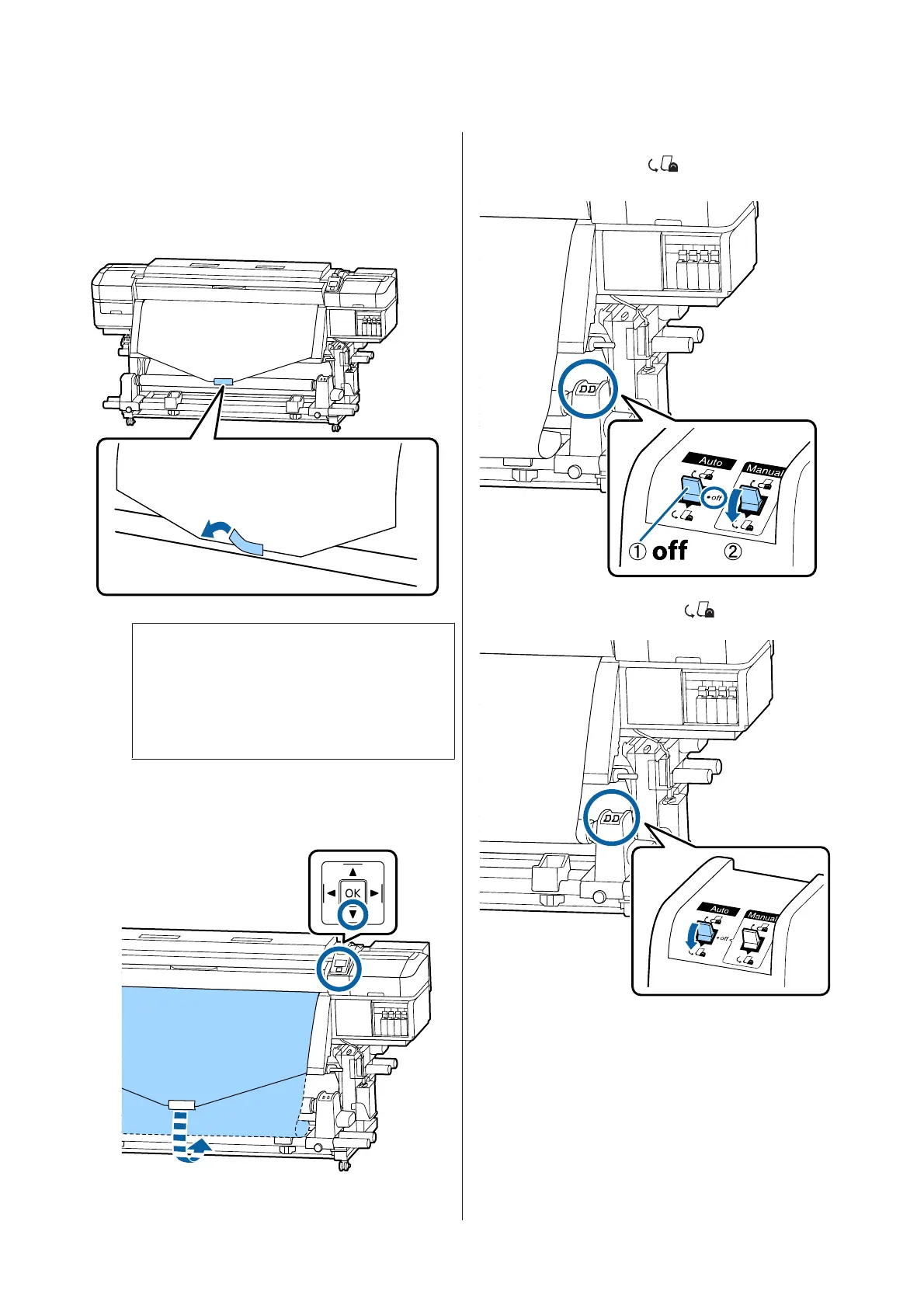When there is no paper tape
A
While pulling the center section of the media
straight down, affix the media to the take up
roll core with commercially available adhesive
tape.
c
Important:
Attach the media to the take up roll core
with the media in a taut state. If media is
attached in a loose state, the media may
move around during take-up.
B
Press the d button in the control panel to feed
enough media for a single wrap around the roll
core.
C
Flip the Auto switch to Off, and hold down the
Manual switch to
to wrap the media
once around the roll core.
D
Flip the Auto switch to .
SC-S80600 Series/SC-S60600 Series/SC-S40600 Series User's Guide
Basic Operations
36