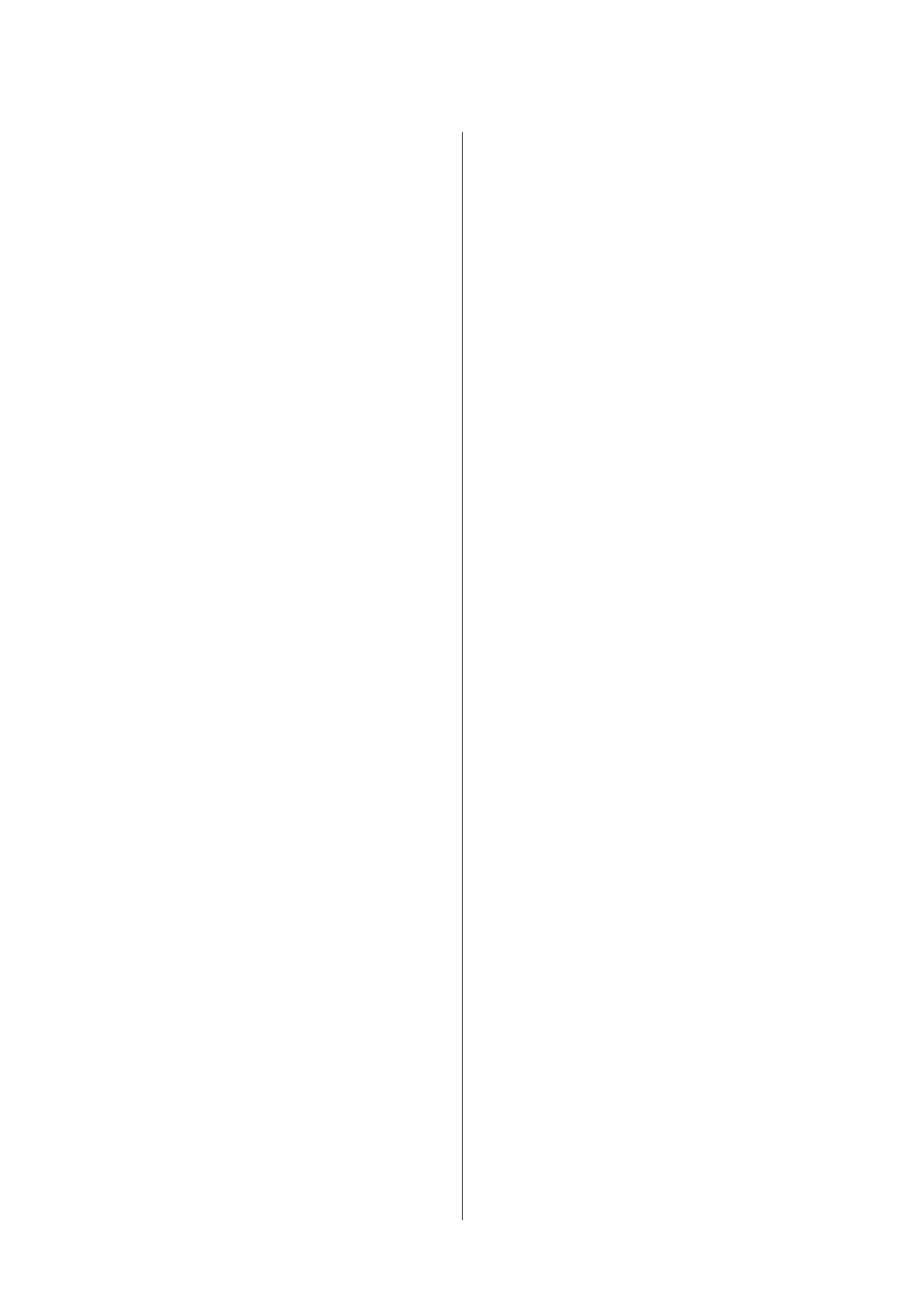A
Press the Menu button during printing.
The settings menu will be displayed.
B
Use the d/u buttons to select Printer Status,
and then press the Z button.
C
Use the d/u buttons to select the item you
want to check, and then press the Z button.
D
The current status is indicated by an icon.
E
When you press the Z button after checking,
the previous screen is displayed.
SC-S80600 Series/SC-S60600 Series/SC-S40600 Series User's Guide
Basic Operations
52