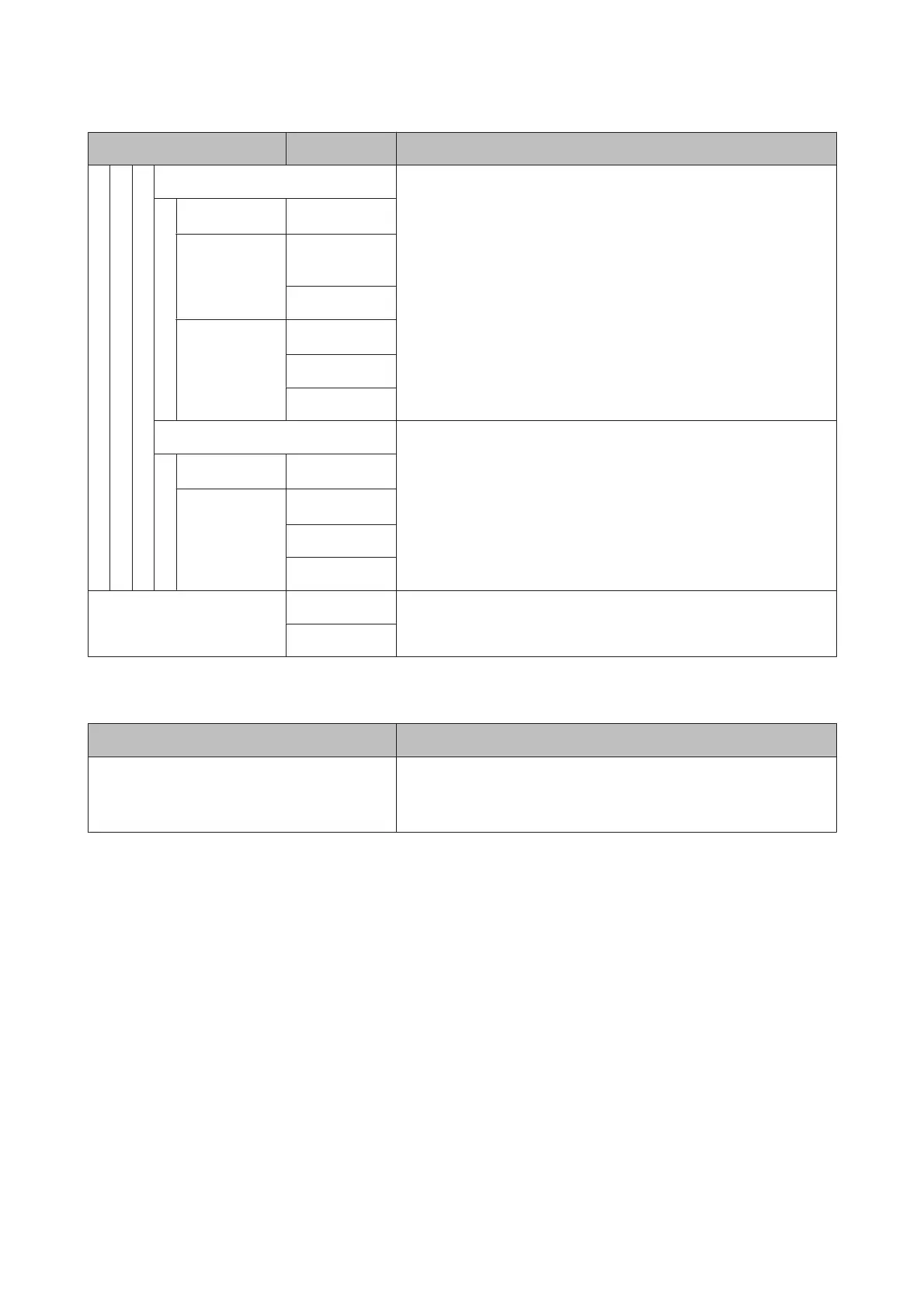Item Parameter Explanation
Length Sets the frequency for periodic cleaning according to the prints
performed.
Enter Value performs head cleaning after printing a specific number of
meters.
When To Clean sets whether or not to perform head cleaning even
when the cleaning time is reached during printing.
Cleaning Level sets the strength for head cleaning.
Enter Value
1 to 100 (10
*
)
When To Clean Between
Pages
*
Middle Of Page
Cleaning Level
Light
*
Medium
Heavy
Page Sets the frequency for periodic cleaning according to the number of
pages printed.
Between Pages specifies the page at which to perform head cleaning.
Cleaning Level sets the strength for head cleaning.
Between Pages
1 to 100 (10
*
)
Cleaning Level
Light
*
Medium
Heavy
Restore Settings Yes
If Yes is selected, the setting content of selected media settings are
returned to the default settings.
No
Select Media
Parameter Explanation
1 to 30 (media setting number) Choose the media settings used for printing.
Perform Easy Media Setup when you register new settings. Change
setting content in Customize Settings.
SC-S80600 Series/SC-S60600 Series/SC-S40600 Series User's Guide
Using the Control Panel Menu
97