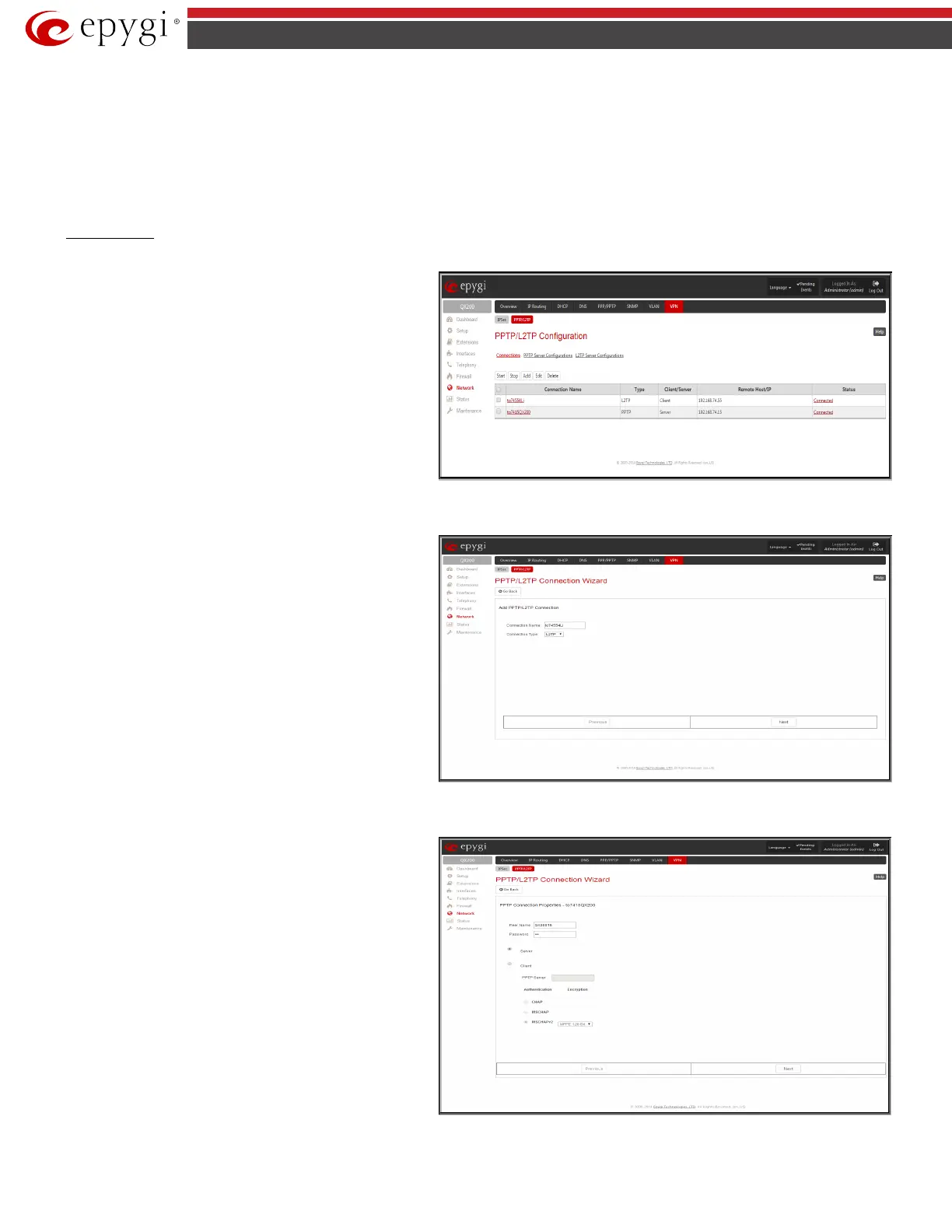QX5
QXFXO4/QXISDN4/QXE1T1/QXFXS24; (SW Version 6.0.x) 99
QXFXO4/QXISDN4/QXE1T1/QXFXS24 Manual II: Administrator’s Guide
The Host Name and a Password specify each side. The client should know the server’s name and password (QX server has no password) and the server
should set the client’s host name and a password. The client and server settings have to match on both sides for successful connection establishment.
Clients and Servers are identified by their hostnames, which means that only one client can be connected to the server in the same network. Servers also
define the range of IP addresses that are assigned to the Server and Client hosts participating in a connection.
The PPTP/L2TP Configuration link displays a page where a new PPTP and L2TP connection can be configured, as well as PPTP and L2TP server settings
can be adjusted. The page consists of 3 sub-pages.
Connections
Connections
page lists all existing connections are listed,
characterized by their
Connection Name
Type
(PPTP or L2TP), the Client/Server mode, the State of the
connection and the Remote Hostname IP (the IP address or the
hostname of the connection peer). The state of the PPTP and L2TP
Connections, except for the “Stopped” state, is established as a link
that refers to the page where logout information about the
connection status is displayed. Logs can be useful to determine
problems on PPTP or L2TP connections failure.
Add functional button leads to the PPTP/L2TP Connection
Wizard page, where a new connection can be established.
Please Note: After creating a PPTP server connection, PPTP
connections between devices placed on the QX gateway LAN
and external devices will no longer be possible. The PPTP pass-
through service for incoming and outgoing traffic will be
automatically disallowed once a PPTP server connection is
created.
Fig.II- 151: PPTP/L2TP Configuration - Connections page
PPTP/L2TP Connection Wizard
consists of several pages
and allows you to create a new PPTP or L2TP connection.
The PPTP/L2TP Connection Wizard – Page 1 consists of the
following components:
Connection Name text field requires a connection identification
name. The name of the connection cannot start with a digit symbol,
however it can contain digits further in the name.
Connection Type drop down list allows to select the type of the
connection (PPTP or L2TP).
Fig.II- 152: PPTP/L2TP Connection Wizard – Page 1
PPTP/L2TP Connection Wizard – Page 2
consists of the
following components:
The Peer Name text field requires the connection peer name. If
you are about to create a client connection, then the server’s name
should be defined here. If you are creating a server connection,
then the client’s name should be defined here.
Please Note: When creating a connection with a Windows Server,
ensure that a user with the QX gateway’s host name and Dial-in
access exists on the server. When creating a connection with a
Windows Client, ensure that the Peer name specified on this page
matches the Dial-in connection’s username.
Please Note: The input in the Peer Name field should only be in
Latin characters, otherwise an error occurs and no connection can
be created.
The Password text field requires the password for the connection
establishment.
Please Note: These authentication settings should be identically
configured on both peers for the successful connection
establishment.
Fig.II- 153: PPTP/L2TP Connection Wizard for PPTP connection– Page 2