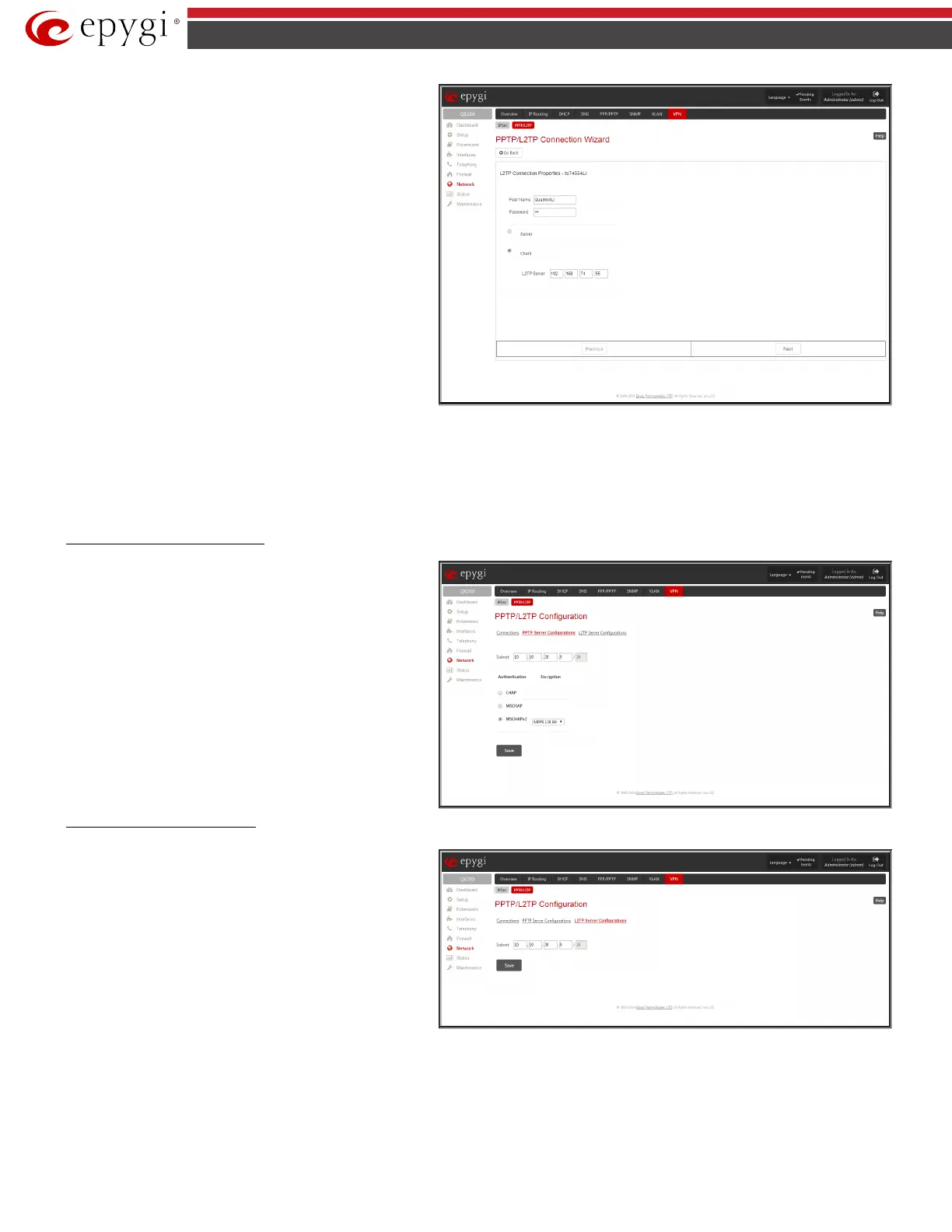QX5
QXFXO4/QXISDN4/QXE1T1/QXFXS24; (SW Version 6.0.x) 100
QXFXO4/QXISDN4/QXE1T1/QXFXS24 Manual II: Administrator’s Guide
The manipulation radio buttons selection on this page allows you
to choose whether the new connection will be a client or a server.
For the Client radio button selection, no further details need to be
provided. For the Server radio button selection, the following
information needs to be provided:
For PPTP connection, the PPTP Server text field requires an IP
address or a host name of the PPTP server. For L2TP connection,
the L2TP Server text fields require an IP address of the L2TP
server.
The Authentication manipulation radio buttons are only present
if the Connection Type selected on the previous page is PPTP.
They are used to select the corresponding authentication protocol
by which the client communicates with the server. The MSCHAPv2
selection enables the Encryption drop down list where the
encryption method can be selected.
Fig.II- 154: PPTP/L2TP Connection Wizard for L2TP connection– Page 2
The Start functional button initiates the selected connection(s). If it is a client connection, then this button initiates a client activity of reaching the server.
The Start option is applicable for multiple connections selected at the same time.
The Stop functional button is used to stop the selected connection(s). Stopping the server connection will disconnect all connected clients and close the
PPTP/L2TP tunnel. The Stop option is applicable for multiple connections selected at the same time.
PPTP Server Configurations
PPTP Server Configuration
page is used to configure the
PPTP server settings and offers the following components:
The PPTP Subnet text fields are used to enter the IP address
range for the PPTP server and clients within the PPTP tunnel. The
value specified for the subnet mask is fixed to 24 to restrict the
possible number of clients for the PPTP connection.
Please Note: The first address specified in the PPTP Subnet will be
assigned to the PPTP server; others will be assigned to the clients.
The PPTP server subnet should be different from the L2TP server
subnet, otherwise a corresponding error message will appear.
The Authentication manipulation radio buttons are used to select
the corresponding authentication protocol by which the client
communicates with the server. The MSCHAPv2 selection enables
Encryption drop down list where the encryption method can be
selected.
L2TP Server Configuration
Fig.II- 155: PPTP Server Configuration page
L2TP Server Configuration
page is used to configure the
L2TP server settings and provides the following input options:
The L2TP Subnet text fields are used to enter the IP address range
for the L2TP server and clients within the L2TP tunnel. The value
specified for the subnet mask is fixed to 24 to restrict the possible
number of clients for the L2TP connection.
Please Note: The first address specified in the L2TP Subnet will be
assigned to the L2TP server; others will be assigned to the clients.
The L2TP server subnet should be different from the PPTP server
subnet, otherwise a corresponding error message will appear.
Fig.II- 156: L2TP Server Configuration page