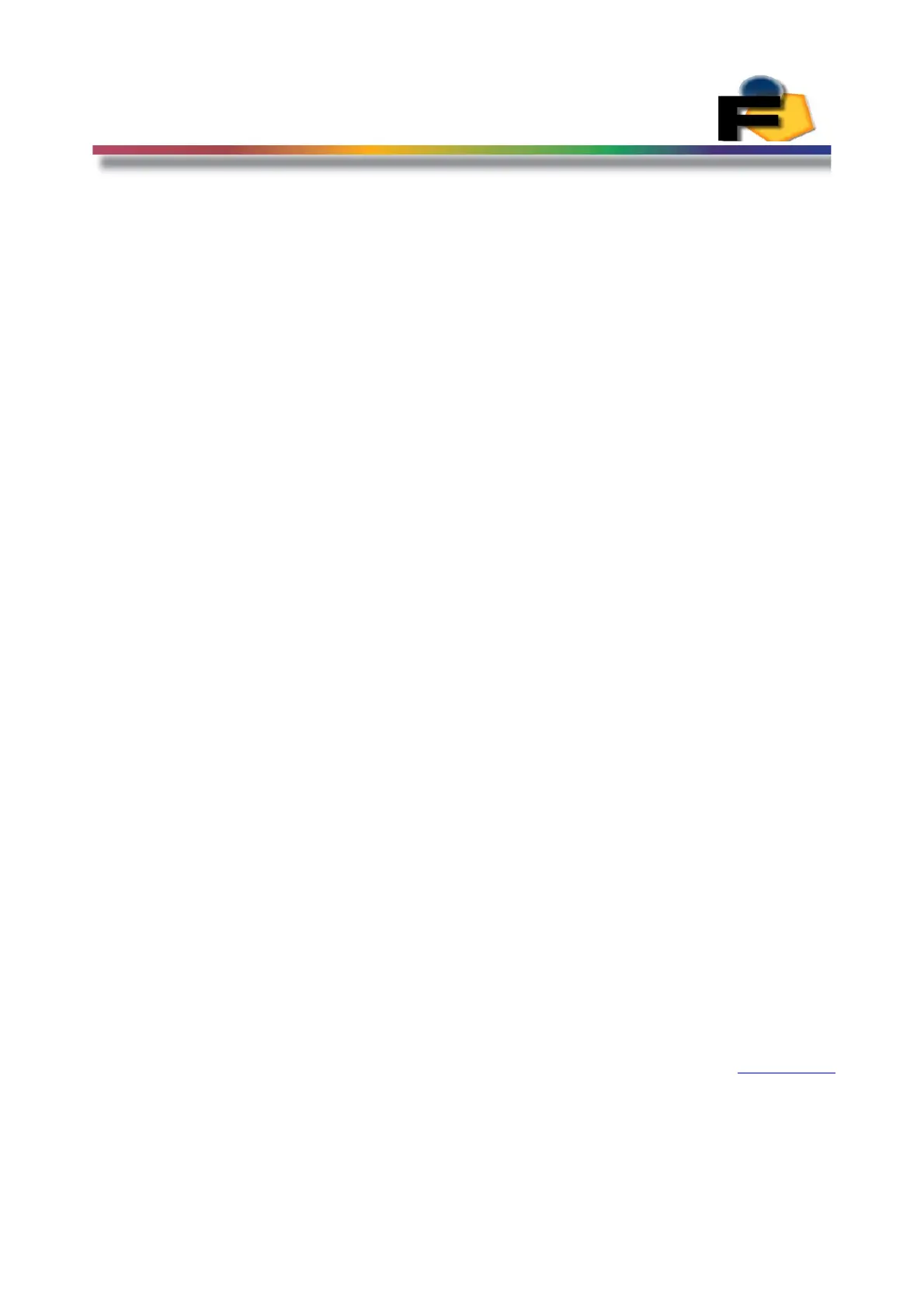FEASA LED ANALYSER
ICT VERSION
User Calibration Mode
User Calibration Mode
Introduction:
The user calibration mode function allows the up to 10 (0 to 9) different calibration sets to be
simultaneously stored on the Led Analyser. The Analyser is shipped from the factory in set
mode 0. setcalibration# (# is 0 to 9) will enable which set you are working in. While in this
mode you can vary the xyoffset, the wavelength offset or the int gain and then save them in a
that version or set. The date of this user calibration can also be saved using the command
setcalibrationdatedd/mm/yyyy. Using the getstatus or getcalibrationset commands the Led
Analyser will display which user calibration set you are enabled in and also the date you set it
up.
For example if you are testing a board which has 2 different led Colour options you could
setcalibration1, adjust your gains or offsets as necessary and proceed to test your version 1
board. setcalibration2 and now adjust you gains or offsets as necessary for your other version
of the board and proceed to test your version 2 of the board. The user calibration date for each
set can be saved also.
Back to Index
103