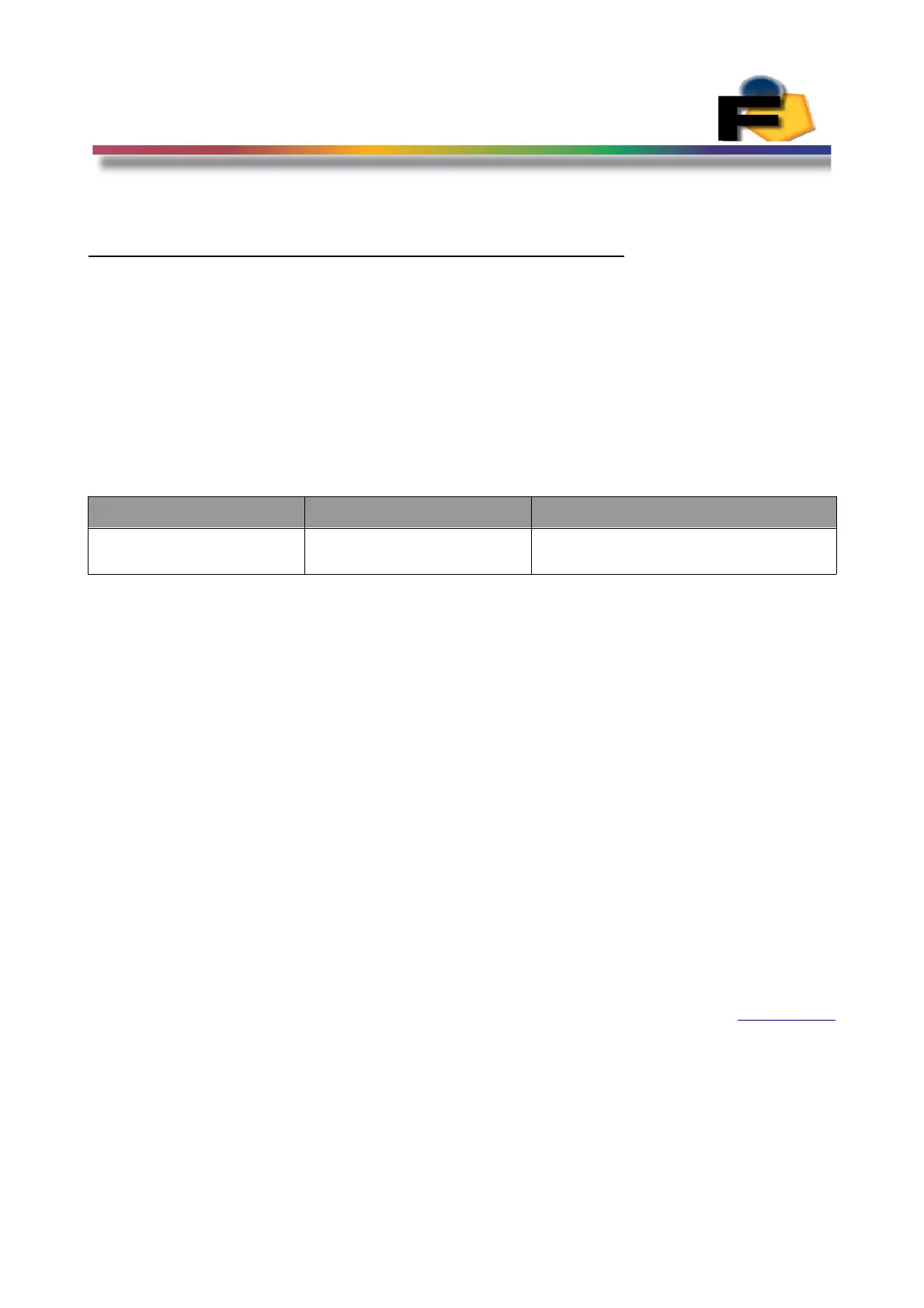FEASA LED ANALYSER
ICT VERSION
Synchronous Serial Mode
Wavelength & Saturation & Intensity (WSI)
This command will instruct the LED Analyser to output the Wavelength, Saturation and
Intensity of a LED. All the LED data should have been previously captured.
The code for this command is 0x71 – this must be transmitted to the LED Analyser followed by
the Fiber Number of the LED to be tested. The Fiber Number is a hexadecimal number in the
range 0x01 – 0x14 (in decimal this represents numbers 1 -20). The Analyser will return 2
bytes of data – for Dominant Wavelength.
Command Data Transmitted Data Received
Read Wave, Sat, Int 0x71 + fiber num (1byte) Wavelength (2bytes), Saturation
(1byte), Intensity (3bytes)
To convert the Dominant Wavelength data to a decimal number use the formula:-
Wavelength = (byte1*256 + byte2)
Saturation = (byte3)
The Intensity value is output in the last 3 bytes with the most significant byte first.
To convert the Intensity data to a decimal number use the formula:-
Intensity = (byte4 * 65536) + (byte5 * 256) + byte6
Note:- The data output in all the bytes are hexadecimal numbers.
Back to Index
51