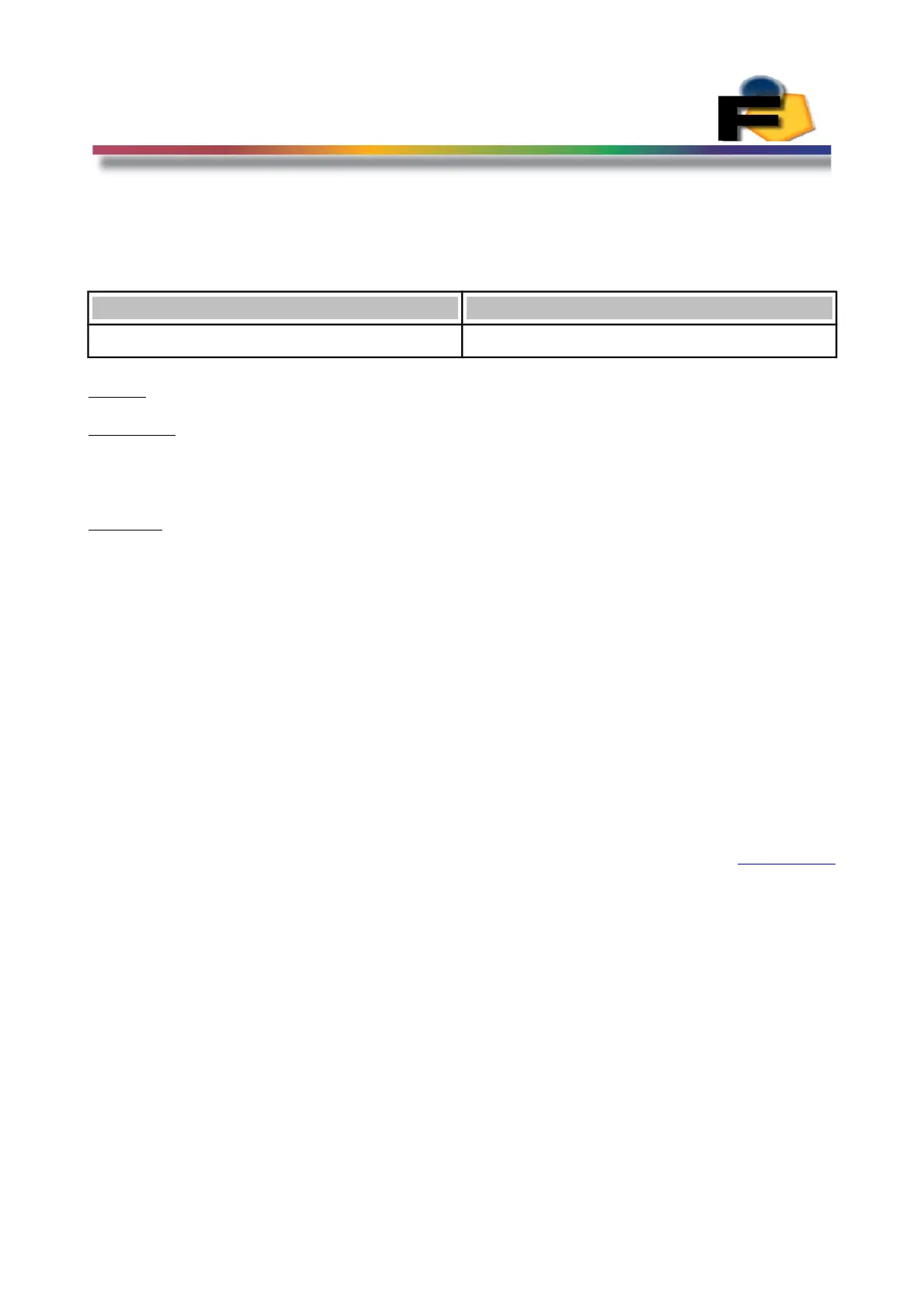FEASA LED ANALYSER
ICT VERSION
Get Data Mode
getAUTOPWM - Get which Auto Capture Mode is active C or CPWM
Transmit Receive
getautopwm 0 or 1
Where: 0 is Standard Auto Capture (c) and 1 is PWM Auto Capture (cpwm)
Description
This command will verify the Capture mode of the Analyser between Auto Capture (C) and
Auto PWM Capture (CPWM).
Example:
Connect the Led Analyser to the Feasa Terminal Window and type getstatus. The Analyser will
report Auto PWM Mode: OFF or type getautopwm and the Analyser will report 0.
Set a fiber over a Led to test and do an Auto Capture (C). If its a non-pwm Led the Analyser
will report useable data for HSI, RGB or XY as requested. However if the LED is actually a PWM
Led the Analyser will detect un-useable data in the form XXX. Type the command
setautopwm1 to change the capture mode. Repeat the test, The analyser will now mimic the c
capture as a cpwm capture and report useable data. Doing a getstatus will now show Auto
PWM Mode: ON or getautopwm will report a 1. It will remain in this mode until the user
changes the mode by typing the command setautopwm0.
Back to Index
84