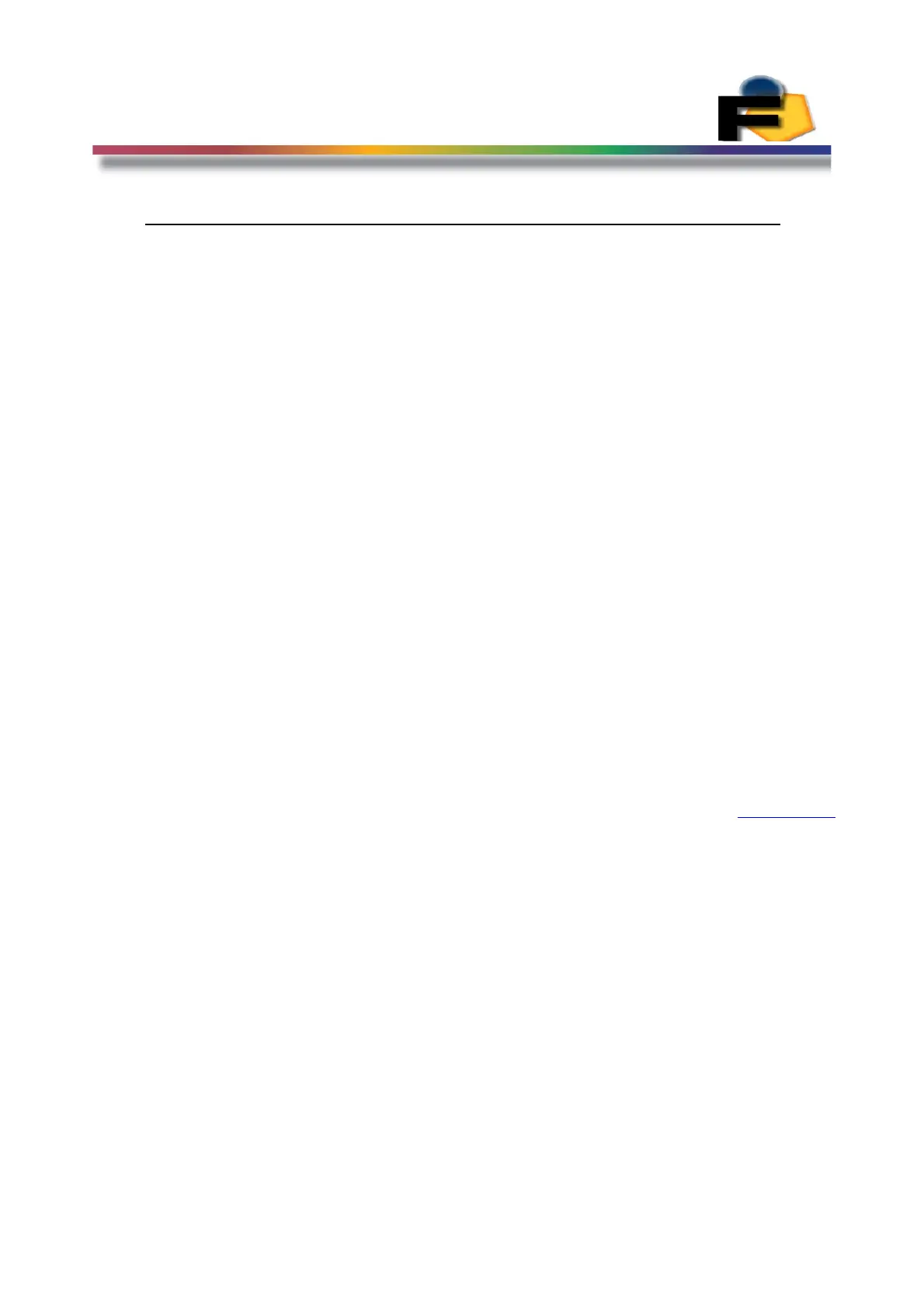FEASA LED ANALYSER
ICT VERSION
Step-by-Step approach to Testing a PWM LED
PWM LED Mode
To test PWM LEDs use the following commands on the LED Analyser for Fiber 1:
1. Decide how many readings are required to test the PWM LED's. The Analyser can be
programmed to take between 1 and 15 readings. The more readings that are taken the
greater the stability of the results.
2. Send the command CAPTURE#PWM@@, where @@ is the number of readings to take
and # is the Intensity range. The LED Analyser will capture and store the colour,
Saturation and Intensity data for all fibers. The LED Analyser will respond with the
Characters OK indicating that the command has been completed.
3. To read back the RGB and Intensity of the LED under fiber xx send the command
GETRGBIxx to the LED Analyser. The LED Analyser will return the data in the format rrr
ggg bbb iiiii where rrr, ggg and bbb are the red, green and blue components of the
colour. The iiiii value indicates the intensity value.
4. To read back the Hue, Saturation and Intensity of the LED under fiber xx send the
command GETHSIxx to the LED Analyser. The LED Analyser will return the data in the
format hhh.hh sss iiiii where hhh.hh represents the Hue value, sss represents the
Saturation(whiteness) and iiiii indicates the Intensity value.
Back to Index
140