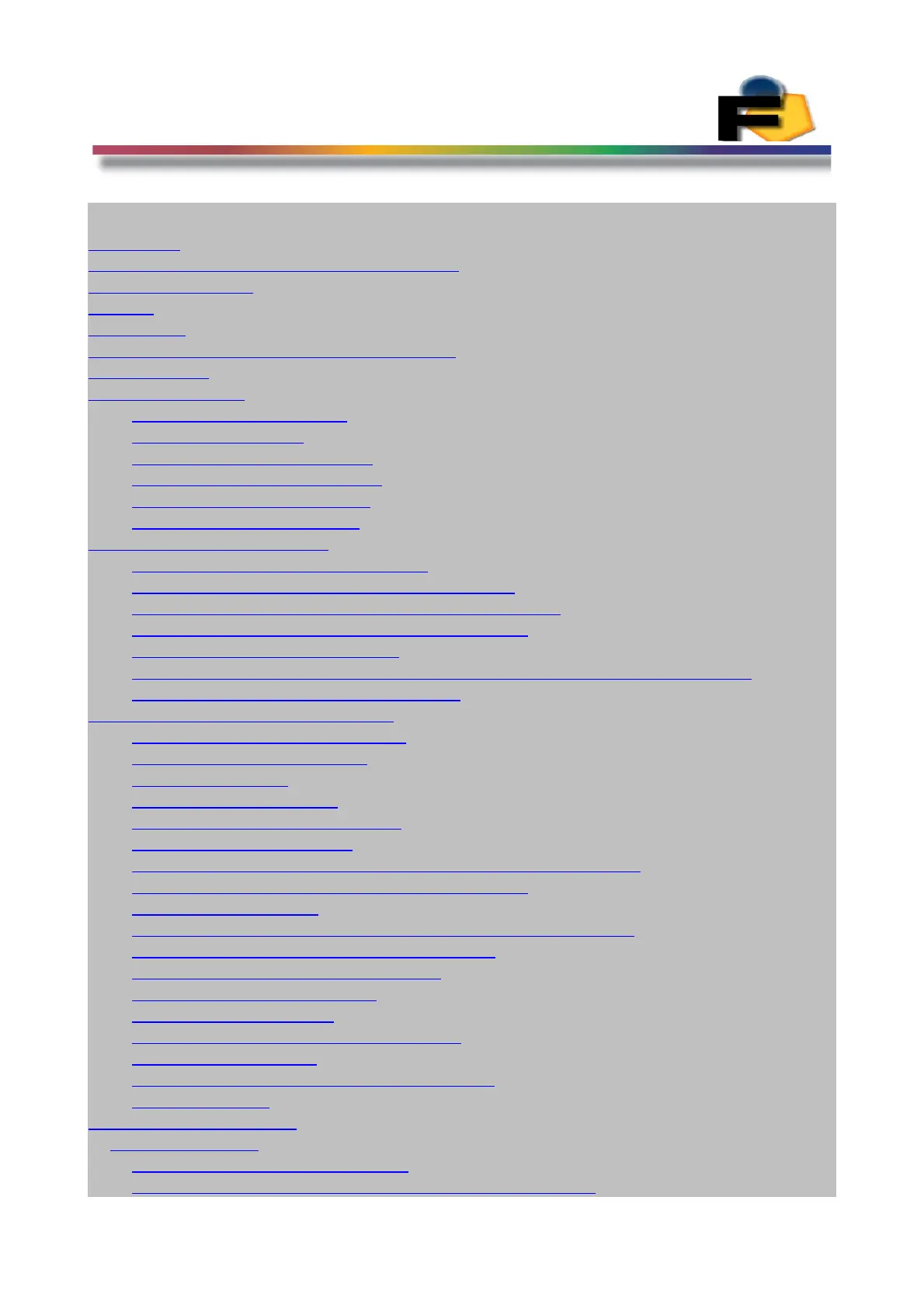FEASA LED ANALYSER
ICT VERSION
Table of Contents
Introduction..........................................................................................................................................6
IMPORTANT INFORMATION for Programmers...............................................................................7
Colour and Saturation...........................................................................................................................8
Intensity..............................................................................................................................................10
White LED's.......................................................................................................................................12
Setting Tolerance Limits for Colour and Intensity.............................................................................13
Physical Layout..................................................................................................................................14
In-Circuit Test Mode...........................................................................................................................15
Frequency Out Port Protocol.....................................................................................................16
ICT Connector Pin-out..............................................................................................................17
ICT Connector Pin Descriptions...............................................................................................18
ICT Logic Levels & Cycle Times.............................................................................................19
Hue and Saturation Frequencies................................................................................................20
Hue and Saturation Responses..................................................................................................21
In-Circuit Test Frequency Mode.........................................................................................................22
Initialize the LED Analyser for Capture...................................................................................24
Set the Sensitivity Level of the Analyser (setfactor).................................................................25
Capture LED Data (HSI or WSI or xyI) non PWM LED's.......................................................26
Capture LED Data (HSI or WSI or xyI) PWM LED's..............................................................27
Test LED Data (HSI or WSI or xyI).........................................................................................28
Step-by Step Sequence for LED Analyser Auto Capture & Read HSI or WSI or xyI..............29
Capture Times ICT Mode – non PWM Leds............................................................................31
In Circuit Test Synchronous Serial Mode...........................................................................................32
Synchronous Serial Pin Descriptions........................................................................................33
Synchronous Serial Commands................................................................................................34
Clear Comms Buffer.................................................................................................................35
Initialize the LED Analyser.......................................................................................................36
Set the Sensitivity Factor (setfactor).........................................................................................37
Capture for non-PWM LED's...................................................................................................38
Step-by Step Sequence for LED Analyser Capture non-PWM LED's......................................40
Capture Times Synchronous Mode – non PWM Leds..............................................................41
Capture for PWM LED's...........................................................................................................42
Step-by-Step Sequence for LED Analyser Capture for PWM LED's.......................................43
Capture Times Synchronous Mode – PWM Leds.....................................................................44
Read Hue, Saturation and Intensity (HSI)................................................................................45
Read RGB and Intensity (RGBI)..............................................................................................47
Dominant Wavelength (W).......................................................................................................49
Wavelength & Saturation & Intensity (WSI)............................................................................51
colour Temperature (cct)...........................................................................................................53
x- chromaticity, y-chromaticity & Intensity (xyi).....................................................................55
Absolute Intensity.....................................................................................................................57
Serial Port Control (RS232)...............................................................................................................59
Capture Commands........................................................................................................................60
AUTO CAPTURE - Store LED Data.......................................................................................61
MANUAL CAPTURE# - Store LED Data for a specific range...............................................62
3