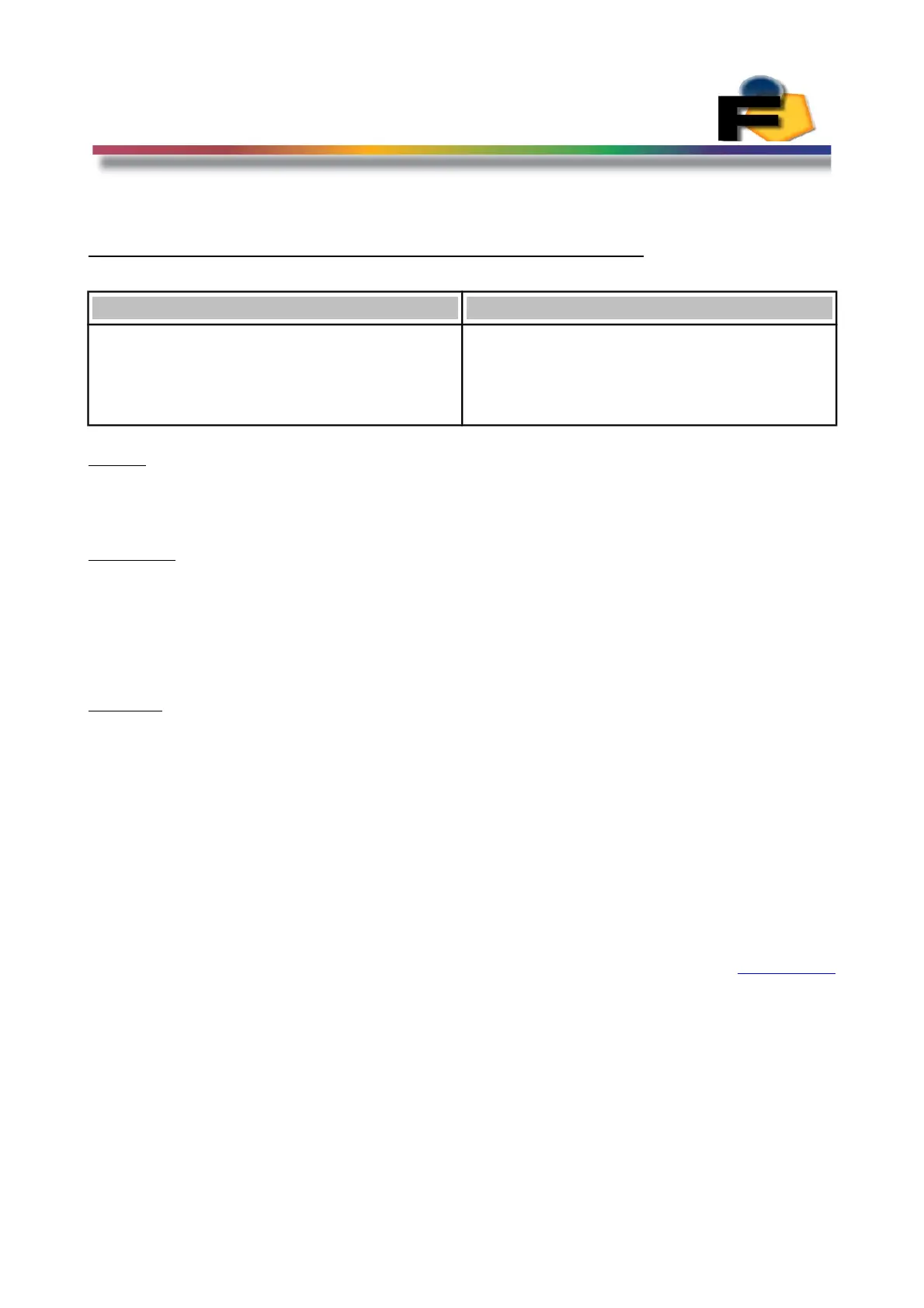FEASA LED ANALYSER
ICT VERSION
Capture Mode
CAPTUREMULTI - Multiple Capture Command
Transmit Receive
setrange@@#
putrange@@#
getrange@@
capturemulti
OK
OK
OK
OK
Where:
@@ represents the fiber number in the range 01 – 20.
# represents the capture range 0 - 5
Description
The capturemulti or cm command will capture the LED data for the specified fiber at the
specified range.
The setrange@@# or putrange@@# commands will set the required range for each declared
individual fiber. The getrange@@ will return the range the user has enables for this fiber.
Example:
The DUT has 6 leds with 5 very different intensity values. You can now specify fiber 1 to range
Ultra, Fiber 2 to range Super, Fiber 3 to range High, Fiber 4 to range Medium, Fiber 5 to range
Low and Fiber 6 to range Auto. Do one capturemulti or CM command to get your 6 readings.
Putrange015 (Fiber 1, Range Ultra / 5)
putrange024 (Fiber 2, Range Super / 4)
putrange033 (Fiber 3, Range High / 3)
putrange042 (Fiber 4, Range Medium / 2)
putrange051 (Fiber 5, Range Low / 1)
putrange060 (Fiber 6, Range Auto / 0)
capturemulti
Back to Index
65