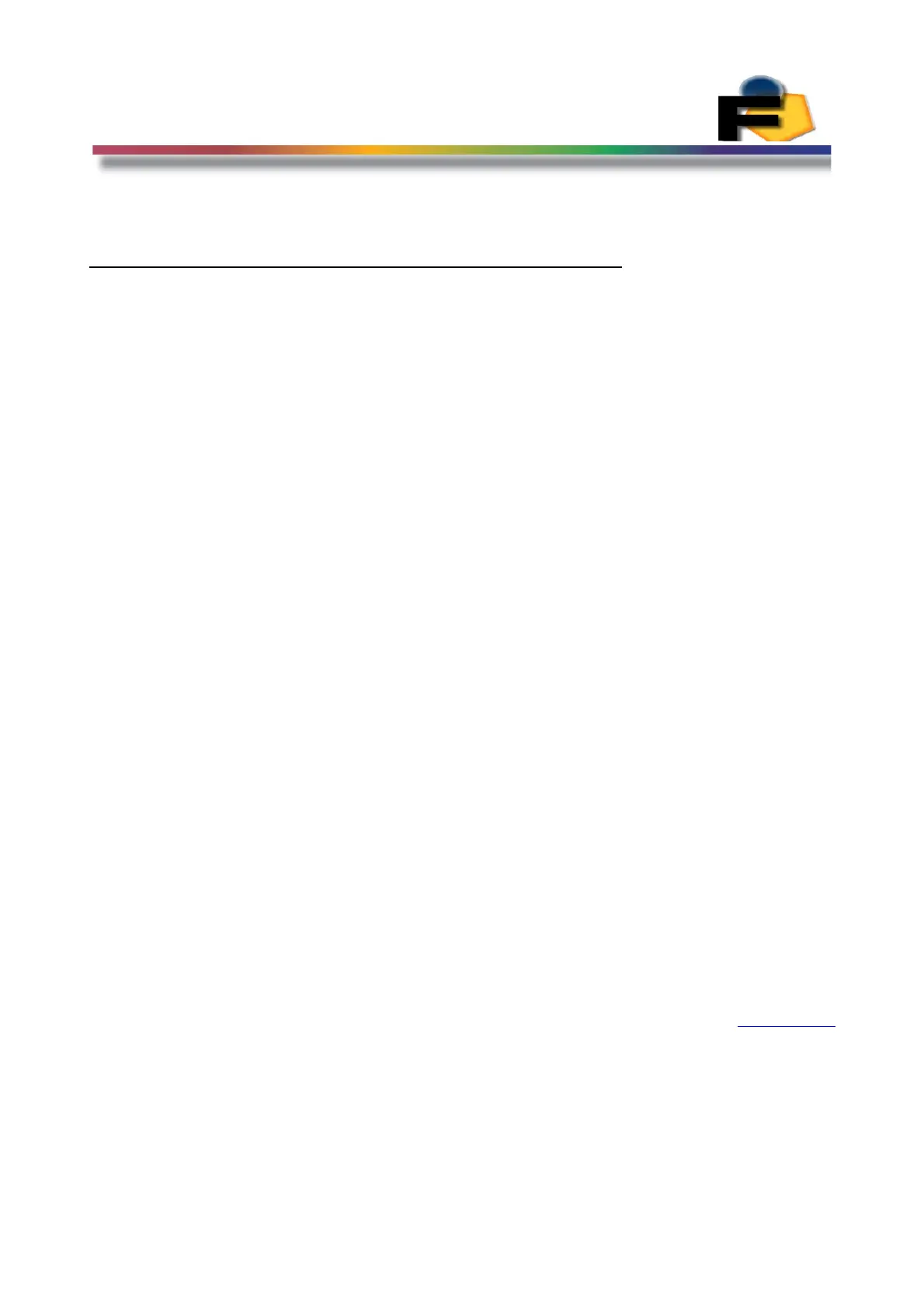
Do you have a question about the Feasa ICT Series and is the answer not in the manual?
| Operating Temperature | 0°C to 50°C |
|---|---|
| Storage Temperature | -20°C to 70°C |
| Application | LED testing |
| Channels | 1 |
| Communication Interface | USB |
| Power Source | USB |
| Measurement Parameters | Dominant Wavelength, CCT, CRI |
| Accuracy | ±2% in flux |
Details the protocol for data output via frequency signals.
Lists and describes the function of each pin on the ICT connector.
Specifies electrical characteristics and timing for ICT interface.
Describes the procedure to initialize the analyser for data capture.
Lists commands executable via the Synchronous Serial Port.
Command to automatically capture and store LED data.
Command to capture and store LED data for a specified range.
Describes conditions when LED light is insufficient for the selected range.
Describes conditions when LED light is excessive for the selected range.
Commands for adjusting various settings of the LED Analyser.
Retrieves a summary of the Analyser's configuration and status.
Selects a specific user calibration set.
Resets the selected user calibration set to factory default values.
Configures the external capture function.
Sets the sequence mode for using all or individual fibers.
Sets the capture time in milliseconds for sequence capture.
Sets the number of captures to store in sequence mode.
Sets an intensity threshold for binary conversion of readings.
Starts the sequence capture function.
Explains the effect of PWM on intensity testing.