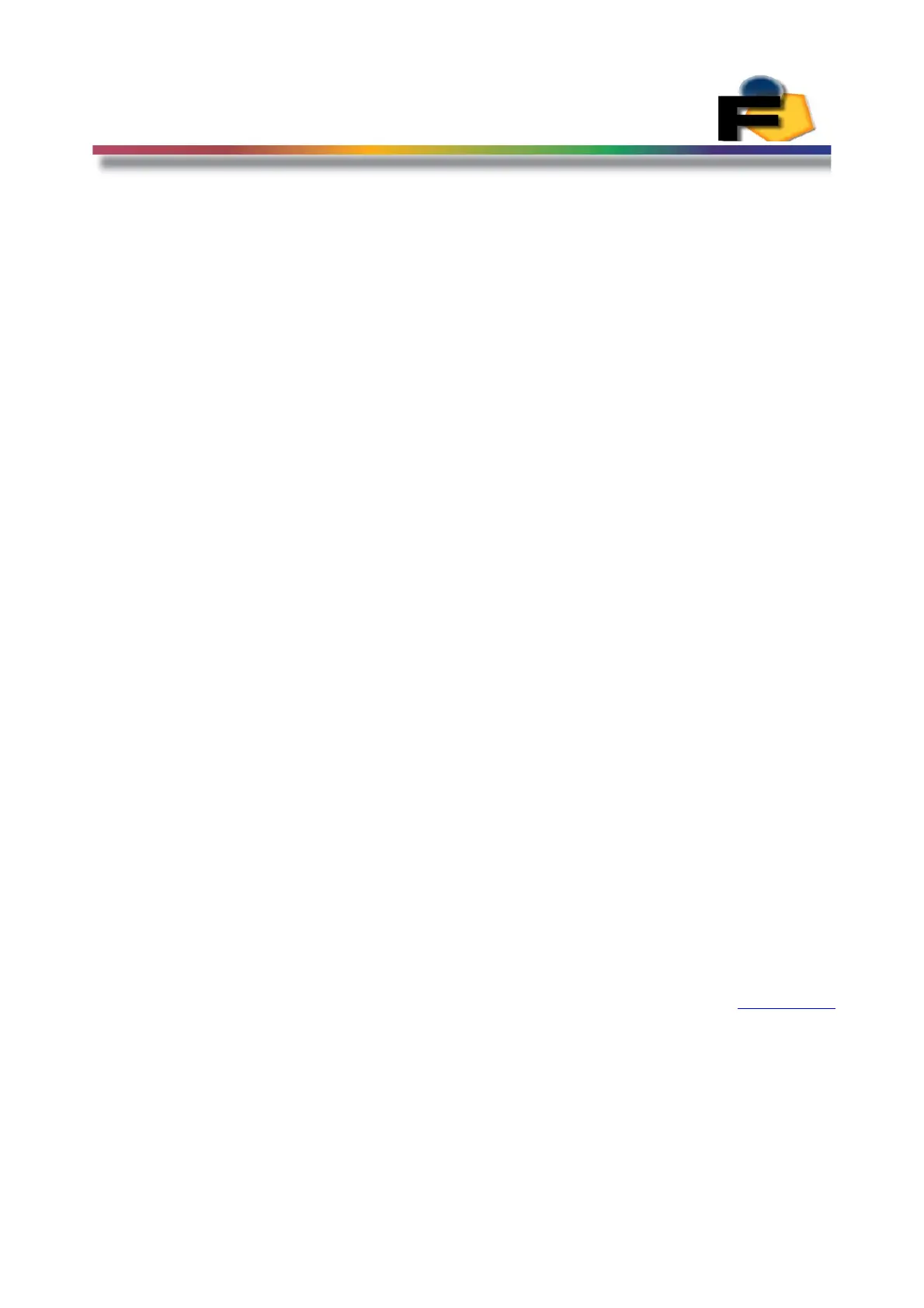FEASA LED ANALYSER
ICT VERSION
Synchronous Serial Mode
Step-by Step Sequence to Read Wavelength, Saturation, Intensity
(WSI)
Initialize the board
- Set Addr0/LA_Select = 0
- Set Clock_in = 0
- Set Data_in to 0
2. Clear the Comms Buffer
- Set Data_In to 1
- Set Clock_in to 1 and 0 [8] times to clock in each bit
3. Send the command to read Wavelength, Saturation & Intensity as follows
- Set Data_In to 0X71 (01110000)
- Set Clock_in to 1 and 0 repeat [8] times to clock in each bit
4. Send Fiber Number to Read
- Send (0x01 to 0x14) (1-20 decimal)
- Set Clock_in to 1 and 0 repeat [8] times to clock in each bit
5. Read back 6 bytes of data
- Set Clock_in to 1 and 0 repeat [8] times to clock out each bit
- Data_Out = [Dominant Wavelength high byte]
- Set Clock_in to 1 and 0 repeat [8] times to clock out each bit
- Data_Out = [Dominant Wavelength low byte]
- Set Clock_in to 1 and 0 repeat [8] times to clock out each bit
- Data_Out = [Saturation byte]
- Set Clock_in to 1 and 0 repeat [8] times to clock out each bit
- Data_Out = [Intensity high byte]
- Set Clock_in to 1 and 0 repeat [8] times to clock out each bit
- Data_Out = [Intensity middle byte]
- Set Clock_in to 1 and 0 repeat [8] times to clock out each bit
- Data_Out = [Intensity low byte]
Back to Index
52