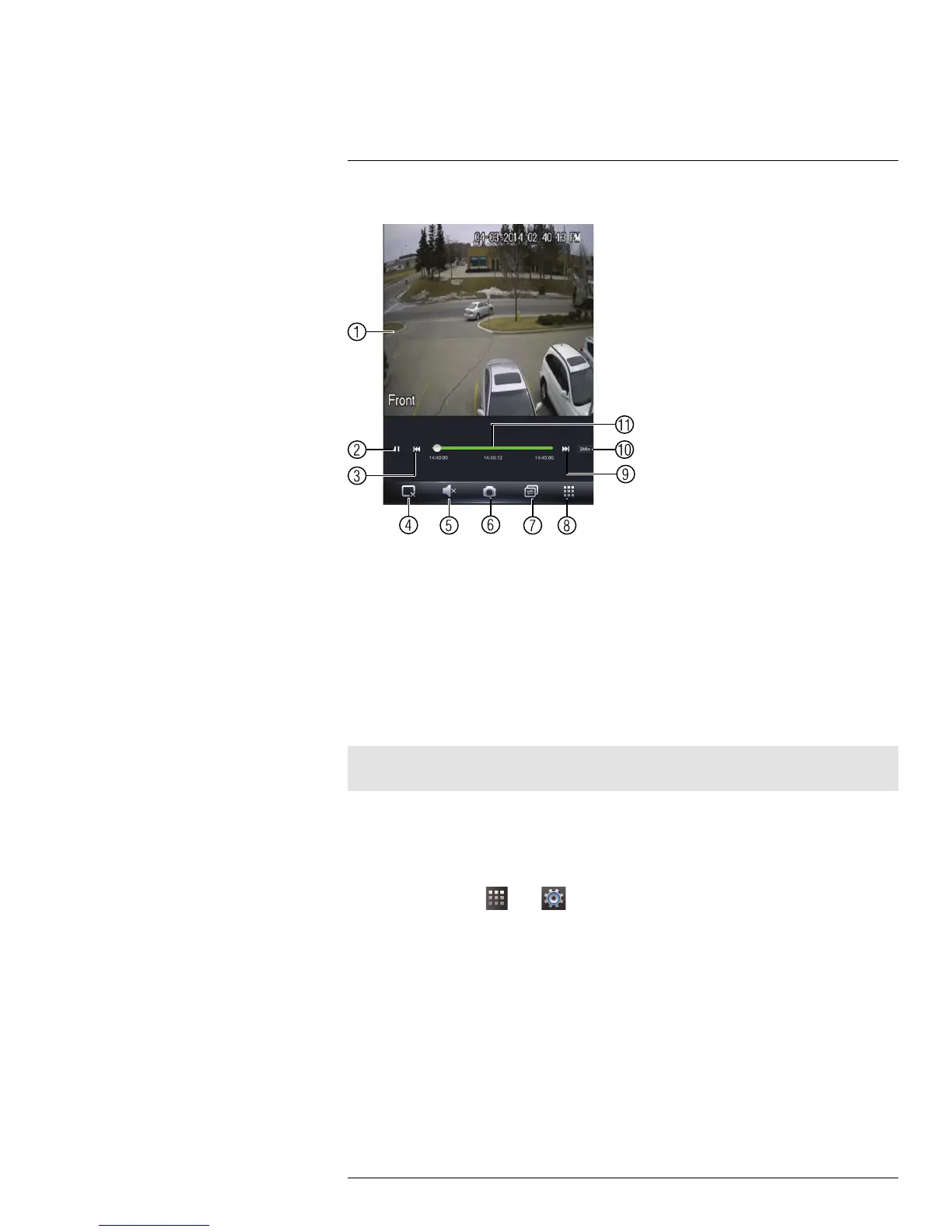Smartphone and Tablet Apps
9
Playback Controls
1. Display area: Double-tap to open camera in full screen.
2. Play/pause.
3. Previous file.
4. Disconnect: Disconnect the currently selected camera.
5. Not supported.
6. Snapshot: Tap to take a snapshot from the currently selected camera.
7. Change display view.
8. Menu.
9. Next file.
10. Time range: Tap to change the range of time shown in the time bar.
11. Time Bar: Tap inside the bar to fast forward or rewind.
Note
Playback controls are only shown in portrait mode.
9.2.6 Using Local File to View Manual Recordings
You can view manual recordings saved to your mobile device using the Local File menu.
To view manual recordings:
1. From live view, tap
then .
2. Tap Local File.
#LX400038; r. 1.0/18537/18537; en-US
106
