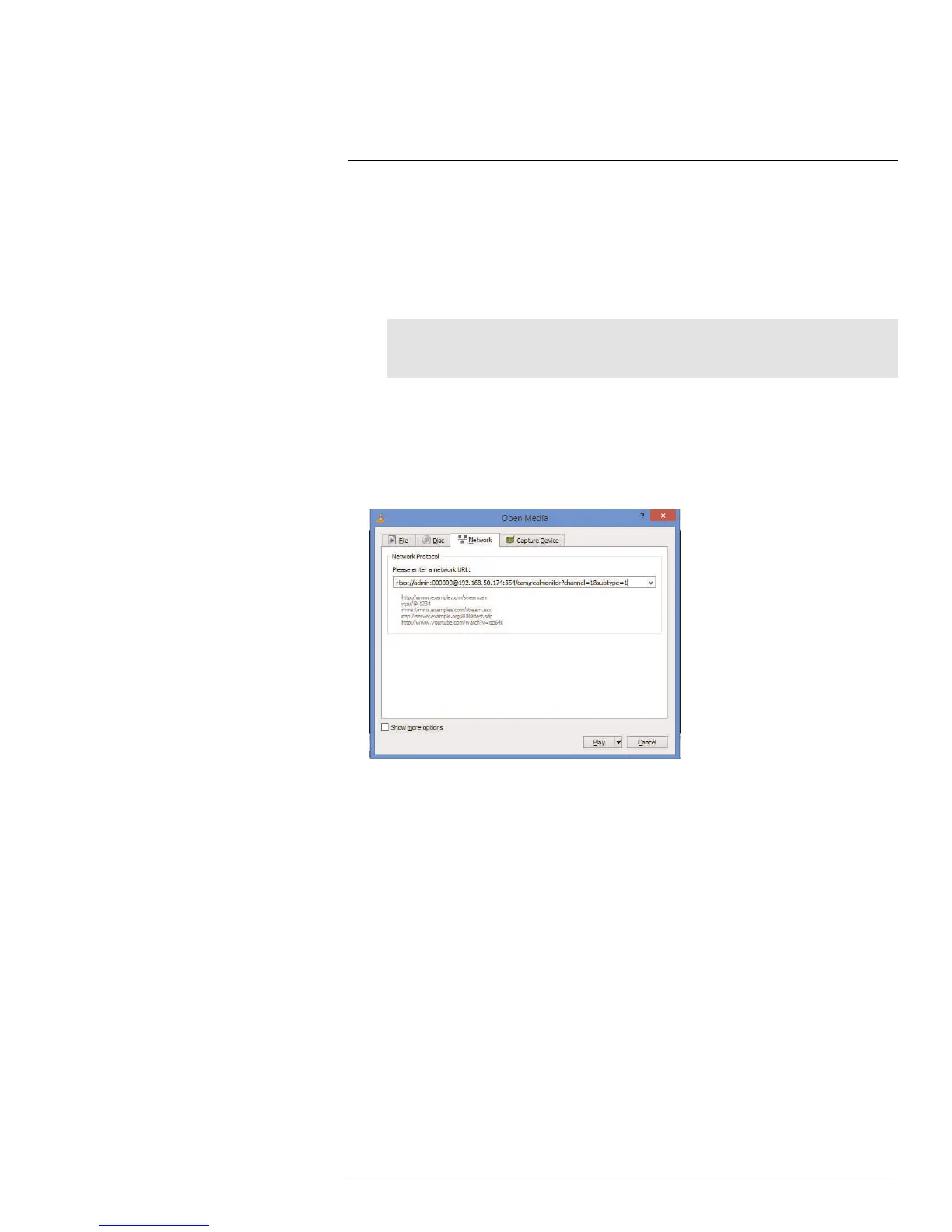Setup
5
3. Enter the RTSP address in the following format:
• rtsp://<username>:<password>@<IP address>:<port>/cam/realmonitor?channel=
<channelNo>&subtype=<typeNo>
• <username>: The user name of the IP camera (default: admin).
• <password>: The password for the IP camera (default: admin).
• <IP address>: The IP address of the IP camera.
Note
In order to view the RTSP stream over the Internet, you must port forward the RTSP port (default:
554) on your router to the camera’s IP address.
• <Port>: The RTSP port (default: 554) of the IP camera.
• <channelNo>: Enter 1.
• <typeNo>: Enter 1 for the Sub Stream of the camera or 0 for the Main Stream. It is
recommended to use the Sub Stream if connecting over the Internet.
The example below shows the correct format to connect to the Sub Stream on an IP
camera
4. Click Play. The video stream will open in VLC Media Player.
If it does not connect, check the following:
• Check that the syntax on the RTSP address is correct.
• Make sure the IP camera is connected to the network.
• If connecting over the Internet, make sure to use the remote IP address of the camera
and that the RTSP port is open.
5.3 PTZ
The PTZ submenu allows you to configure preset locations, patterns and tours for retrieval
at any time.
5.3.1 Preset
Presets will save a camera position for quick retrieval.
#LX400038; r. 1.0/18537/18537; en-US
29
