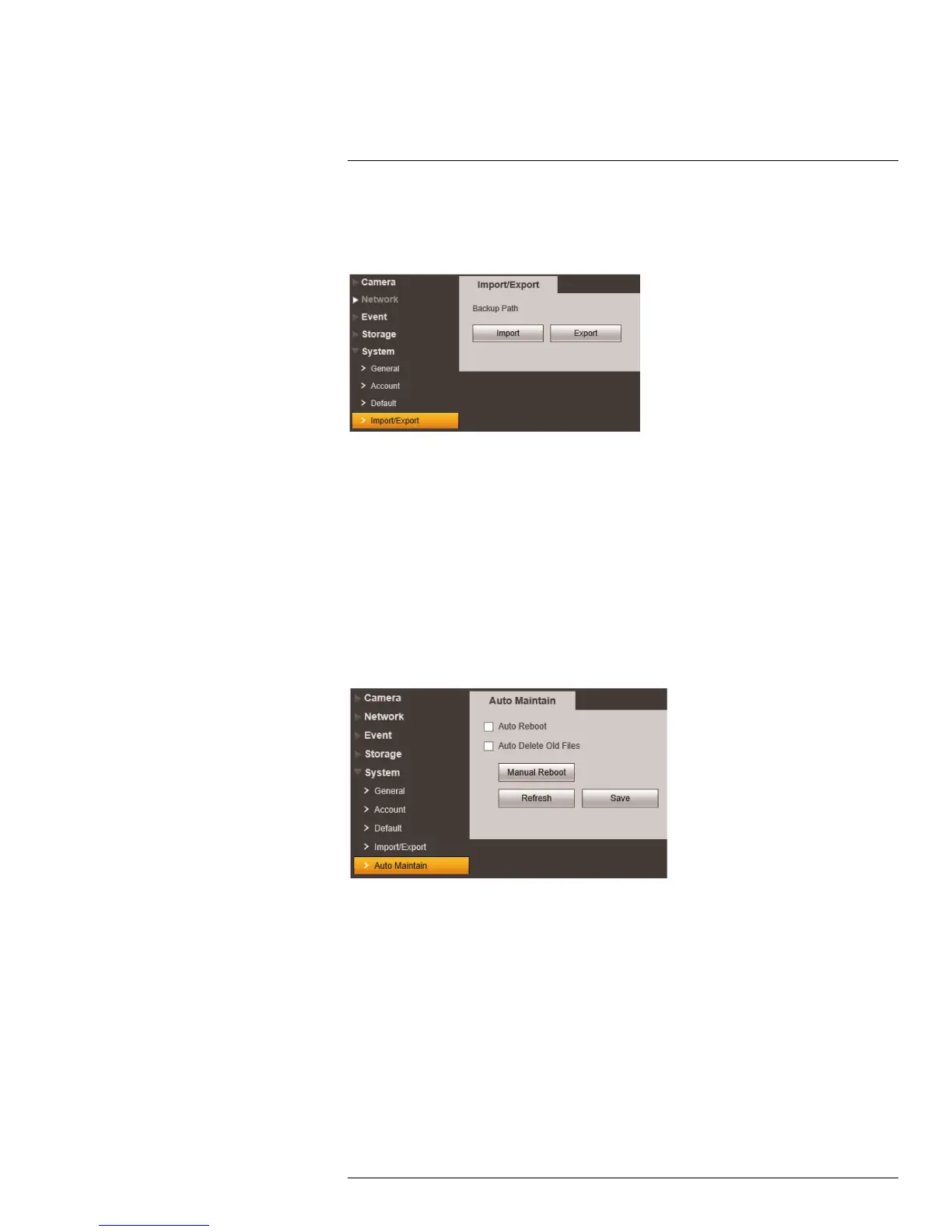Setup
5
5.6.6 Import / Export
The Import/Export menu allows you to export your camera’s configuration or import a
saved configuration.
To export the camera’s configuration:
1. Click Export.
2. Select a location on your computer and then click Save.
To import the camera’s configuration:
1. Click Import.
2. Select the configuration file you would like to backup and then click Open.
5.6.7 Auto Maintain
The Auto Maintain menu allows you to reboot the camera manually or on a automatic
schedule. Rebooting the camera regularly ensures system stability. It also allows you to
automatically delete old video files.
To manually reboot the camera:
• Click Manual Reboot and then click OK to reboot the camera.
To configure auto reboot:
1. Check Auto Reboot to set the camera to reboot automatically on schedule.
2. Select the day and time for the camera to reboot.
3. Click Save.
To configure auto delete:
1. Check Auto Delete Old Files.
2. Enter the number of days the camera will retain video files.
3. Click Save.
#LX400038; r. 1.0/18537/18537; en-US
52
